Adobe Muse: Beginners
Course
In London
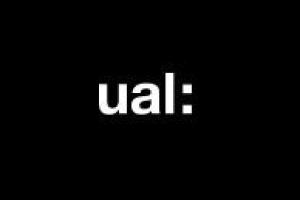
Description
-
Type
Course
-
Location
London
-
Duration
1 Day
-
Start date
Different dates available
Build your immersive website without having to hire a code developer. Adobe Muse is a website builder software, with a simple interface - we'll teach you how to use it to design responsive websites that work on laptops, tablets and mobiles - all without code...
Facilities
Location
Start date
Start date
Reviews
Subjects
- Lean
- Best Practice
- Design
- Photoshop
- Graphics
- Adobe Photoshop
- Adobe
- Web
- InDesign
- Builder
- Photographer
Course programme
Build your immersive website without having to hire a code developer. Adobe Muse is a website builder software, with a simple interface - we'll teach you how to use it to design responsive websites that work on laptops, tablets and mobiles - all without code. Master Adobe Muse design process from beginning to end and learn how to set up webpages, adding shapes, graphics and text, creating dynamic content, on this interactive one day course. Through interactive workshops you will use special features such as layers, states and widgets to transform your website into an interactive and responsive platform that will enhance your customers online experience. Adobe Muse has a similar interface to Adobe Photoshop, so this course is ideal if you are a photographer or graphic designer looking to create response websites for your work or clients.
Gain the experience of creating websites at your own convenience and leave with the results you want.
Topics Covered
- Creating a new Muse website
- Adding pages to your website
- Setting up master pages
- Manipulating graphics
- Formatting text
- Using the Adobe Typekit and Edge Web Fonts
- Creating colour themes
- Hyperlinks, anchors and site navigation
- Working with different layers and states
- Working with widgets (buttons, forms, menus and slideshows)
- Social media integration
- Embedding video and audio
- Responsive Web Design (RWD) with Adobe Muse
- Exporting and publishing your website
Course Outcomes
By the end of this course you should be able to:
- Create and publish robust, responsive, and attractive HTML5 websites
- Optimise user-friendly features without writing any code
- Understand best practice for hosts using Adobe Muse
Who Should Attend
Anyone interested in creating and publishing attractive websites without writing any code or paying for a web developer. Adobe Muse has a similar interface to Adobe Photoshop, so this course is ideal if you are a photographer or graphic designer looking to create response websites for your work or clients.
Level
Beginners, basic computer skills required.
Follow Up Courses
After you have completed this course you may want to continue your Adobe education with Adobe InDesign: Beginners and learn User Experience (UX) Design: Lean Methodology
Customised Training
We also offer bespoke Adobe Muse courses for groups, individuals and businesses. To find out more, visit our Customised Training page.
Adobe Muse: Beginners






