Adobe Photoshop - JumpStart
Training
In Glasgow, London and Manchester
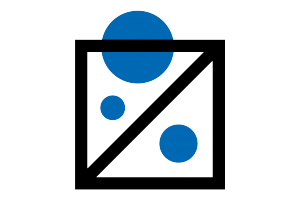
Description
-
Type
Training
-
Location
-
Duration
4 Days
-
Start date
May
other dates
In this course, you'll learn about the capabilities of Adobe Photoshop CS3 as well as build an effective workflow. Suitable for: All levels of Photoshop users. Seasoned users may wish to take this class in their Photoshop knowledge or to rid themselves of bad Photoshop habits. Students will learn how Photoshop works, but also about many of the new CS3 features.
Facilities
Location
Start date
Start date
Start date
Start date
About this course
Before taking this course, you should have a basic understanding of your computer's operating you should know how to launch an application, create and save files, and copy files from.
Reviews
Subjects
- Workflow
- Photoshop
- Adobe Photoshop
- Adobe
- Painting
- Image
- Retouching
- Image Editing
- Editing Tools
- Editing
- Editorial Project Management
- Images
- Photo Editing
Course programme
You are starting to familiarize yourself with image editing using Adobe Photoshop CS3. You would like to learn about the tools and features available to you.
You have familiarised yourself with the basic image editing tools of Adobe Photoshop CS3. Now, you need to explore more advanced features and improve your workflow. In this course, you will work with advanced image handling tools and features available in Adobe Photoshop CS3.
What You'll Learn
Upon successful completion of this course, students will be able to:
- Enhance an image by removing colour cast, compensate for flash lightning and red eyes
- Increase/Decrease the contrast and brightness of your artwork
- Create simple compositions by blending images together or selecting only parts of an
- Use colour in Photoshop effectively
- Create type and produce simple adverts
- Output an artwork for web
- Produce advanced face retouching & manipulation techniques
- Use colour in Photoshop effectively
- Maximise the potential of Photoshop Brush engine
- Work with advanced compositions
- Automate their workflow
Course Content
Managing the Adobe Photoshop CS3 Environment- Exploring default Workspace & Bridge
- Introduction to the Toolbar
- Palette management & Screen real estate
- History Palette & Undoing Actions
- Navigation shortcuts
- Creating Selections using Magic Wand
- Adjusting Selections
- Quick Selection and Lasso tools
- Combining Selection tools for complex objects
- Saving and Reloading a Selection
- Using Levels and Curves
- Compensate for flash with Shadow & Highlight
- Variations to quickly decide about a colour cast
- Hue & Saturation controls
- Blurring and sharpening using Filters
- Digital darkroom techniques
- Clone Stamp and Heal tools
- Creating, saving and loading custom colours
- Painting with Paintbrush, Pencil or Paint Bucket tool
- Introduction to Gradients and painting with Gradients
- Working with Quick Mask mode & Layer Masks
- Importing images, Layers and Selections
- Transforming Layer Objects & using the Smart Objects
- Starting to build layered compositions
- Applying Transparency
- Basic Blending Modes
- Other goodies as Text Layers, Adjustment Layers and Layer Styles
- Colour modes, Resolution and Image Size
- Cropping an image vs Extending the Canvas
- File formats & optimizing artwork for Web
- Working with Tool Presets
- Using Layer Comps for layouts
- Exploring default Preferences
- Customizing Keyboard Shortcuts
- Camera Raw files functionality
- Colour management
- Actions, Droplets & Batch processing
- Face Retouch & Manipulation
- Sharpening with Lab Mode
- Grayscale with Black & White Conversion
- Advanced effects with Gradient map
- Photo Filters
- Creating Panoramic images with Photomerge
- Affect Perspective using Vanishing Point
- Exploring the Brush Engine and creating custom Brushes
- Working with Patterns
- Using Smart Filters
- Liquify Techniques
- Lighting effects and 3D Textures
- Replace colour & Colour Range vs Extract
- Selecting Pixels using Paths
- Advanced Masking with Calculations
- Advanced use of Blending Modes
- Knockouts and Clipping Masks
- Type on a Path
- Animated bitmaps
- Combining Photoshop and Illustrator
- Creating Multipackage
- Getting It Right In Print
Our goal is to make sure your class meets your objectives, not ours. Therefore, all of our outlines are treated as guides to help steer the workshop. We may change or alter course topics to best suit the classroom situation. A certificate will be given on completion of the course and you may also have the opportunity to sit for an accredited exam. Courses may also be customized to fit your exact requirements.
Adobe Photoshop - JumpStart





