Course not currently available
Advanced Adobe InDesign
Short course
In Blackpool ()
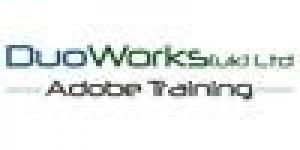
Description
-
Type
Short course
-
Duration
1 Day
Building on the skills acquired from the 'Introduction to InDesign' this course advances the delegate's knowledge of InDesign to another level. By the end of the course delegates will be confident in producing professional and complex documents for print, with speed and efficiency.
About this course
To obtain the most from this course delegates should be proficient in using their computer to be able to copy files, operate a mouse or other pointing device. Attended the Introduction to Indesign course or be proficient in the skills detailed in the Introduction to Indesign course syllabus.
Reviews
Teachers and trainers (1)
Phill Armstrong
Adobe Certified Creative suite master
Course programme
Advanced Adobe InDesign
- By the end of the course delegates will be confident in producing professional and complex documents for print, with speed and efficiency.
Course Material
Course material is provided on an USB memory drive which is compatible with both Apple OSX 10.3 and above and Microsoft® Windows XP® and Windows Vista®.
- Instructional videos,
- Course notes,
- Sample files,
- Completed files,
- A certificate of completion.
Course Duration
Courses start at 9:30 and run until 16:30 with an hour for lunch. Refreshments are provide before the start of the course plus mid morning and mid afternoon.
Follow on courses
The natural progression once this course has been completed is any Adobe creative suit course.
Course Syllabus :
General
- Working with palettes
- Palette sets and menu customisation
- Setting preferences
- Custom keyboard shortcuts
- Customising the workspace
Graphics
- Anchored objects
- Text and objects on a paths
- Converting text to outlines
- Building libraries
Page layout
- Moving pages between documents
- Custom grids
- Base line grid
- Master pages and spreads
- Sections and numbering
- Working with layers
- Creating templates
Drawing
- Compound shapes and paths
- Pathfinders
- The pen tool
- Creating compound masks
- Stroke styling
Typography
- Optical pairing kerning
- Open type and features
- Glyphs and special characters
- White space options
- Optical margin alignments
- Text flow
- Hyphenation and justification
- Controlling paragraph breaks
Styles
- Advanced character and paragraph styling
- Ordered and un ordered lists and indents
- Nesting styles
- Working with Object styles
Tables
- Importing tables
- Styling borders
- Working with rows and columns
- Graphics and tables
- Reusing table styles
Transparency
- Transparency settings
- Blending modes
- Feathering images
- Gradients
- Drop shadows and other effects
Production
- The link palette
- Tracking and editing links
- Clipping paths
- Separations and transparency
- Preflight and packages
- PDF production
Advanced Adobe InDesign






