Animation Master Package
Course
Online
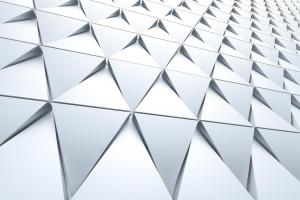
Description
-
Type
Course
-
Methodology
Online
Master the art of creating amazing animations, each and every time, with this fantastic package that will help you to learn all of the skills you need to conquer basic, and more advanced, animation challenges.
Reviews
Subjects
- IT
- Animation
Course programme
Master the art of creating amazing animations, each and every time, with this fantastic package that will help you to learn all of the skills you need to conquer basic, and more advanced, animation challenges. From creating textures and light effects to customising existing movies and sound clips, you will walk away from this course feeling enlightened on the subject and ready to tackle whatever animation challenges come your way. Whether you’re hoping to change careers and head into a creative industry, or you’d like to offer freelance services on a self-employed basis, this animation master package will help you on your way to a bright and colourful career.
With a total of 11 sections to the course, and over 57 hours of study material, this comprehensive course package will take drive and determination, but once you’ve completed it, you’ll be able to boast of your new-found skills and expertise, and make them official by become Adobe ACE certified, and also sitting the reputable SolidWorks CSWA exam. Add these qualifications to your CV and stand above your peers – this could be the difference between being accepted or rejected for a coveted position, and could mean a turning point in your professional life!
This animation master package is perfect for anyone who has a thirst to learn something new. From taking some teetering steps into game design, to enabling interactivity on your websites, this course, which covers elements including Flash, SolidWorks, Edge and Flash Catalyst, will help you to realise your potential and get started on the path towards a professional animation career.
Key Learning PointsThis comprehensive course is perfect for anyone wishing to venture into the world of animation, whether as a hobbyist, a student, part of a company or on a self-employed basis. Covering both basic and more advanced skills, it would suit beginners and intermediates hoping to broaden their knowledge and learn how to create professional results, every time.
- Explore the basics of Flash Professional, including looking at the various animation techniques, creating your own motion presets and modifying a motion tween.
- Learn how to create scalable graphic components with Flash Pro and learn how to control animation and basic interactivity with ActionScript 3.
- Get to grips with SolidWorks, and how it can be used to create 3D CAD drawings. Introduce yourself to parametric solid modelling, and understand more about physical dynamics, convert entities, fillets and offsets.
- Gain insight into some of the fundamental concepts of Adobe Edge, and how it can be used to create, and animate, art. Delve into some of the more advanced animation techniques and learn how to add interactivity using JavaScript coding.
- Learn how to build interfaces for Flex-based websites and applications, with the help of Flash Catalyst. Learn how to wireframe an application, and create components, interactions and integrate sound and video into your interface.
- Take your first steps into game design, and achieve professional results.
- Learn how to customise existing movie and sound files, reducing noise and polishing video files to create finished products to be proud of.
- Work towards becoming ACE certified and boast an official qualification to prove your abilities (exam not included).
- Become ACA certified with this Adobe approved courseware, and validate your Adobe skills.
- Differentiate yourself from your competition, which will forever be an advantage in today’s competitive job market.
- Work online, at your own pace, whenever you have the time to do so.
- Downloadable and printable reference guides, to help you follow the tutorials.
- Free upgrades to your course are available for 12 months, in case the syllabus changes during your study time.
- Test yourself with self-assessments that can help you retain knowledge and monitor your progress.
- Take your animation hobby to the next level with professional software expertise.
- Become fully trained in animation techniques and add this valuable skill to your CV.
Learn some useful animation tricks and help your career to move in the right direction. Sign up to this course, today!
- Units of study
- Learn the new drawing tools.
- Explore code snippets for actionScript.
- Work with motion presets and tweens.
- Understand the Flash workspaces.
- Discover how to use the motion editor panel.
- Learn the new drawing tools.
- Explore code snippets for actionScript.
- Work with motion presets and tweens.
- Understand the Flash workspaces.
- Discover how to use the motion editor panel.
- Get an in-depth look at Animation Techniques.
- Learn how to set up and use the new Frame Spans.
- Discover how to use and create your own Motion Presets.
- Find out how to add video and video controllers to your Flash website.
- Learn how to build and modify a Motion Tween.
- Learn how to create scalable graphic components.
- Discover how to share library items across multiple Flash movies.
- Find out how to leverage Movie Clips for better Flash design.
- Learn how to control animation and basic interactivity with ActionScript 3.
- See how to load images and text dynamically into a Flash movie.
- Learn how to create and control the Motion Tween using the Motion Editor Panel.
- Find out how to set up and modify Inverse Kinematics animations.
- See how to use Inverse Kinematics bones to control Shapes.
- Discover how to use the new 3D properties and tools.
- Watch how to select, use and create Advanced Easing Curves.
- Learn all about Timing and Spacing.
- Discover how the Bouncing Ball Feature works.
- Learn about opposing action and adding altitude.
- See how to block in and smooth the walk cycle.
- Learn all about MEL commands for Scene Setup.
- Find out about sampling and Contrast Threshold.
- Learn all about the Approximation Editor.
- See how the Basic Frame Buffer works.
- Get an overview of Sculpting Fundamentals.
- Learn about Zspheres.
- Find out all about Polygroups and SubTools.
- Learn all about Displacement Maps.
- Get an Introduction to Parametric Solid Modeling.
- Find out all about Hole Wizards & Sketch Patterns.
- Learn about Concentric Mates & Physical Dynamics.
- Learn about Offsets, Convert Entities & Fillets.
- Get an Introduction to Parametric Solid Modeling.
- Find out all about Hole Wizards & Sketch Patterns.
- Learn about Concentric Mates & Physical Dynamics.
- Learn about Offsets, Convert Entities & Fillets.
- Creating and Animating Art
- How to animate using Timeline Transition Techniques
- Adding Interactivity using Triggers and Actions
- Working with Symbols
- Publishing Compositions to the Web and other Adobe Products
- Working with Assets
- Advanced Animation Techniques
- Adding Interactivity with JavaScript Actions
- Advanced Symbol Techniques
- Preloaders, Responsive Design & Integration
- Introducing Adobe FlashCatalyst CS5.5
- Project Basics
- Building Navigation
- Adding Full Fidelity Design
- Animating User Interactions
- Data & Components
- Working With Developers in Flash Builder
- Common Design Scenarios
- Publishing Your Project
- Project Basics
- Basic Components
Animation Master Package







