Apple & Android App Developer Package
Course
Online
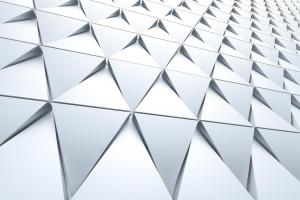
Description
-
Type
Course
-
Methodology
Online
Master app development across both major mobile platforms, Android and iOS with this combined course. This course will introduce students to the fundamentals of programming for both operating systems.
Reviews
Subjects
- IT
Course programme
Master app development across both major mobile platforms (Android and IOS 9) with this combined course. Designed for would-be programmers of any ability, this course will introduce students to the fundamentals of programming for both operating systems.
The 2016 Apple & Android App Creator course takes students through the principles of mobile app development, introduces the relevant programming languages and describes the process of preparing to sell apps via the relevant app store. This course is ideal for:
- Mobile enthusiasts who would like to build and deploy their first app.
- Trainee programmers who need to learn the specific techniques and challenges of developing for mobile platforms.
- Established programmers who want a quick and simple introduction to using drag-and-drop IDEs and tools to help with mobile app development.
- Anyone wanting to take the first steps required to building a career in Apple and Android mobile app development.
Using a blend of instructor led videos and self-study manuals, the 2016 Apple & Android App Creator course takes students through the process of building apps, using tools to simplify the process and shorten the time to completion. Delivered online, the course materials are available anyplace anytime, to fit in around the student’s existing schedule. Participants can also trade ideas and knowledge with other students using the social features of the course platform.
Key Learning PointsBy completing this course students will learn everything they need to get started with app development for both Android and Apple tablets and smartphones. Aimed at complete beginners, programmers of any experience level will be able to get started with building working apps within minutes.
The Apple portion of the course covers:
- Understanding the Xcode interface and how to build an app for the first time with user input objects to capture information from users.
- How multiple view controllers are used in an app to pass data between controllers ready for display on the user’s screen.
- Displaying data using table views and formatting the output to make it easy to read and understand by app users.
- Building a calculator to demonstrate how information is captured from users and computed to return the solution to a calculation.
- Creating applications that take advantage of the larger iPad screen to display more data and design elements than is possible on the iPhone.
- Accessing the Twitter framework from within apps, allowing users to tweet or share direct.
- Implementing Google APIs to capture mapping or search data and provide a data-rich experience for users.
With IOS 9, Xcode and Apple mastered, the student then moves on to Android, looking at:
- Preparing the development environment by installing Google Chrome, Java and the App Inventor software.
- The App Inventor interface, and each of the available functions.
- How to build different apps from scratch, demonstrating how system resources are used within custom apps.
- Compiling the app into an APK file ready for installation on an Android device or deployment to the Google Play store.
- The process of creating an Android Publisher account and uploading your app to the Google Play store ready for sale.
The 2015 Apple & Android App Creator course teaches the skills required to help anyone become a competent Apple and Android app developer. Students will build real apps that fulfil real needs, teaching them practical competencies that can be applied and extended as they work on their own apps in future.
By completing this basic training, participants will benefit from:
- A practical introduction to app development for both Apple and Android devices – some of which is completely code free.
- A good understanding of mobile hardware resources are accessed by apps to create truly engaging software.
- A basic understanding of mobile development tools and techniques that can be used to create a new revenue stream or to secure a new job in mobile development.
- An appreciation of how apps are deployed and sold via the Google Play and Apple App stores.
- A range of new skills that will help employees be more effective in their current jobs or to help them become involved with corporate app development projects.
- Improved job prospects in the new mobile economy.
The 2015 Apple & Android App Creator course is an extremely cost-effective training option that will help anyone who wants to get started in mobile app development learn the practical skills they need to develop for both Apple and Android devices. At the end of this course participants will have enough knowledge and experience to move onto advanced development techniques, or to begin deploying and selling apps immediately.
- Units of study
- Course Introduction
- Course Breakdown
- Introduction To App Inventor 2
- App Inventor Setup Introduction
- Creating A Gmail Account
- App Inventor Companion App - Option 1
- Setting Up Onscreen Emulator - Option 2
- Setting Up Usb Device Part 1 - Option 3
- Setting Up Usb Device Part 2 - Option 3
- Section Recap
- Component Editor Intro
- Pallette Section
- Components View And Components Section
- Properties Section
- Blocks Editor Build Options And Media Section
- Components Editor In Action
- Section Recap
- Blocks Editor Introduction
- Blocks Drawer
- Blocks Viewer And Media Section
- Blocks Editor In Action
- Section Recap
- First App Introduction
- First Application Overview
- Setting Up Our First Application
- Creating Our First Application
- Changing The Door Appearance When Locked
- Section Recap
- Second App Introduction
- Second App Overview
- Component Spotlight - HorizontalArrangement
- Component Spotlight - VerticalArrangement
- Arranging Our Buttons
- Component Spotlight - Checkbox_Edited
- Naming Our Chapters
- Component Spotlight - Sound_Edited
- Setting Up Chapter Audio
- Adding Space To Our Layout
- Updating Our Component Names
- Block Time - Making Our Buttons Play Audio
- Testing Final App
- Section Recap
- App Backup, Restore And Share Intro
- Understanding App Inventor File Types
- Downloading And Backing App Inventor Apps
- Uploading, Sharing And Restoring App Inventor Apps
- Section Recap
- Third App Introduction
- Third App Overview
- Component Spotlight - Canvas
- Layout Canvas And Labels
- Component Spotlight - Ball
- Implement Hotspots And Upload Media
- Block Time - Activating Tapped Bones
- Block Time - Simplifying Activated Bone Blocks with Procedures
- Block Time - Resetting Hotspot Colors With Procedures
- Component Spotlight - Player
- Adding Vibration To Hotspots
- Section Recap
- Fourth App Introduction
- Fourth App Overview
- Basic Home Screen Layout
- Navbar Layout
- Component Spotlight - Activity Starter
- Implementing Website Activity
- Implementing Map Activity
- Component Spotlight - PhoneCall
- Implementing Call Screen Part 1 - Intro To Multiple Screens
- Implementing Call Screen Part 2 - Intro
- Component Spotlight - Textbox
- Implementing Email Screen Layout
- Block Time - Sending Emails With The Help Of Variables
- Section Recap
- Fifth App Introduction
- Fifth App Overview
- Implementing Top Task Bar Layout
- Component Spotlight - Listview
- Component Spotlight - File
- Finalizing Main Screen Layout With Listview File And Empty List Image
- Implementing Taskform Screen And Structure
- Component Spotlight - Listpicker
- Finalizing Taskform Screen With Listpicker And Form Input
- Block Time - Passing Data Between Screens
- Block Time - Adding Tasks To File - Understanding Parsing Pt1
- Block Time - Displaying Tasks From File Using Listview Understanding Parsing Pt2
- Deleting Our List And Toggling Filter Bar
- Block Time - Toggling Main Image And Canceling Tasks
- Block Time - Showing New Tasks First With List Reversal
- Block Time - Making Tasks Pretty UsingText Manipulation
- Section Recap
- Sixth App Introduction
- Sixth App Overview
- Implementing Basic Layout Structure
- Component Spotlight - Texting
- Component Spotlight - Tinydb
- Component Spotlight - Spinner
- Component Spotlight - Timepicker
- Component Spotlight - TextToSpeech Edited
- Implementing Lower Select Reply Message Structure
- Block Time - Showing And Hiding Add New Message Arrangement
- Block Time - Adding Messages To Spinner
- Block Time - Showing Messages In Spinner
- Block Time - Formatting Return Time For Message
- Block Time - Toggling Application State On And Off
- Block Time - Sending Auto Reply Messages And Text To Speech
- Section Recap
- Seventh App Introduction
- Seventh App Overview
- Component Spotlight - Camera
- Component Spotlight - ImagePicker
- Implementing Main Screen Layout
- Implementing Basic Layout For Drawing S
- Block Time - Linking To Drawing Screen
- Component Spotlight - Slider
- Implementing Color Picker Drawer Layout
- Block Time - Screen Initialization And Basic Canvas Drawing
- Block Time - Picking Paint Colors
- Component Spotlight - Sharing
- Implementing Options Drawer Layout
- Block Time - Adding And Subtracting Brush Sizes
- Block Time - Sharing Completed Images And Coloring Lower Gesture Bar
- Block Time - Toggling Drawer State With
- Section Recap
- Eighth App Introduction
- Eighth App Overview
- Component Spotlight - Camcorder
- Component Spotlight - Locationsensor
- Implementing Main Screen Layout
- Block Time - Custom Component Colors And Basic Buttons Setup
- Block Time - Storing Memory Data
- Implementing Memory List Screen Layout
- Block Time - Displaying Our List Of Memories
- Block Time - Selecting And Clearing Memories
- Component Spotlight - WebViewer
- Implementing View Memory Screen Layout
- Block Time - Viewing And Formatting Memories Footage
- Block Time- Viewing Location Data
- Section Recap
- Ninth App Introduction
- Ninth App Overview
- Component Spotlight - Clock
- Implementing Basic Timer Layout
- Implementing Time, Buttons, And Slider
- Block Time - Centering Our Clock
- Block Time - Setting And Initializing Our Clock
- Block Time - Programming Our Timer
- Block Time - Starting And Pausing Timer
- Component Spotlight - Notifier
- Block Time - Sounding And Resetting Timer
- Block Time - Understanding Clock Rotation
- Block Time - Understanding Clock Rotation
- Block Time - Rotating Our Clock Hand
- Component Spotlight - Tinywebdb
- Favorites Bar Layout
- Block Time - Creating A New Favorite Part 1
- Block Time - Creating A New Favorite Part 2
- Block Time - Using A Favorite Part 1
- Block Time - Using A Favorite Part 2
- Section Recap
- Tenth App Introduction
- Tenth App Overview
- Component Spotlight - Accelerometer
- Implementing Game Menu Layout
- Block Time - Dynamic Button Sizes With Accelerometer Part 1
- Block Time - Dynamic Button Sizes With Accelerometer Part 2
- Block Time - Configuring Game Modes
- Implementing Basic Settings Screen
- Implementing Ball Color Group Part 1
- Implementing Ball Color Group Part 2
- Implementing Paddle Length Group
- Implementing Paddle Movement Group And Play Arrangement
- Block Time - Creating A Toggle Group
- Block Time - Finalizing Toggle Groups
- Block Time - Sliding Color Drawer Open And Closed
- Block Time - Fixing Color Drawer Open And Close Issues
- Block Time - Storing Game Settings
- Block Time - Tying Up Loose Ends
- Implementing Game Screen Layout
- Block Time - Initializing Game Settings Part 1 Initializing Game Variables
- Block Time - Initializing Game Settings Part 2 Initializing Color Modes
- Block Time - Initializing Game Settings Part 3 Initializes Paddles
- Block Time - Configuring Paddle Movement Part 1
- Block Time - Configuring Paddle Movement Part 2
- Block Time - Configuring Collisions Part 1 Colliding With Paddle
- Block Time - Configuring Collisions Part 2 Colliding With Walls
- Block Time - Configuring Collisions Part 3 Game Modes
- Block Time - Adding Bad Hit Flash
- Block Time - Adding Canvas Painting
- Block Time - Setting Up Game Over
- Application To Market Intro
- Introduction To Android Market (Google Play Store)
- Introduction To Google Play Developer Account
- Opening A Google Play Developer Account
- Google Play Developer Account Breakdown
- Application Graphic Assets
- Uploading And Publishing App To Google Play Store
- Updating Your Android Application
- Section Recap
- Course Recap
- Additional Resources
- Closing Message
- Introduction to the Course
- Building the User Interface
- IOS Features
- Working With Data
- Publishing Your App
- Conclusion
Apple & Android App Developer Package







