Apple Core Skills
Training
In London
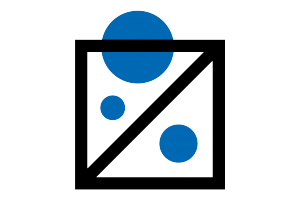
Description
-
Type
Training
-
Location
London
-
Duration
5 Days
-
Start date
November
Over 5 days these sessions are designed to help you make the most of these features, work better and faster not harder working with an Apple Certified Trainer who is also an experienced editor and programme maker and will help you get the maximum out of your investment in Final Cut Studio. Suitable for: Editors and Post Production staff who want to improve their Apple Final Cut Studio Knowledge
Facilities
Location
Start date
Start date
Reviews
Subjects
- Apple Core
- Skillset
- Investment
- Post Production
- Graphics
- Trainer
- Production
- Skills
- Control Surface
- Integrated Systems
- System Operation
- Systems Engineering
Teachers and trainers (1)
Simon Walker
Apple Certified Trainer
Simon is an Apple Certified Trainer in video editing, motion graphics and colour grading (Final Cut Pro, Motion & Color). He has been filming, editing, designing and animating short-films, adverts, interactive programs and motion graphics sequences for 15 years. As well as delivering a range of Apple Certified courses, Simon uses his real-world production experience to write, edit and produce custom training packages for the media industry (including Video Optimising & Compression, Internet Film Making, & Motion Graphics for FCP Users).
Course programme
5 Days of Apple Core Skills
delivered by
Simon Walker
Apple Certified Trainer
The world of Final Cut continues to grow at a phenomenal rate, with more than 1.3 million paid users and more than 200 partners offering compatible plug-ins, control surfaces, I/O devices, and integrated systems. Building on this strength, Apple has designed the new Final Cut Studio to offer powerful new features, a wide range of enhancements requested by the worldwide community, and dramatically improved performance.
Over 5 days these sessions are designed to help you make the most of these features, work better and faster not harder – working with an Apple Certified Trainer who is also an experienced editor and programme maker and will help you get the maximum out of your investment in Final Cut Studio.
About the Trainer - Simon Walker
Simon is an Apple Certified Trainer in video editing, motion graphics and colour grading (Final Cut Pro, Motion & Color). He has been filming, editing, designing and animating short-films, adverts, interactive programs and motion graphics sequences for 15 years.
As well as delivering a range of Apple Certified courses, Simon uses his real-world production experience to write, edit and produce custom training packages for the media industry (including Video Optimising & Compression, Internet Film Making, & Motion Graphics for FCP Users). He has also written and produced two award- winning interactive training packages for Somerfield PLC through his production company .
Where – 01zero-one – in the heart of Soho – Peter Street
When on consecutive days 9th – 13th November
Cost £155 per day (or £595 for a weekly ticket)
For Booking or more information – e mail us .uk
Day 1
Editing - with Final Cut Pro
- 10 techniques that will help you edit faster
- mixing formats on the timeline (H.264, HDV, AVC, XD-CAM), uprezing SD to HD
- the fast way to make speed changes (retiming footage and slow motion)
- stabilising and tracking footage
- easy moving mattes, alpha transitions and global transitions
- "the new features in Final Cut Pro 7"
- making your timeline legal (doing the on-line edit)
Day 2
Motion graphics & post production - Final Cut Pro, Motion
- the fast way to create convincing complex animations in 3D space (incl. shadows and reflections, depth of field, automatic camera framing)
- high quality rostrum camera moves (how to prepare and animate still images)
- fixing green screen problems (creating clean alpha channels when compositing and keying)
- creating (and updating) a credits roll, animating text for the screen
- animations that animate themselves (combining behaviours and parameter linking, automatic text animations)
- relighting a scene in post (using 3D lights to change the lighting in your footage)
- automatically updating all the graphics in your movie (Motion templates)
- treating and simulating film footage (using the new filters in Final Cut Studio)
Day 3
Colour correction & grading -Final Cut Pro, Color
- workflows for FCP & Color
- primary and secondary grades, grading with scopes
- changing the mood of shots
- day for night, bleach bypass and other looks (fun in the FX room)
- vignettes, shadows and stylising footage
- fixing problems
- time saving techniques
- rendering and sending back to FCP
Day 4
Audio fixing and sweetening - Final Cut Pro, Soundtrack Pro
- roundtripping with FCP
- noise removal and cleanup
- repair and restore damaged audio
- microphones and mic technique
- saving time with scripts
- time stretching and compressing
- filters and audio effects
- performing and editing a narration
- composing a score with loops
- multitrack editing
Day 5
Outputting, uploading & Blu-ray - Final Cut Pro, Compressor
- workflows and setting up your sequences
- getting the best quality out of your timeline (the right codec for the job, the new ProRes codecs)
- creating Blu-ray discs (menus, customising templates, compression)
- making FLV and WMV files from your FCP timeline
- one-click uploading to YouTube, mobile devices (and other benefits of the Share menu)
- speeding up your workflow (background encoding)
Where – 01zero-one – in the heart of Soho – Peter Street
When on consecutive days 9th – 13th November
Cost £155 per day (or £595 for a weekly ticket)
For Booking or more information – e mail us
Additional information
Apple Core Skills







