Excel & VBA for Accountants
Training
In Tsim Sha Tsui (Hong Kong)
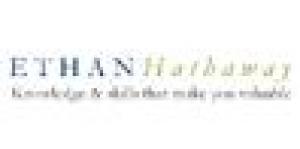
Description
-
Type
Training
-
Level
Intermediate
-
Location
Tsim sha tsui (Hong Kong)
-
Duration
3 Days
Suitable for: Anyone who uses Excel in their role, in particular, Accountants. Finance staff in all parts of the Corporate and Public sectors. Business and Financial Analysts. Financial controllers. Auditors. Corporate Financiers and Investment Bankers. The course is designed for those with some knowledge of Excel, who are comfortable with its basic functionality but also who know there is a lot more that could be done with this powerful tool.
Facilities
Location
Start date
Start date
Reviews
Subjects
- VBA
- Excel
Teachers and trainers (1)
To be confirmed Trainer
Trainer/Instructor
Course programme
This Excel and VBA for Accountants training course gives you hands-on experience of the useful functionality within Microsoft Excel™ and introduces you to Visual Basic for Applications (VBA) – the language used to programme macros in Excel.
This course starts with one day of upgrading your knowledge of Excel, taking it to a new level through worked real world examples which you do live in the classroom with assistance from an experienced Excel practitioner.
Days 2 and 3 explore how much more efficient you can make your work by automating repetitive processes. It will also enable you to do things that just aren’t possible with the basic functionality of Excel.
A small application is programmed by you, with assistance, in the class to illustrate how to automate your processes in the office. This is a truly hands-on course. Excel is a tool which most people only scratch the surface of.
Underneath the impressive outer is even more impressive time-saving and presentation-enhancing functionality.
This course will use Excel 2010 as the version to illustrate this functionality. Indication of the differences between this and Excel 2007 and Excel 2003 will be covered. Excel 2007 and Excel 2010 are not dramatically different in functionality or look and feel but Excel 2003 looks significantly different due to the ribbon introduced in Excel 2007.
The functionality explored will help you to create clear, useful and user-centred spreadsheets more efficiently which will help you to analyse your business and financial issues.
Course Agenda Highlights:
- Part 1: Spreadsheet design
- Part 2: Speeding up your use of Excel
- Part 3: Writing robust formulae
- Part 4: Data and sensitivity analysis
- Part 5: Successful user interaction
- Part 6: Creating charts
- Part 7: Error identification
- Part 8: Recording a macro
- Part 9: Adding user interaction to Excel
- Part 10: Adding greater user interaction
- Part 11: Programming techniques
- Part 12: Error checking
Additional information
Excel & VBA for Accountants






