Flash - JumpStart
Training
In Glasgow, London and Manchester
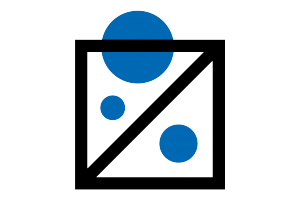
Description
-
Type
Training
-
Location
-
Duration
5 Days
-
Start date
June
other dates
The course teaches fundamental programming techniques. It begins by introducing core concepts including instance names, variables, functions, properties, and methods; then proceeds through conditions, loops, event handling, and animating with Adobe Flash ActionScript. Suitable for: Beginners: designers and developers new to Adobe Flash Cs3 who want to learn the interface and commonly used features. Adobe Flash designers who have some experience with Adobe Flash design and would like to learn basic and intermediate Adobe Flash ActionScript.
Facilities
Location
Start date
Start date
Start date
Start date
About this course
To gain the most from this class, students should:
* Be familiar with Windows or Mac OS X
* Be familiar with the web and its terminology
Reviews
Subjects
- ActionScript
- Drawing
- Writing
- Flash
- Animation
- Programming
- Sound
- Adobe Flash
- Graphics
- Adobe
Course programme
This 5 day introductory course that provides designers and developers new to the Flash environment the knowledge and hands-on practice they need to create rich Flash content. Adobe Flash ActionScript provides designers with the knowledge and hands-onpractice they need to create dynamically generated event-driven animation and interactive games with Adobe Flash Cs3.
What You'll Learn
By the time students have finished the course they will have know how to:
- Create an Adobe Flash Document
- Set up a Adobe Flash Cs3 document
- Import and create graphics
- Use Adobe Flash Cs3 drawing tools
- Create and use symbols
- Produce Motion and Shape animations
- Import Sound and Video
- Use Scipt Assist and Behaviors to add simple interactivity
- Publish an Adobe Flash Document in one of several formats
- Variables and Properties
- Functions and Methods
- Text Format Class
- Attaching Movie Clip Objects at Runtime
- Event Handling
- Arrays, Objects, and built-in classes
- Loops and Conditions
- ActionScript Classes
- ActionScript Animation
Course Content
Introducing the Course- Understanding the course format
- Reviewing the course objectives and prerequisites
- Looking at the course outline
- New user interface
- Adobe Photoshop and Illustrator integration
- New drawing tools
- Actionscript 3.0
- Actionscript 3.0 Animation
- Actionscript 3.0 Debugger
- Flash Video Technology
- UI componenets
- Adobe Device Central CS3
- Working with different graphic formats
- Importing bitmap graphics
- Importing vector graphics
- Working with layers and layer folders
- Using the drawing tools
- Using object and merge drawing
- Working with the Color panels
- Creating and using Graphic symbols
- Using the Library panel
- Using the Text tool
- Adding and formatting static text
- Changing font rendering methods
- Adding input text fields
- Embedding fonts in input text fields
- Using font best practices
- Working with the Timeline
- Using keyframes, blank keyframes, and frames
- Creating motion tweens
- Creating shape tweens
- Creating transition effects
- Using animation best practices
- Using Script Assist
- Adding actions to a frame
- Creating and using Button symbols
- Adding behaviors to a button
- Loading external SWFs
- Creating and using Movie Clip symbols
- Organizing a Movie Clip Timeline
- Using actions to control a Timeline
- Using frame labels
- Responding to user interactions
- Importing sound
- Changing sound properties
- Adding sound to a Timeline
- Embedding video in a Timeline
- Using the FLVPlayback component
- Using different publishing formats
- Using publishing profiles
- Adding Flash Player detection
- Publishing for deployment
- Using the Actions and Help panels
- Declaring variables and their data types
- Using the trace() function
- Using code hinting
- Assigning instance names and using them to assign runtime property values
- Using the with operator
- Introducing core properties of visual built-in classes: Movie Clip, Button, and Text Field
- Controlling Button and Movie Clip position and visual state
- Controlling Text Field content
- Introducing core properties of non-visual built-in classes: Math
- Using mathematical operators
- Understanding data type conversion
- Working with Adobe Flash Player global functions
- Converting values returned from functions and assigning them for display
- Writing user defined functions
- Returning, or not returning, data from a function
- Understanding variable scope
- Adding code within a Movie Clip symbol's own timeline
- Introducing the this operator
- Understanding object methods
- Introducing core methods of visual built-in classes: Movie Clip and Text Field
- Controlling the Movie Clip play head within its timeline
- Loading external Movie Clip content
- Understanding cross-domain security issues
- Exporting and attaching Movie Clip symbol instances at runtime
- Writing and using user defined functions to create visual content
- Understanding depth
- Dynamically referring to instance names and property names at runtime
- Controlling Text Field formatting through code
- Creating and formatting Text Fields at runtime
- Using Date objects
- Working with String concatenation
- Generating random numbers and integers using the Math class
- Understanding relative path names
- Controlling nested Movie Clip objects
- Understanding event driven programming
- Working with event handler syntax
- Moving from symbol-based to timeline-based event handling
- Introducing core events of visual built-in classes: Button, Movie Clip, and Text Field
- Controlling the play head within an event handler
- Understanding the this keyword inside an event handler
- Creating rollover effects
- Responding to Text Field focus events
- Calling a single function from multiple event handlers
- Referring to a parent object from within an event handler
- Understanding complex (aggregate) variables
- Working with Arrays
- Working with generic Objects
- Transforming Movie Clip objects using Transform and Color Transform objects
- Generating random color transformations
- Using Sound objects
- Creating audio feedback with event-driven sounds linked from the Library
- Understanding looped code
- Using loops and arrays to attach, name, and control Movie Clip objects
- Using loops to create, name, and control Text Fields to display data object values
- Understanding conditional code execution
- Surveying the comparison and logical operators
- Using if/else comparison to toggle Movie Clip visual states
- Dragging and dropping a Movie Clip object
- Testing for collision between Movie Clip objects
- Initializing attached Movie Clip objects
- Using the on Enter Frame event handler
- Controlling visual change rate
- Testing and responding to position at runtime
Our goal is to make sure your class meets your objectives, not ours. Therefore, all of our outlines are treated as guides to help steer the workshop. We may change or alter course topics to best suit the classroom situation. A certificate will be given on completion of the course and you may also have the opportunity to sit for an accredited exam. Courses may also be customized to fit your exact requirements.
Additional information
Flash - JumpStart







