Galileo Expert
Vocational qualification
Online
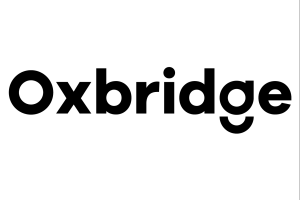
Description
-
Type
Vocational qualification
-
Methodology
Online
-
Duration
3 Months
-
Start date
Different dates available
The Galileo Expert course provides you with extensive knowledge for operating the Galileo Global Distribution System. Developed by United Airlines, it is a well-known booking system for airports, leading airlines and tourism agencies. This Expert course covers the same subjects as our 50 hour "Introduction" course but in much more in depth detail with more examples and exercises.
Facilities
Location
Start date
Start date
About this course
You don't need any prior skills in the subject area to start this course but we do recommend an intermediate ability to read and write English and basic maths skills. We recommend first studying the introductory course if you are unfamiliar with GDS systems.
Upon completion of this Galileo Expert course you will receive the Expert certificate to use as proof of your competency in the software, which will be widely accepted by employers. Courses' Content Creator and awarding body is VIASINC
Reviews
This centre's achievements
All courses are up to date
The average rating is higher than 3.7
More than 50 reviews in the last 12 months
This centre has featured on Emagister for 8 years
Subjects
- Galileo
- Hotel Reservations
- PNR redisplay
- Galileo Expert
- Swissair
- KLM
- Southwest Airlines
- Aer Lingus
- Tour Reservations
- TIMATIC
Course programme
Airline Reservations – Part I
Lesson 1 - Introduction, signing in and out, work areas
Lesson 2 - Encode and Decode
Lesson 3 - Introduction to the PNR
Lesson 4 - PNR redisplay, subfield display
Lesson 5 - Timetable, flight details
Lesson 6 - Flight availability, return availability, schedules, shortcut flight info
Lesson 7 - Booking Seats from Availability
Lesson 8 - Name Elements, Contact Elements
Lesson 9 - Ticketing Element, Received-From Element
Lesson 10 - Build and end a complete PNR
Lesson 11 - Canceling and changing mandatory PNR elements
Lesson 12 - Mailing and billing elements
Lesson 13 - General remark and OSI elements
Lesson 14 - SSR and frequent flyer elements
Lesson 15 - Canceling and changing optional PNR elements
Lesson 16 - Advance seating requests
Lesson 17 - Seat maps
Lesson 18 - Request specific seats, specific seat wish, modify seating
Lesson 19 - Calculator and currency functions, minimum connect times
Lesson 20 - Help system
Lesson 21 – AIS
+21 drills + 4 exercises + 6 quizzes + 1 final exam
Airline Reservations – Part II
Lesson 1 - Advanced availability entries
Lesson 2 - Access types
Lesson 3 - Direct sell, waitlist, open/ARNK/passive segments
Lesson 4 - PNR claim, rearrange segments
Lesson 5 - Split PNR
Lesson 6 - Working with non-homogeneous PNRs
Lesson 7 - Working with customer profiles
Lesson 8 - Queue count, queue placement, option element
Lesson 9 - Queue access/exit, remove/delay queued PNRs
Lesson 10 - Segment status, schedule change, waitlist assurance
+ 10 drills + 3 exercises + 3 quizzes + 1 final exam
Automated Fares and Ticketing
Lesson 1 - Basic fare displays, carrier specific fares
Lesson 2 - Fare displays for specific dates
Lesson 3 - Additional fare display options
Lesson 4 - Fare display follow up entries
Lesson 5 - Fare notes
Lesson 6 - Itinerary pricing
Lesson 7 - Stored itinerary pricing
Lesson 8 - Best buy pricing
Lesson 9 - Pricing options
Lesson 10 - PNR fare elements
Lesson 11 - Ticketing
Lesson 12 - Issuing EMDs<
+ 12 drills + 3 quizzes + 1 exam final
Car Reservations
Lesson 1 - Car location lists
Lesson 2 - Display and book from multi-company car availability
Lesson 3 - Display and book from single company car availability
Lesson 4 - Direct car availability entries
Lesson 5 - Car availability options
Lesson 6 - Car sell options and direct car sell
Lesson 7 - Car segment modify entries
Lesson 8 - Car rate features, car terms, car policy
+ 8 drills + 2 exercises + 3 quizzes + 1 final exam
Hotel Reservations
Lesson 1 - Hotel location lists
Lesson 2 - Display multi-property hotel availability
Lesson 3 - Display and book from single property hotel availability
Lesson 4 - Direct hotel availability entries
Lesson 5 - Hotel display options
Lesson 6 - Hotel points of reference
Lesson 7 - Hotel features entries
Lesson 8 - Hotel sell options and chain-specific help pages
Lesson 9 - Book a hotel directly and from a location list
Lesson 10 - Change, add to, delete from, and cancel hotel segments
+ 10 drills + 3 quizzes + 1 final exam
Tour source
Lesson 1 - The TourSource system
Lesson 2 - Book tours in TourSource
Lesson 3 - Modify a tour booking, complete TourSource entries
+ 1 quiz + 1 final exam
Timatic
Lesson 1 - Timatic Basics
Lesson 2 - Timatic full-text, guided/expert modes
Lesson 3 - Miscellaneous Timatic entries
Lesson 4 – Timaticweb
+3 drills + 1 quiz + 1 final exam
AssessmentThere is an exam to be taken at the end of each module and like the course, the exams are online too!Galileo Expert






