Game Design Course with Unity 3D Software
Course
Online
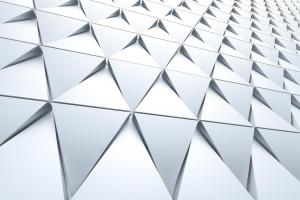
Description
-
Type
Course
-
Methodology
Online
Designed for absolute beginners this course introduces students to Unity scripting, helping them develop their first game after less than one hour of training.
Reviews
Subjects
- IT
- Design
- 3D
- 3d training
Course programme
Master multi-platform games development techniques using the powerful Unity 3D development platform and this course. Designed for absolute beginners this course introduces students to Unity scripting, helping them develop their first game after less than one hour of training.
By following the course content students will learn how to script from scratch, allowing them to build exciting and revolutionary games for deployment across a wide range of platforms. The Game Design Course with Unity 3D software will be of particular interest to:
- Individuals who want to learn how to build their own computer games from scratch.
- Developers or hobbyist programmers who want to learn more about the Unity 3D development environment and scripting techniques.
- People who want to know how to build games for a range of platforms including PCs, games consoles and mobile devices.
Using over 20 hours of instructor led videos and 75 in-depth sessions, Game Design Course with Unity 3D training is delivered online, so contents are available anyplace anytime, allowing participants to study whenever and wherever is most convenient for them. Participants can test their knowledge and understanding of the content using flash cards and educational games, whilst end of unit tests and quizzes ensure they have fully grasped the concepts being taught before moving on to the next module.
Social networking tools built into the course platform allow students to share their knowledge and experience, so that participants learn from the successes and failures of their peers. Upon completion of the course students will not only have mastered the theories behind great game development, but they will also have acquired the necessary scripting and development skills to build and deploy them too.
Key Learning PointsStarting with the most basic principles, the Game Design Course with Unity 3D package takes programmers and non-programmers from absolute beginner to experienced game developer in no time. Students will learn practical coding and scripting skills to back up their learning as they begin to build games within hours of beginning the course.
Focusing on the Unity 3D development tool students will learn:
- The basics of writing and compiling Unity scripts.
- Modelling, rigging and animating assets for import into the development game and eventual use in the finished game.
- The fundamentals of Unity 3D scripting principles including functions, variables, conditionals and inputs – all required to control onscreen behaviours.
- Using light mapping techniques to improve 3D appearance and realism during game play.
- Implementing the Shuriken Particle System to create fire, smoke and muzzle flash effects within games.
- Understanding and adjusting game dynamics, such as movement animation to improve the gaming experience and to make character actions more realistic.
- The Unity 3D engine and how to use mipmaps, rendering paths and topology to build realistic gaming scenarios.
- How to build mobile-ready games for smartphones and tablets using Unity 3D to maximise performance and experience using the various techniques and tools available.
- How to build 2D animations for cartoon-style games.
- Pulling all of the advanced techniques together to create an action-packed 3D game ready for deployment to PCs, games consoles and mobile devices.
Once students have completed the Game Design Course with Unity 3D package they will have all the skills and knowledge required to build outstanding 3D games for multiple platforms using the Unity 3D toolkit. This course will help move participants from absolute beginner to games programming maestro within a matter of hours.
By completing the course, students will benefit from:
- Cross platform games development skills using Unity 3D, allowing them to build apps for Apple, Android, PCs and games consoles, allowing them to work with virtually any manufacturer or software developer.
- A good understanding of how to develop games apps for the incredibly lucrative mobile gaming marketplace.
- Valuable scripting skills that allow students to build compelling and exciting games for a wide range of devices.
- A selection of skills and experience that will help employees become more effective and efficient in their current jobs.
- Proven skills and experience that will open new employment opportunities in the mobile and gaming industries.
The Game Design Course with Unity 3D is a cost-effective introduction to real-world game and mobile development techniques, providing genuine hands-on experience to back up industry best-practice theory. Students completing this course will be able to immediately build and sell their own computer games, or use their skills to secure a job with a mobile games development company.
- Units of study
- What Unity 3D Is, and Why You Should Use It
- Unity's Structure
- Understanding the User Interface
- Manipulating Objects
- Our First Script
- Finishing Our Script
- Compiling Games
- Introduction to the Game
- Modeling, Rigging and Animating Your Assets
- Importing Assets
- Mecanim Animation System
- Shuriken Particle System
- Sound
- Assembling Our Level
- Bringing Your Game to Life with Code
- Compiling Your Game
- Introduction to Scripting
- Creating a New Script
- Functions: Level 1
- Variables: Level 1
- Functions: Level 2
- Variables: Level 2
- Monobehavior Members
- Booleans and Conditionals
- Inputs
- Coding Resources
- Introduction
- Historical Background
- Normals Part 1
- Normals Part 2
- Realtime Lighting
- Light Mapping Part 1
- Light Mapping Part 2
- Light Mapping the Airlock Part 1
- Light Mapping the Airlock Part 2
- Illuminating Mars
- Post Processing
- Introduction
- Sprites, Voxels and Textures
- Creating an Emitter
- Working with Modules
- Creating Jet Fire
- Creating Smoke Plumes
- Muzzle Flashes
- Bringing It All Together
- Introduction
- Hard Rocks, Soft Feathers
- Cloth
- Swapping Rigid to Soft Bodies
- Movement Controllers
- Three Approaches to Movement
- Adding Animation with Mecanim
- Creating a Ragdoll
- Integrating Animation with Dynamics
- Bringing It All Together
- Introduction to the course
- Mipmaps
- Rendering Paths
- Topology
- Mobile Game Development with Unity 3D
- Course Synopsis
- Importing Models and Textures
- Mecanim Animation System
- Level Design
- Real Time Lighting
- Lightmapping
- Comparison of GUI Systems
- Introduction to NGUI
- Using Multiple Cameras
- Enums
- Introduction to Events and Delegates
- Events and Delegates in Action
- Avatar Customization
- Avatar Customization Part 2
- Coroutines
- Dragging
- Turning
- Jumping
- Scripting Mecanim Animation
- Creating Particle Effects
- Compiling Your Game
- Upcoming (September/October)
- Module A: Introduction to the Course
- Introduction to the Course
- Module B: 2D Animation Basics
- Setting Up for Animation
- Module C: Animation of a Moving Ball
- Creating a Bouncing Ball
- Module D: The Walk Cycle of a Character
- Walking Animation Part 1
- Walking Animation Part 2
- Sprite Sheets
- Rough Run Cycle
- Completing Your Character
- Module E: Keying, Posing and Timing
- Character Design
- Motion Flow with Sound
- Rough Figure
- Final Figure
- Module A: Introduction to 3D Animation
- Introduction to the Course
- Module B: Animation Basics
- Animation Controls
- Time Controls
- Time Display
- Frame Rate
- Time Configuration - Playback
- Time Configuration - Animation
- Time Configuration - Key Steps
- Time Slider
- Module C: Motion Basics
- Motion Panels
- Trajectories
- Module D: Hierarchies
- Hierarchy Panel
- Adjust and Pivot
- Inverse Kinimatics
- Object Parameters
- Rotational Joints
- Link Info
- Links
- Links + Animation
- Module E: Animate a Robot Arm
- Robot Arm Example
- Animated Robot Arm
- Robot Arm Limits
- Robot Arm Damper
- Robot Arm IK
- Module F: Bone Systems
- Introduction
- Bone Tools - Part 1
- Bone Tools - Part 2
- Module G: Inverse Kinimatics Solvers
- Introduction
- HI Solver
- HI Solver Parameters
- HI Solver Properties
- HI Display Options
- PRS Key Info
- HD Solver
- HD Solver Parameters
- HD Sliding Joint
- IK Limb Solver
- IK Spline Solver
- IK Spline Solver - Part 2
- Bone Creation
- Sliding Rotational Joints
- Module H: Introduction to Rigs
- Leg Rig Left
- Leg Rig Right
- Arm Rig
- Body Rig
- Body Rig - Color
- Module I: Animation Constraints Controllers
- Introduction
- Attachment
- Surface
- Path
- Position
- Link
- Lookat
- Lookat Piston
- Orientation
- Module J: Object Controllers
- Introduction
- Wiring Gears
- Module K: Track View Tool
- Introduction
- Interface
- Mode Controller
- Key Curve Time Option
- Display View
- Curve Toolbar
- Dope Toolbar
- Animate A Tank Track
Game Design Course with Unity 3D Software







