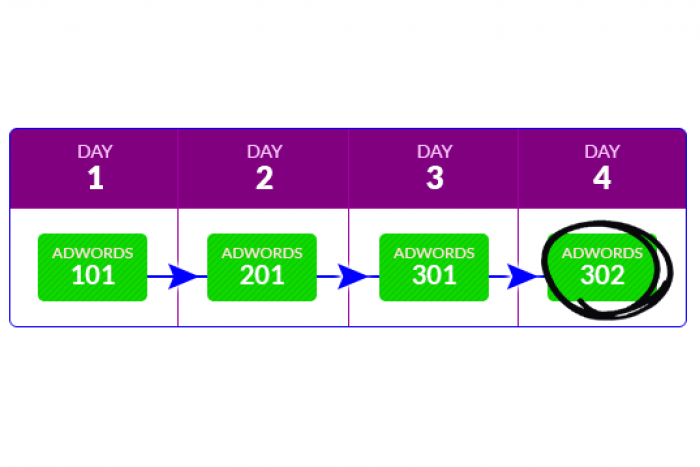
Google AdWords 302 - Extending search campaigns with feeds, dynamic remarketing and shopping - 1 Day
-
I looked at using Adwords some years ago and found it a bit clunky and difficult to apply. Although the user interface has improved it stiil requires knowledge in order to apply effectively - this training provides that knowledge and equips the user with the skills to use Adwords to advantage.
← | →
-
It's focuses on what all attendees are attending for and focuses on those needs. There maybe a little too much time spent on activities and there could maybe be a bit more time spent on Q and A.
← | →
-
I took these courses as a continuation of the Google analytics 101 and 201 package, so by the time I started AdWords 101 my mind was already heavy with new knowledge. Luckily enough the introduction to AdWords was easy to follow and accessible, with important lessons given into setting up and running campaigns.
← | →
Training
In London

Master Google AdWords, become a digital professional now!
-
Type
Training
-
Level
Advanced
-
Location
London
-
Class hours
6h
-
Duration
1 Day
-
Start date
Different dates available
Google Adwords 302 is an in-depth, hands-on training day that shows you how to extend your AdWords campaigns into dynamic remarketing using dynamic ads driven by page tagging and feeds. You will learn about feed specifications for flights, hotels & rentals, local deals, property, retail, travel and how to build custom formats and then on to retail shopping campaigns using product listing ads and the Google merchant center.
Facilities
Location
Start date
Start date
About this course
You will end the day having understood the ways in which you can extend your AdWords campaigns into dynamic remarketing using dynamic ads driven by feeds and page tagging and how to build, optimise and manage shopping campaigns using product listing ads and the Google merchant centre.
Anyone with a need to run or supervise paid search campaigns.
For Google AdWords training, attendees will require on-line administration access to an active Google AdWords account for the duration of the training.
A prerequisite of attending the AdWords 201 course is having completed the AdWords 101 course or possessing equivalent knowledge. A prerequisite of attending the Adwords 301 or 302 courses is having completed the AdWords 101 and 201 courses or possessing equivalent knowledge.
ivantage Accredible Digital LinkedIn Certificate.
ivantage has been teaching digital professionals about Google AdWords since 2000. Our Google AdWords course is the most in-depth and comprehensive Google AdWords training course available. Key highlights of our Google AdWords training are:
- Experienced practitioner leading and teaching
- Practical learning and doing
- Use your own Google AdWords account
- Updated for the latest features
- Google Analytics Certified since 2005
- Last Google Analytics Partner Summit attended - June 2015
- Key theory, backed up by slide and whiteboard sessions
Reviews
-
I looked at using Adwords some years ago and found it a bit clunky and difficult to apply. Although the user interface has improved it stiil requires knowledge in order to apply effectively - this training provides that knowledge and equips the user with the skills to use Adwords to advantage.
← | →
-
It's focuses on what all attendees are attending for and focuses on those needs. There maybe a little too much time spent on activities and there could maybe be a bit more time spent on Q and A.
← | →
-
I took these courses as a continuation of the Google analytics 101 and 201 package, so by the time I started AdWords 101 my mind was already heavy with new knowledge. Luckily enough the introduction to AdWords was easy to follow and accessible, with important lessons given into setting up and running campaigns.
← | →
Course rating
Recommended
Centre rating
Former Student
Former Student
Former Student
Former Student
Former Student
This centre's achievements
All courses are up to date
The average rating is higher than 3.7
More than 50 reviews in the last 12 months
This centre has featured on Emagister for 6 years
Subjects
- Retail
- Remarketing
- Adwords
- Google tag manager
- Location targeting
- Bid Strategy
- Operating Systems
- Initial budget
- Planning
- Keywords
Teachers and trainers (1)
Course programme
Registration opens at 9:00am and training starts promptly at 9:30am with the day finishing around 5:00pm.
SESSION 1 – PLANNING, TARGETING, AND OPTIMISING DYNAMIC REMARKETING CAMPAIGNS
- Introductions, your objectives and building your action plan
- The business case for remarketing
- Understanding dynamic remarketing
- Creating AdWords dynamic remarketing tags with AdWords
- Exploring and selecting business feed types: flights, hotels and rentals, local deals, property, retail, travel or custom format
- Exploring and understanding custom campaign parameters for business types
- Exploring and understanding code customisations to populate dynamic parameters
- Exploring, understanding and using Google Tag Manager to populate dynamic parameters
- Creating a display network campaign for dynamic remarketing
- Exploring and understanding display campaign settings
- Targeting ads with location targeting
- Targeting ads with location options
- Targeting ads with ad scheduling
- Targeting ads to devices, networks and operating systems
- Selecting initial bid strategy
- Selecting initial budget
- Selecting preferred delivery method
- Selecting dynamic ad settings
SESSION 2 – CREATING DYNAMIC ADS, BIDDING, BID ADJUSTMENTS AND ANALYSING PERFORMANCE
- Creating dynamic display text ads
- Creating dynamic display image ads
- Creating dynamic responsive ads
- Exploring, understanding and setting manual bidding strategies for dynamic remarketing
- Exploring, understanding and setting automated (RTB - Real Time Bidding) bidding strategies for dynamic remarketing
- Exploring, understanding and making dynamic remarketing bid adjustments for time, location and device
- Introducing and understanding similar remarking audiences
- Introducing and understanding conservative or aggressive (display campaign optimiser) targeting
- Exploring, understanding and analysing remarketing metrics
SESSION 3 –PRODUCT LISTING ADS, MERCHANT CENTRE AND FEED OPTIMISATION
- Introducing and exploring Google Shopping
- Introducing and exploring product listing ads
- Introducing and exploring the merchant centre
- Creating a merchant centre account
- Linking AdWords to the merchant centre
- Exploring and understanding feed attributes and specification
- Building and uploading a feed
- Troubleshooting the feed
- Optimising and enhancing the feed
- Titles, Images, Variants and Colours
- Differentiating the feed with merchant promotions
- Understanding and creating custom labels
SESSION 4 – PLANNING, TARGETING, AND OPTIMISING SHOPPING CAMPAIGNS
- Creating a shopping campaign
- Linking your Adwords account to merchant center
- Exploring and understanding display campaign settings
- Targeting your ads with location targeting
- Targeting your ads with location options
- Targeting your ads with ad scheduling
- Targeting your ads to devices, networks and operating systems
- Selecting your initial bid strategy
- Selecting your initial budget
- Selecting your preferred delivery method
- Understanding and using campaign priority
- Understanding and using negative keywords in shopping campaigns
- Exploring, understanding and making bid adjustments for shopping>/li>
- Exploring, understanding and analysing shopping campaign metrics
- Exploring, understanding, analysing and using shopping impression share metrics
- Exploring, understanding and setting automated bidding strategies for shopping
- Exploring, understanding and making shopping bid adjustments for time, location and device
- Optimising shopping with multiple campaigns for core products, high priority products and seasonal promotions
- Wrap up, conclusions, your action plan and feedback
Additional information
Our Google AdWords training offers you the opportunity to learn about Google AdWords search campaigns at an introductory but fast moving 101 level onto analysing and optimising search campaigns with 201 through to extending your campaigns into display and remarketing with 301 and on to using feeds, dynamic remarketing and shopping campaigns with 302.
Day Class or Masterclass?
Our courses are designed to take you from novice to expect over a period of days because they are in-depth, in-detail and taught by practitioners, not trainers. For an intensive and immersive learning experience combine day classes into a masterclass around the topics most relevant to you.
What is the training format?
Log-on to your Google AdWords account using our computers (or feel free to bring your own) as you follow the instructor showing you how to use key Google AdWords features and settings, backed-up by key theory sessions using slides and white-board explanations.
Google AdWords 302 - Extending search campaigns with feeds, dynamic remarketing and shopping - 1 Day
