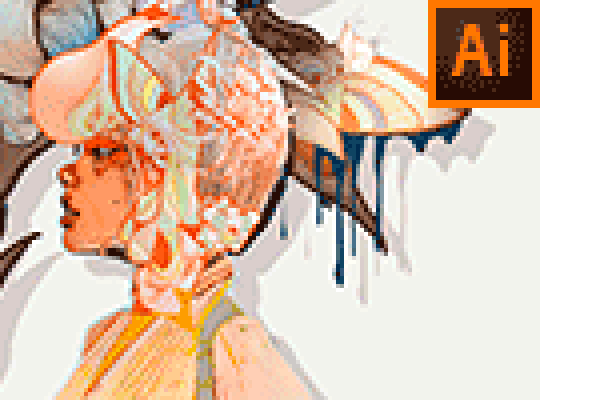Learn how to create and edite vector graphics quickly and effectively!
-
Type
Training
-
Level
Beginner
-
Location
-
Duration
2 Days
Would you like to increase your productivity as a designer? Do you want to improve the quality of your work? If your answer is "yes", then this Introduction to Adobe Illustrator training, imparted by Armada Training Centre, is the right choice for you.
Used worldwide in creating astonishing graphics for print, video, web, and mobile devices, Adobe Illustrator sets the standard for vector graphics editing.
The Introduction to Adobe Illustrator Course is a training that will allow you to understand this programme and more.
You will receive comprehensive training in using Illustrator's drawing tools to work with shapes, layers and applying effects and styles.
Also, you will learn how to create artwork and graphics for print, web, mobile and motion designs; logos with special type effects; and Image Trace and Live Paint tools.
Don't lose more time and follow the link you have on Emagister.co.uk to find out all the information about this course. We are waiting for you!
Important information
Documents
- CourseOutlineIntrotoIllustrator.pdf
Facilities
Location
Start date
Start date
Start date
Start date
About this course
- To gain a thorough grounding in Adobe Illustrator.
- To teach delegates how to use Illustrator's key features to produce professional-standard illustrations and type effects.
This course is suitable for:
- Newcomers to Illustrator.
- Novice users with limited Illustrator experience.
- Suitable for both Windows and Mac users.
Delegates receive an e-certificate confirming that they have attended an Adobe-accredited course.
We are an Adobe-Authorised training centre.
Delegates are also entitled to 30 days after-course support from their trainer (by email).
Delegates can book in any of the following ways:
Phone: call 01527 834783.
Online: www.armada.co.uk.
Email: Please email full detail, including your name, address, email address, contact phone number and the date of the course you want to attend to training@armada.co.uk.
Reviews
-
I’m very pleased with the AutoCAD Essentials course. The trainer was a very good teacher and extremely patient. Thank you!
← | →
Course rating
Recommended
Centre rating
Former Student
This centre's achievements
All courses are up to date
The average rating is higher than 3.7
More than 50 reviews in the last 12 months
This centre has featured on Emagister for 14 years
Subjects
- Design
- Creative techniques
- Graphics
- Adobe
- Illustrator
- Illustration
- Drawing
- Web
- Web graphics
- Vector graphics
Teachers and trainers (3)
Lynne Telfer
Adobe trainer
Philip Odell
Trainer
Philip Talbot
Trainer
Course programme
Course Programme
Introduction
- Interface - windows/palettes/menus
- Bitmap vs vector graphics
- Resolution/print theory
- Locating help
Drawing basics
- New documents - document setup
- Basic shapes - lines/arcs/rectangles/ellipses
- Viewing - preview/outline
- Selecting shapes
- Modifying shapes
- Colour - filling and stroking
- Saving - file formats
Selections
- Select and direct select tools
- Magic wand and lasso selections
Simple drawing/painting
- Pencil tool
- Blob brush and enhancer
Drawing - pen tool
- Drawing with the pen tool
- Modfy shapes - cut, join, align
- Alignment/smart guides
- Drawing using guides
- Drawing over a template
Transformations
- Free transform tool
- Cutting/joining paths
Fills and textures
- Colour theory
- Global colours
- Sports colours - pantone
- Creating patterns
- Creating gradients
- Gradients on stroke libraries - sharing
colours, patterns and gradients
Transformations
- Scale, rotate, reflect and shear
- Repeating transformations
Control
- Isolation mode
- Compound paths
Symbols
- Creating symbols
- Updating symbols
- Sharing symbols
Layers
- Stacking order
- Controlling layers
Saving and file formats
- Saving - file types
- Exporting - file types
- Share on behance
Preferences
- Configuring preferences - units, grids
snap tos ...
New artboards
- Artboard tool
- Artboards panel
Styling
- Brushes - art/scatter/calligraphic/bristle/pattern
- Applying non-desctructive effects
- Applying Photoshop effects
- Graphic styles
Type
- Type characteristics - size/leading/tracking...
- Point and area type
- Importing type
- Threading text boxes
- Text wrap
- Outlining type
- Touch type tool - adjust individual letters
Clipping masks
- Masking - objects and layers
Tracing
- Live Trace - vectorising bitmap images
- Live Paint - painting areas/traced objects
Combining shapes
- Shapebuilder tool
- Pathfinder
Illustrator - Introduction to Adobe Illustrator