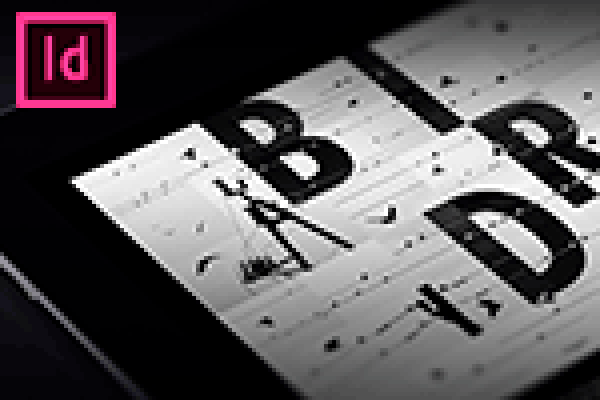Gain an in depth knowledge of InDesign's key features!
-
Type
Training
-
Location
Do you want to learn new techniques to create effective page layouts? Do you want to take your skills to next level? If so, this programme is made for you!
In this course, we delve deeper to explore various powerful but seldom-discussed features that will prove invaluable whether you are a layout artist or a graphic designer.
If you want to enjoy all these advantages, contact us through emagister.co.uk so we can give you the most relevant information about this course.
Important information
Documents
- CourseOutlineAdvancedInDesign.pdf
Facilities
Location
Start date
Start date
Start date
Start date
About this course
The techniques you will learn include:
-Handling colour with confidence.
-Harnessing the power of stylesheets.
-Streamlining your workflow and improving productivity, to get a greater return on investment.
Existing Adobe InDesign users who wish to build on their skills and become more productive using InDesign.
Delegates should be familiar with the fundamentals of InDesign, i.e. have attended Introduction to Adobe Illustrator training or have equivalent knowledge.
Delegates receive an e-certificate confirming that they have attended an Adobe-accredited course.
We are an Adobe-Authorised training centre, and all our instructors are ACIs or ACEs with many years of experience using InDesign professionally.
Delegates are also entitled to 30 days after-course support from their trainer (by email).
Delegates can book in any of the following ways:
Phone: call 01527 834783.
Online: www.armada.co.uk.
Email: Please email full detail, including your name, address, email address, contact phone number and the date of the course you want to attend to training@armada.co.uk.
Reviews
-
The AutoCAD Intermediate course has filled in the gaps in my AutoCAD knowledge
← | →
Course rating
Recommended
Centre rating
Former Student
This centre's achievements
All courses are up to date
The average rating is higher than 3.7
More than 50 reviews in the last 12 months
This centre has featured on Emagister for 14 years
Subjects
- Electronic Publishing
- Desktop Publishing
- Communication design
- Creative Suite
- Graphics
- Layout
- Adobe
- Drawing
- InDesign
- Ebooks
Teachers and trainers (4)
Andrew Moreton
Adobe trainer
Lynne Telfer
Adobe trainer
Philip Odell
Trainer
Philip Talbot
Trainer
Course programme
- Colour Management
- Typesetting
- Stylesheets
- Images
- Captions
- Drawing
- Using Adobe Bridge
- Colour
- Fluid/change
- Automation
- Long document features
- Object libraries
- Interactive PDF's
- Preflighting, packaging and output
- Open session
InDesign -Advanced Adobe InDesign