An Introduction to Final Cut Pro
Training
In Gateshead
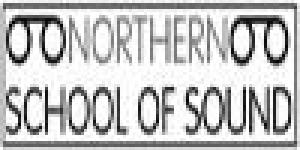
Description
-
Type
Training
-
Level
Beginner
-
Location
Gateshead
-
Duration
3 Days
This three-day, hands-on course introduces students to the primary feature set and basic interface of Final Cut Pro. In this course you learn to perform basic editing functions while familiarizing yourself with the user interface. Topics include basic setup, adjusting and customizing preferences and settings, capturing video and audio, various editing and trimming techniques, Ripple, Roll, Slip and Slide tools, audio editing and audio creation, finishing and final output. Suitable for: This class is designed for anyone looking to edit professional-quality video with Final Cut Pro and who prefers hands-on and interactive instruction to best explore its functionality. Also desirable: an understanding of Mac OS X and basic computer navigation.
Important information
Documents
- Final Cut Pro 101
Facilities
Location
Start date
Start date
About this course
Basic knowledge of Mac OS X
Basic knowledge of editing terminology is recommended
Reviews
Teachers and trainers (1)
Barbara Keating
FCP Trainer
A digital artist with twenty years teaching experience, Barbara has been authorised to set up an Apple Training Centre for education in Tanzania, and is an Industry Mentor at Digital City.
Course programme
This three-day, hands-on course introduces students to the primary feature set and basic interface of Final Cut Pro. In this course you learn to perform basic editing functions while familiarizing yourself with the user interface. Topics include basic setup, adjusting and customizing preferences and settings, capturing video and audio, various editing and trimming techniques, Ripple, Roll, Slip and Slide tools, audio editing and audio creation, finishing and final output.
The course includes a final examination which, if passed will give you certification with Apple Certified Final Cut Pro Professional status.
Additional information
Career opportunities: In an increasingly crowded job market, professional qualifications can really help you stand out from the crowd and differentiate you and your skills to potential clients and employers.
Students per class: 5
Contact person: Chris Minnis
An Introduction to Final Cut Pro





