Mastering Your Iphone
Course
Online
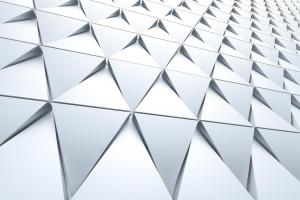
Description
-
Type
Course
-
Methodology
Online
Become an expert iPhone user with the Mastering Your iPhone course. Specifically designed for first-time iPhone users, or those who would like to know how to use their smartphone to its full potential, this master class takes students through the sys...
Reviews
Subjects
- IT
Course programme
Become an expert iPhone user with the Mastering Your iPhone course. Specifically designed for first-time iPhone users, or those who would like to know how to use their smartphone to its full potential, this master class takes students through the system, delivering practical tips and guidance.
The Mastering Your iPhone course is best suited to:
- First time Apple iPhone owners who need to get to grips with their device quickly.
- Existing iPhone users who have never managed to use the full capabilities of their smartphone.
- Android handset owners who are interested in making the switch to Apple.
- Consultants and sales staff who may need to train customers in using their Apple iPhone, or to resolve common queries.
Using a blend of instructor led videos and self-study resources, the Mastering Your iPhone course is delivered online, making contents available anyplace anytime, to fit in around the student’s existing schedule. Participants can test their knowledge and progress regularly using flash cards and educational games, whilst end of unit tests and quizzes ensure they have fully grasped the concepts being taught.
Social networking tools also provide a way for students to share knowledge and experience with each other, adding another valuable method for learning. Upon completion of the course students will not only have mastered the theories behind smart smartphone use, they will also have acquired valuable practical skills too.
Key Learning PointsTaking a holistic approach to the iPhone, students will learn all about their hardware and software and how to use both to maximum effect. 13 in depth modules cover all of the basic functions and how they can be applied to help delegates become more efficient using their phones.
The 13 course modules cover:
- Familiarisation with the iPhone hardware and how each of the buttons works.
- An introduction to the iPhone screen and the common features displayed on each.
- How to use the onscreen keyboard to enter text, or the voice control system to dictate.
- The screen gestures used to navigate around the iOS system and apps, including pinch to zoom and tap to slide.
- How to make and receive calls, enable screen lock codes and how to secure the device.
- Sending text messages and tips for speeding the messaging process.
- Managing the address book by adding contacts, creating custom ringtones and improving contact record accuracy using photos, email addresses and more.
- Advanced techniques including searching for apps and contacts, how to access other apps whilst on a call, how to make conference calls, and setting call back reminders.
- Using Apple’s unique iMessage system to send text, forwarding messages and managing and deleting SMS conversations.
- How to take and edit amazing mobile photographs using the iPhone.
- Shooting video using the iPhone, before editing and sharing footage using the tools provided with the handset.
- How to use the iPhone to stay on top of email, and tips to increase productivity when out on the road.
- Using Apple Maps to find geographical information or plan a route using turn-by-turn navigation.
Once the 13 course modules have been completed, students are certain to have become more proficient with their iPhone. Among the many benefits participants will realise are:
- Greater understanding of the available functions and how they are used properly.
- More efficient use of the iPhone as an all-in-one communications tool, helping them become more productive at work.
- Improved understanding of the multimedia functions included in iOS.
- The knowledge and skills required to train other users on the iPhone.
Investing in the Mastering Your iPhone course will ultimately deliver time and efficiency savings as students better understand the tools available to them. This will naturally result in cost savings and a better overall user experience when using the iPhone.
- Units of study
- Home button
- Back to Kansas button at any time press it one time to navi- gate to the home screen
- Volume up/down buttons
- Silent/not silent button
- Sleep/wake
- Screen pieces
- Status bar
- Lock Screen
- Home screen
- Orientation
- Typing
- Changing keyboards
- Special characters
- Voice control
- Tap
- Pinch in
- Pinch out
- Slide
- Double tap
- Tap and hold
- Tap and slide
- Patience
- Using the sleep/wake button
- Entering your security code
- Closing / locking your phone
- Open with the home button
- Launching the application
- Bringing up the keypad
- Dialing
- Starting the call ending the call
- Getting home
- Launching the application
- What you see creating a message
- The pop up keyboard
- Making sure to use the area code
- Sending to a contact
- The pop up keyboard
- Switching the view
- Navigating contacts
- Searching/quick link
- Adding contacts
- Adding contacts From scratch
- Photo Multiple phone numbers
- Adding emails
- Changing ring tones for this caller
- Changing vibration for the caller
- Changing text tone
- Text vibration
- Dialing using the contact record
- Messaging using the contact record
- More stuff on the screen
- Favorites speed dial
- Recents
- All/missed
- In out
- Returning calls
- Contacts
- Keypad
- Voicemail
- What to do while your on the call
- Share the wealth using the speaker phone
- Punching the keypad while on the phone
- Mute
- Looking up a contact
- Getting back to the screen
- Instant conference calls Start, add, merge
- Answering the phone
- From lock screen
- Answer with a text
- Remind yourself to call back
- Silence but dont hang up..
- Adding contacts from Phone calls
- Creating a contact
- Adding to a contact.
- Blocking a number
- Thats more
- Party line messages
- Do you have text messages?
- What is imessage become clairvoyant?
- Know if you are using imessage
- What to do if it fails
- Deleting/forwarding a message
- Deleting a whole conversation
- Creating a contact
- Adding to a contact
- Using siri to text for you
- World
- Taking the photo
- Focus
- Zoom
- Locking focus and Exposure
- Settings
- Flash
- Hdr
- Filters
- Editing the photo
- Shuffling albums
- Moments
- Sharing a photo
- Panorama
- Taking a video
- Zoom in a video
- Slow motion
- Sharing a video
- Adding accounts
- Reading email
- Creating email
- Managing email
- Understanding VIPs
- Drafts
- Configuring Email settings
- Viewing a map
- Searching around you
- Getting directions
- Map Settings
- Integrating maps with the phone application
Mastering Your Iphone







