Autodesk Maya - JumpStart
Training
In Glasgow and London
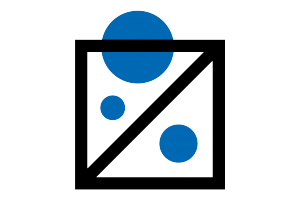
Description
-
Type
Training
-
Location
-
Duration
5 Days
-
Start date
July
other dates
This course focuses on the basics of 3D computer graphics using Alias|Wavefront's Maya. Students are introduced to the Maya interface and philosophy and 3D modeling, texturing, lighting and rendering. Lectures will cover the application of these tools in the film, television and game industries. Suitable for: The professional who wants to create 3D graphics for print or animation. Target customers are architectural practises, visualisation studios, production houses, advertising agencies or other such departments that work in large organisations.
Facilities
Location
Start date
Start date
Start date
About this course
Attendees require only a very general knowledge of 3D and its concepts although a basic understanding of computer hardware and software is essential. Knowledge of other digital media packages is an advantage but not a necessity
Reviews
Subjects
- Animation
- Rendering
- 3d training
- Maya training
- Autodesk
- Graphics
- Materials
- 3D
- Production
- Maya 3D
- Production Design Technology
- Product Design
- Design
- Design software
- Design techniques
Course programme
What You'll Learn
The material contained in this course has designed to take the student from raw beginner to seasoned professional using Maya confidently in a production environment.
Upon successful completion of this course you will be able to:
- Work in a production environment.
- Understand the mechanics of Maya.
- Be able to create 3d models using a variety of techniques.
- Work with materials to texture you models.
- Understand how to light a scene.
- Be able to create animations.
- Stage a scene and understand cinematography
- Know how to create output for use in post production.
Course Content
Essentials- Setting Your Project
- Views / Panels
- Hotbox
- Viewing Geometry
- Channel Box
- Layer Box
- Attributes Editor
- QWERTY Navigation
- Working with the Camera
- MEL
- User Interface
- Outliner / Hypergraph
- Grouping / Parenting
- Shelf
- Marking Menus
- Curve Tools / Snapping
- Revolving
- History
- Duplicating
- Working with NURBS
- Detaching Surfaces
- Grouping / Duplicating
- Working with Polygons
- Combining Polygons
- Subdivisional surfaces
- Split Polygon Tool
- Lofting
- Extruding
- Lattices
- Clusters
- Set Driven Keys
- Set Driven Key advanced
- Joints / IK Handles
- Lightning Dynamics
- Keyframing / Time slider
- Attach to Path
- Secondary Animation
- Cycle Curves
- Playblasting
- Hypershade
- Materials, Apply Materials
- Making Shader Networks
- Combining Ramps
- Layered Textures
- Intro to lights
- Making Bump Maps
- Working with Shadows
- UV Mapping
- Moving UV's
- Specular Maps
- Paint FX
- Render View
- Camera Settings
- Render Globals
Our goal is to make sure your class meets your objectives, not ours. Therefore, all of our outlines are treated as guides to help steer the workshop. We may change or alter course topics to best suit the classroom situation. A certificate will be given on completion of the course and you may also have the opportunity to sit for an accredited exam. Courses may also be customized to fit your exact requirements.
Additional information
Autodesk Maya - JumpStart






