Microsoft Office Master
Course
Distance
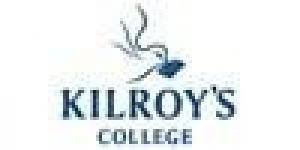
Description
-
Type
Course
-
Methodology
Distance Learning
-
Duration
12 Months
-
Start date
Different dates available
This comprehensive curriculum provides training for Word, Excel, Access, Outlook, PowerPoint. Suitable for: People wanting to develop the basic desktop skills they've learnt from day to day work. People looking to improve these vital skills as a general introduction to the world of IT, or for people who have specific computer requirements and want to use them more effectively as part of their current job.
Facilities
Location
Start date
Start date
About this course
A high level of computer skill is not required for this course, however students will require a basic knowledge of Microsoft Office. You will need to own or have access to a PC as the course is a computer based learning programme.
Reviews
Course programme
Improve your career by learning key skills
Are you looking for flexible training to improve your skills in Microsoft Office XP and/or have an interest in preparing for the widely-recognised Microsoft Office Specialist (MOS) certification exams? Then, our MOS course could be the answer. This comprehensive curriculum provides training for Word, Excel, Access, Outlook, PowerPoint.
Microsoft Office Specialist, a globally recognised standardMicrosoft Office Specialist certification, the premier Microsoft desktop certification, is a globally recognized standard for demonstrating desktop skills. The Office Specialist program is helping meet the demand for qualified and knowledgeable people in the modern workplace.
Supported by Kilroy's College throughoutKilroy's College is dedicated to helping you learn computing skills through well structured and interactive course material. Our computer based training course allows you to study in your own home at a pace that suits you. Working alongside leading software developers, Kilroy's College provides you with a course focused on a career in today's workplace.
Course Contents
Remember, You can complete this Microsoft Office Master course within 6 to 9 months of enrolling. So take your first step by contacting us today !
Detailed Content
Unit 1: Microsoft Office XP New Features
The course begins with a general overview of new productivity and information handling tools. It then concentrates on new features within Microsoft Word, Excel, PowerPoint, Access, Outlook and Frontpage
Unit 2: Microsoft Access
This part of the course guides the learner through the basics of Access databases and covers topics such as creating and modifying databases, and establishing relationships between tables. It also covers more advanced features of Access, and how to make different types of data queries, work with forms and link data to other databases. Finally, more complex aspects of working with data using Access are covered.
Unit 3: Microsoft Excel
This part of the course covers the Excel interface and navigation, how to create and format worksheets. Topics such as creating formulas, copying, inserting and deleting a range of cells are covered in the course. Students learn how to work with worksheets in Excel, and how to manage display properties, advanced calculation techniques and worksheet data manipulation. The Outline and Web Integration section covers outlining worksheets and publishing a workbook as a Web page. The Charts and Drawing Objects section teaches creating and modifying a chart and drawing objects. The course teaches template and database integration, shared workbooks, consolidating data across workbooks, Data Analysis and Automation, data importing and querying, pivot tables, macros, and data analysis tools.
Unit 4: Microsoft Outlook
This part of the course teaches the basics of Microsoft Outlook. Individuals will learn how to open and reply to e-mail messages, insert attachments in messages and schedule appointments in the Outlook Calendar. It also covers common utilities within Outlook and will enable the learner to become proficient in using Outlook, the advanced skills of scheduling meetings, tasks, and working with Outlook Journal and Notes. Lastly, the curriculum covers the advanced features of Outlook and will enable the learner to become an expert user to include message formats and templates, security tools and network configuration newsgroups, instant messaging and working remotely.
Unit 5: Microsoft PowerPoint
Topics covered in this part of the course include the basics of PowerPoint, how to create and modify presentations, add graphics, presentation enhancements, how to insert charts and tables, import objects and make the final presentation as professional as possible.
Unit 6: Microsoft Word
The student is introduced to the fundamental, advanced and expert user elements of Word. Topics covered include the creation of documents, use of Word Help, document enhancement, table and column management, in addition to visual enhancements to include WordArt, and graphics.
Frequently asked questions
How soon can I start?Right away if you wish! This is the great advantage of home study.
What do I need to do this course?The minimum system spec required to run any of our CD-ROMs is: A PC with Microsoft Windows 98 or later. For audio, a sound card with speakers or headphones.
What is Microsoft Office Specialist certification?Earning Microsoft Office Specialist(MOS) certification acknowledges that you have the expertise to work with Microsoft Office programs. Office Specialist certification sets you apart in today's competitive job market, bringing employment opportunities, greater earning potential and career advancement, in addition to increased job satisfaction.
How do I take the exam?To take the exam you must attend an approved test centre.
Advantages- This Microsoft Office Master course allows you the flexibility and confidentiality of studying at home without having to take time out from work or other personal commitments.
- It offers you valuable savings in time and transportation because you complete your entire course from home.
- At Kilroy's College there are no age limits, no need for previous study and there is no pressure to go any faster than you wish to.
Delivery Method:
1. CBT
Duration: 6 to 9 months
Additional information
Microsoft Office Master




