Microsoft® Outlook – Introduction/Intermediate
Short course
Inhouse
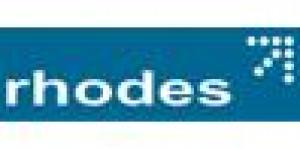
Description
-
Type
Short course
-
Level
Intermediate
-
Methodology
Inhouse
-
Duration
1 Day
Delegates will learn the fundamentals of using Outlook to send and receive mail, schedule appointments, insert events, schedule meetings, create and manage tasks, and organise contacts. Suitable for: This course is ideal for delegates new to using Outlook and who wish to use this tool to plan an prioritise their time and work more effectively.
Reviews
Course programme
Delegates will learn the fundamentals of using Outlook to send and receive mail, schedule appointments, insert events, schedule meetings, create and manage tasks, and organise contacts.
This course is ideal for delegates new to using Outlook and who wish to use this tool to plan an prioritise their time and work more effectively.
ObjectivesHow will you and your organisation benefit…
Upon completion of this course you will be able to:
¨ Identify the elements of the Outlook application window and explore Outlook components
¨ Send, receive and act on mail messages
¨ Use additional message-handling options
¨ Create personal folders and organise Outlook folders
¨ Create, edit, and categorise single appointments and recurring appointments and create events
¨ Create, send and manage meeting requests
¨ Create, edit, and assign tasks, and create and edit contacts
Course OutlineGetting Started with Outlook
¨ The Outlook window
¨ Menus, toolbars and shortcuts
¨ The Inbox
¨ The calendar and tasks
¨ Contacts
¨ Deleted Items
¨ Examining Outlook Today
Using Mail
¨ Creating and sending messages
¨ Acting on messages
¨ Working with address books
¨ Filtering and Sorting
Handling Messages
¨ Message handling options
¨ Inserting text into a message
¨ Creating signatures
Managing Folders
¨ Creating and using personal folders
¨ Using the organise page
Working with Appointments and Events
¨ Scheduling appointments
¨ Editing appointments
¨ Inserting events
Scheduling and Managing Meetings
¨ Creating and sending meeting requests
¨ Working with meeting requests
¨ Managing meeting responses
Managing Tasks and Contacts
¨ Managing tasks
¨ Adding and editing contacts
¨ Rules
Microsoft® Outlook – Introduction/Intermediate




