MicroStrategy 10 Certification Training
Course
Online
*Indicative price
Original amount in USD:
$ 349
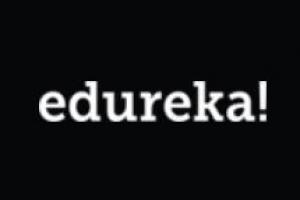
Description
-
Type
Course
-
Methodology
Online
-
Start date
Different dates available
Our Microstrategy training helps you master Microstrategy 10 tool. You will be proficient in creating reports ; dashboards, microstrategy architecture, designing schema objects using Microstrategy web and desktop. This course will also help you earn Microstrategy 10 certification
Facilities
Location
Start date
Start date
About this course
After the completion of the MicroStrategy 10 Business Intelligence course at Edureka, you will be able to:1. Create Schema and Application objects necessary to serve the user communities of both MicroStrategy Desktop and Web2. Create Reports ; Dashboards using MicroStrategy 10 Developer which is an advanced, Windows-based environment providing a complete range of analytical functionality designed to facilitate the deployment of reports3. Design Schema objects like Attributes, Facts and Hierarchies by using the Architect design tool4. Integrate your data with Data Sources like Google Analytics, Hadoop and even social media platforms like Facebook and Twitter, with an extraordinary built-in data preparation called "Data Wrangling" that makes the data transfer much quicker and easier5
This course is designed for Analytics managers who are subject matter experts leading a team of BI Developers and also for individual contributors in the field of Enterprise Business Intelligence.
This course is very beneficial for Developers who want to gain acceleration in their careers as MicroStrategy 10 Business Intelligence experts.,The pre-requisites for this course include basic Knowledge of SQL, General relational database (Oracle), Microsoft Windows GUI, Windows Command line and basics of Unix.
You will be contacted by our sales team to resolve you queries regarding the course programme. You will also receive emai communication with the course
Reviews
Subjects
- Management
- Basic
- Server
- IT
- Basic IT training
- Basic IT
- Design
- Web
- Project
- Business Intelligence
- IT Development
- IT Management
- Architect
- Business
- Business IT
Course programme
Topics - Introduction to MicroStrategy, MicroStrategy Architecture, MicroStrategy Components, MicroStrategy Developer, MicroStrategy Desktop, MicroStrategy Web, Installation & Administration, Configuration & Connectivity With Database, Understanding to Intelligence Server, Understanding to Intelligence Cube, MicroStrategy 10 New Feature. 2. Working with the Developer Learning Objectives - In this module, you will learn MicroStrategy 10 Developer, MicroStrategy Report - Basics, Formatting Data, Analyzing Data, Developing Objects, Report & Dashboard Development.
Topics - Micro strategy Developer, Folder Structure, Folder Management, My Personal Objects, Public Object & Schema Object, Metadata, Creating and saving Reports in Desktop, Report Manipulations in Desktop, Data Manipulations & Style Manipulations, Creating and saving basic report filters, Creating, formatting and saving basic metrics, Microstrategy OLAP services in Desktop,Report objects, View Filters, Derived Metrics, Creating and saving Basic prompts and searches, Creating a Dashboard Document, Designing a Dashboard, Publishing a Dashboard. 3. Schema Development with Architect Learning Objectives - In this module, you will learn the MicroStrategy 10 Architect, Basics, Schema Objects, Building, MicroStrategy Architect – Maintenance.
Topics - Introduction to MicroStrategy Architect, The logical data model, The physical warehouse schema, Advanced Data modeling and schema design, Many to Many relationships, Creating MicroStrategy Attributes, Facts and Hierarchies. 4. Reporting Services & Dashboard Development Learning Objectives - In this module, you will learn about MicroStrategy 10 Reporting & Dashboard, Basics, Template, Structure, Building.
Topics - Introduction to Reporting Services, Document basics, Document design concepts, Useful design techniques, Derived summary and stacked metrics, Calculated expressions, Conditional formatting, Advanced Metrics & Filter, Creating a Dashboard and Setting up the default dashboard prompt. 5. Working With Desktop Learning Objectives - In this module, you will get Started with Analytics Desktop, learn Importing Data into Analytics Desktop, Creating and Modifying Dashboards, Analyzing Data in Dashboards, Organizing and Searching for Objects.
Topics - MicroStrategy Desktop, Getting Started with Analytics Desktop, Importing Data into Analytics Desktop, Creating and Modifying Dashboards, Analyzing Data in Dashboards, Organizing and Searching for Objects. 6. MicroStrategy 10 BI Project Learning Objectives - This is a MicroStratregy 10 Business Intelligence Project which starts from User Source System and Business Requirement Gathering till end of Project Development with production support strategies developments.
Topics - Developing a MicroStratregy 10 Project, Source System Understanding, Business Requirement Gathering, Preparation of BRD:Source-Data Mart or Relational Data Model Detailed Description / ER Diagram, Report KPI Calculations, List of Dimension-Attributes, List of Facts-Measures & Metrics, List of Report, List of Dashboard, MicroStrategy, Project Management With Desktop, Project Folder Creation, Database Connection, User Management, Group Management, Roles & Privileges, Object Creations, MicroStrategy Architect, As per the BRList of Attributes, List of Facts, List of Metrics, List of Hierarchies, MicroStrategy Dashboard, List of Dashboard, List of Charts, List of Users & Groups, List of Roles for Dashboard, Setting up the Main Dashboard Report for Applying Default Page Filter. 7. MicroStrategy Admin Learning Objectives - In this Module we will teach you how to configure I server. Create a Metadata, Project, Project Configuration with DW, Creating DSN, Creating Metadata Tables.
Topics - I SERVER Configuration and other configuration set ups - Creating metadata and metadata tables, creating schema, creating history lead tables, configuring projects with DWH, creating project sources, setting up authentication modes, security roles and filters, configuring I Server with metadata and License Manager. 8. MicroStrategy Migration Learning Objectives - In this Module we will learn to migrate the developed objects from one environment to other through Object Manager. We will learn Migration, Project Merge, User Merge, Package Creation.
Topics - Object Migration with Object Manager - migrating objects from one environment to other, project merge, project duplication, package creation, user merge. 9. MicroStrategy Object Integrity Test Learning Objectives - We will learn how to test the Project Object automatically through Integrity Manager.
Topics - Object Test Through Integrity Manager - Single Project Test, project v/s worker's project, baseline v/s project, baseline v/s baseline. 10. Command Manager Learning Objectives - We will learn how to execute commands through Command Manager.
Topics - Firing Commands Through Command Line - Creating bulk users, creating bulk user subscription, starting / stopping I Server, Creating / Purging cache, etc.
MicroStrategy 10 Certification Training
*Indicative price
Original amount in USD:
$ 349






