Quark XPress - Introduction
Training
In London and Glasgow
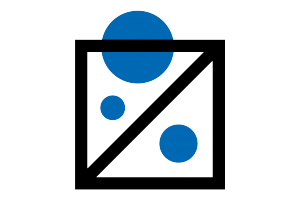
Description
-
Type
Training
-
Location
-
Duration
2 Days
-
Start date
July
other dates
This course in QuarkXPress new version 7.0 will help you to begin to explore the enormous power of the most popular desktop publishing program on the market. You will explore the different palettes, menus and dialog boxes. You will work extensively with text boxes and picture boxes, Master Pages, Libraries, style sheets ,importing text and graphics, along with printing issues. Please contact us for pricing and availability. Suitable for: Professional and prospective layout designers and technicians with any level of experience, but with little or no experience using QuarkXPress, who need to learn to use QuarkXPress to lay out publications. They are unlikely to be doing the printing themselves. They are more likely to work for medium sized and large companies, rather than small businesses. They have basic word processing skills and may already use Illustrator and Photoshop.
Facilities
Location
Start date
Start date
Start date
About this course
You should have a basic understanding of your computer's operating you should know how to launch an application, create and save files, and copy files from.
Reviews
Subjects
- Word
- Printing
- Web
- Word Processing
- Ms Word
- Graphics
- QuarkXPress
- Layout
- Graphic Designer
- Document Management
- Writing
Course programme
What You'll Learn
Upon successful completion of this course, students will be able to:
- create a single-page document containing text and graphics.
- create the structure for a multiple-page layout to prepare it for adding content.
- typeset text in a multiple-page document.
- create tables to hold text and graphics.
- enhance the readability of a layout.
- prepare a layout for handoff to a printing vendor for commercial output.
- Create new documents. Page size, margins, facing pages, columns and automatic text boxes.
- Add, delete and rearrange pages with the menus and the Document Layout Palette
- Learn the "Way QuarkXPress Works"
- Understand the difference between "Items" and "Contents" and how the tools affect them differently
- Create and modify text and picture boxes
- Colour the inside of text boxes with solid colour and gradients, affect frame colour, style & width
- Create different text inset values for each side of a text box
- Use new Context menus to access commonly used QuarkXPress features
- Understand the new Visual Indicators for layers and web documents
- Typography: Use the measurements palette as a shortcut to change font, size, style & color
- Use kerning to alter the space between two characters. Use tracking to adjust the space to the right of one or more selected characters.
- Indent paragraphs & adjust the space before or after paragraphs
- Select more than one object using the marquee select, select all, and shift select Group and Ungroup lines, text and picture boxes
- Leading: Absolute and Auto.
- Paragraph rules above and below a paragraph: modify colour, style and offset
- Tabs: Use left, right, centre, decimal and "align on" tabs to apply to a column of text or figures. Understand the fill character dialog box to create leader tabs
- Use "apply" and "continuous apply" to preview changes to text
- Save documents as QXD, QXT, EPS and PDF. Import text and/or pictures as DOC, TXT, TIF, JPG and EPS. Export selected text to TXT files and a quark page as HTML
- Link text automatically from one text box to another on the same page or another page
- Unlink the boxes to break the chain
- Create jump lines to continue a story onto another page
- Word processing features such as spell check & edit/find/changeRunaround: Wrap text around a picture box or the picture itself, and change the distance the text sits from the picture or the box.
- Place a screened picture behind text to create a watermark effect
- Overlap text boxes & tricks with text wrapping
- Import Pictures: Great shortcuts to change the placement and size of pictures
- Use the new Fit Box to Picture command to resize a picture box to the size of the picture.
- Create Tables to organize text and graphics: Define a table cell as either a text cell or a picture cell
- Apply colors, stylized backgrounds, or predefined text styles to individual cells or to the entire table
- Style Sheets: Create new paragraph and character styles. Apply, modify and change Style Sheets to make updating and changing the look of a document a painless process
- Base a Style Sheet on a selection, or another Style Sheet
- Apply style sheets to paragraphs using menus, the style sheet palette & keyboard commands
- Create Libraries to quickly access commonly used graphics, text, groups and entire page layouts.
- Layers: Create ways to lock, select and preview different parts of your document
- Master Pages: Create new masters with common elements. Apply masters to document pages.
- Change master elements and update all pages automatically
- Use Masters to create automatic page numbering, and use the Sections to start page numbering with any number or type of numbers, e.g. roman numerals.
- Printing techniques: Print one page, tile pages for a large poster and print separations
- Use the improved Preview tab in the Print dialog box for quick review of print settings, and significant enhancements to non
- PostScript printing
- Create new colors: understand process, spot, & Pantone colors
- Collect for Output: collect fonts and ICC profiles and graphics
- Work with the "update picture" feature and the "show picture" feature
- Anchor picture boxes into a block of text so the picture moves with the text
- Incorporating Web-specific features such as dropdown lists, rollovers, hyperlinks, image maps, and meta tags into your Web-page designs
- Exploring the Web Tools palette contains form control and image map tools, which can increase the usability of your Web document
Our goal is to make sure your class meets your objectives, not ours. Therefore, all of our outlines are treated as guides to help steer the workshop. We may change or alter course topics to best suit the classroom situation. A certificate will be given on completion of the course and you may also have the opportunity to sit for an accredited exam. Courses may also be customized to fit your exact requirements.
Additional information
Quark XPress - Introduction







