Visual Basic .NET Introduction
Course
In Worcester
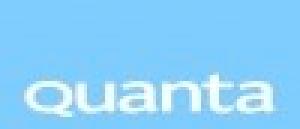
Description
-
Type
Course
-
Location
Worcester
-
Duration
2 Days
The course will provide an introduction to the Visual Basic .NET programming language. Suitable for: Programmers who are unfamiliar with the Visual Studio .NET environment and who are new to Visual Basic .NET. Those delegates working towards MCTS certification.
Facilities
Location
Start date
Start date
Reviews
Subjects
- Basic
Course programme
THE COURSE
The course will provide an introduction to the Visual Basic .NET programming language. The course is suitable for those using the Visual Studio .NET development environment, using either Visual Studio 2003, 2005 or 2008 (.NET 3.5).
WHO SHOULD ATTEND
Programmers who are unfamiliar with the Visual Studio .NET environment and who are new to Visual Basic .NET. Those delegates working towards MCTS certification.
PRE-REQUISITES
Delegates should be familiar with the Windows GUI. This course is designed for people new to Visual Basic and it is not suitable for those already experienced in Visual Basic 6. If you have previous Visual Basic 6 experience or are familiar with another OO programming language you might consider skipping this course and attending one of our higher-level .NET courses instead.
COURSE TOPICS
INTRODUCTION TO VISUAL BASIC .NET
- Introduction to VB .NET
- The Development of the VB Language
- What is the .NET Platform
- What is the .NET Framework
- Graphical User Interface Design
- Event-driven Programming
- Rapid Application Development
VISUAL STUDIO
- Starting Visual Studio .NET
- The Integrated Development Environment
- Common Visual Studio Frustrations
- Getting Help
- Assembly Information (Optional)
CONTROLS AND PROPERTIES
- Controls and Properties
- Property Categories
- Container Controls
- Aligning Your Controls
- Label Controls
- Text Box Controls
- ToolTip Controls
- Button Controls
- Understanding Focus
- Picture Box Controls
CODING BASICS
- Introduction to Coding Basics
- Where Does the Code Go?
- The Message Box Control
- IntelliSense
- Splitting up Long Lines of Code
- Reading and Writing with Text
- Boxes/ Labels
- Passing Data to other Windows
- Variables
- Option Explicit & Option Strict
- Other Variable Types
- The Object Data Type
- Doing Maths
- Doing Maths
- Converting Data Types
- Formatting Output
- IntelliSense Summary
- Methods Relating to Data Types (Optional)
- Handling Errors
PROCEDURES
- Procedures
- Variable Scope
- Passing Arguments into Procedures
- Returning Data from Procedures
- Procedures and Event Procedures
- Procedures - More Details
- Functions vs. Subroutines
- By Value and By Reference
CONTROLLING PROGRAM FLOW
- Program Flow
- Making Decisions
- Error Checking
- Error Providers (Optional)
- The ListBox
- Looping
- Loops and ListBoxes
DESIGNING THE USER INTERFACE
- Designing the User Interface
- Adding ToolStrips to Forms
- Connecting Menus to Event Procedures
- Creating Context Menus (Optional)
MULTIPLE FORMS
- Introduction
- Adding a New Form
- Adding an About Form
- Adding Forms From Other Projects
Visual Basic .NET Introduction







