Working with Adobe Illustrator 10 : An Introduction
Short course
In Canterbury
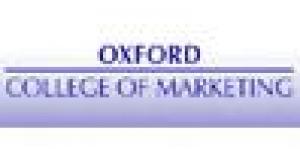
Description
-
Type
Short course
-
Location
Canterbury
-
Duration
1 Day
This course will give you the experience you need to produce professional graphics and illustrations, and will increase your levels of productivity and creativity within illustrator
Facilities
Location
Start date
Start date
About this course
Good Mac or PC skills
Reviews
Subjects
- Adobe
Course programme
Adobe Illustrator is a drawing and design package.
Course Content
Exploring the Illustrator environment- The interface
- General preferences
- The toolbox
- The palettes
- Using views
- Using the navigation tools
- Using the Navigator palette
- Creating, saving, and closing files
- Creating a new file
- Saving a file
Drawing and painting Tools
- Drawing a rectangle and an ellipse
- Line tool
- Arc tool
- Grid &Polar; Grid
- Drawing a polygon
- Drawing a star
- Drawing a spiral
Using the Brushes palette
- Creating a new brush
Introducing paths
- Introducing Bezier paths
- Creating paths by using the Pencil tool
- Editing paths created with the Pencil tool
- Creating simple shapes with the Pen tool
- Using the Pen tool to create more complex shapes
- Editing paths created with the Pen tool
- Using the cutting tools
- Editing paths by using the Average and Join commands
Working with text
- Using the text tools
- Using the Type and
- Vertical Type tools
- Using the Path Type tool
- Using the Area Type tool
- Using the Type palettes
- Using the Character palette
- Using the Paragraph palette
- Altering text
- Changing text to outline
- Modifying outlined text
Working with layers
- Working with grouped objects
- Grouping objects
- Restacking objects in a group
- Using the Layers palette
- Creating a layer
- Positioning layers
- Moving objects through layers
- Deleting a layer
- Locking and hiding layers
- Merging layers
Editing Objects
- Compound shapes
- Using rulers
- Moving objects
- Arranging objects
- Rotating objects
- Scaling objects
Distortion
- Using Distort filters
- Warp effects
- Creating envelopes
- Envelope mesh
- Liquify tool
Working with Symbols
- Creating symbols
- Defining symbols
- Symbol instances
Adding colours
- Changing Fill and Stroke colours
- Using the Swatches palette
- Using the Colour palette
- Applying gradient
- Setting transparency
- Manipulating stroke options
- Altering the stroke weight
- Altering the Cap and Join options
- Creating a dashed line
- Using the Eyedropper tool
- Using the Paint Bucket tool
Duration
1 day 10am to 5pm
++ Courses held in Canterbury at fully equipped Graphic Design Training Studio.
Additional information
Working with Adobe Illustrator 10 : An Introduction





