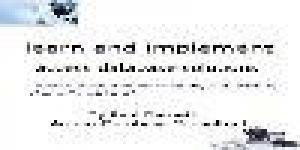Top courses
- Course
- Distance Learning
...The aim is to help you get things done and give a complete grounding in Microsoft Access. Suitable for: Beginners to Microsoft Access 2007 Beginners... Learn about: Microsoft Access...
Reviews on Access-Databases
More information
History
Microsoft certified application developer and 10 years of Access experience. Developed applications for IBM and hundreds of other companies. Over 1200 worldwide subscribers to weekly MS Access content.
Advantages of studying here
Easy to follow online course with a facility to ask me questions. There is no computer jargon and I talk to you in plain English.
Areas of specialisation
Week 1 - Introduction to MS Access DatabasesWeek 2 - Tables pt. 1Week 3 - Tables pt. 2Week 4 - Tables pt. 3Week 5 - Tables pt. 4Week 6 - All about building formsWeek 7 - The power of queriesWeek 8 - More on Grouping & QueriesWeek 9 - Using Access to create reportsWeek 10 - Enhance forms and reportsWeek 11 - Create charts for reporting and easy interpretation of your dataWeek 12 - Get MS Access working harder - use a range of tools to manage your data and interact with other programsWeek 13 - Administer a databaseWeek 14 - Customizing MS AccessWeek 15 - Presenting data dynamicallyWeek 16 - AdditionsFinish up this comprehensive course with a breakdown of how you do those last few things to get the most from your database.Protecting your data with an ACCDE file.Database security warnings.Set up trusted locations.Save your MS Access docs in PDF format.Rich text boxes.Complete the Access Mastery program with a look at using Access to analyze and improve your data.
Description
Do you want to get a Microsoft Access tutorial series that's jam packed with hints and tips on how to make the most of the powerful access tools and applications in this useful software? Well now you can! Over 150 videos, over 75 pdf files and an interactive forum. Learning Microsoft Access is now simpler than ever. Begin today and get your data in order fast..