Acrobat 5 - introduction
Short course
In London
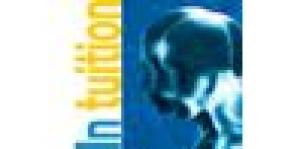
Description
-
Type
Short course
-
Level
Beginner
-
Location
London
-
Duration
1 Day
this hands-on course is suitable for users who need to gain a good working knowledge of acrobat 5. Suitable for: new or inexperienced users of acrobat
Facilities
Location
Start date
Start date
Reviews
Course programme
this hands-on course is suitable for users who need to gain a good working knowledge of acrobat 5.
target audience
new or inexperienced users of acrobat
at course completion
- after completing this course, participants will be able to:
- create pdf files
- edit pdf files
- add annotations including graphics
- using acrobat with multimedia
- create forms
- beaware of the benefits of indexes
prerequisites
to benefit fully from this course, participants are expected to be familiar with windows95, windows 98, windows 2000 or windows nt,an internetbrowser and expertiseof word 97 orword2000and have experience using both the keyboard and mouse.
related courses
windows 95, 98, 2000 or nt primer
word 97 - introduction
word 2000 - introduction
tailored training is available
topics
working with adobe acrobat-what is adobe acrobat; overview of reader; overview of distiller; overview of acrobat 5; what can acrobat produce;
navigation controls-create and use thumbnails; create and use bookmarks; use articles for navigation; associate actions with a page; use links and buttons; specify how documents open; use full-screen mode;
creating pdf files-create pdf files from office; create a postscript file; use acrobat distiller; use preset job options; choose settings for font; choose settings for images;
editing pdf files-select and modify text; select and move graphics; move pages around; delete and insert pages; crop pages; re-use text, graphics and table data from pdf files; acrobat and multimedia; insert a movie; insert sound; playback options;
annotations-using the note tool; using the pencil tool; using the strikeout tool; rotate and flip shapes; layout out shapes; add text; dynamic fields;
using acrobat with multimedia-acrobat and multimedia; insert a movie; insert sound; playback options;
creating web forms- create and format fields; format text fields; define calculation fields; drop-down lists; radio buttons; add submit and reset buttons;
indexes-benefits of indexes; use acrobat catalogue; define and generate an index; search com; passwords and restricted access ¨ using digital signatures.
Acrobat 5 - introduction







