Acrobat 9 Pro: Essentials
Course
Online
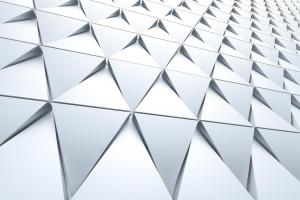
Description
-
Type
Course
-
Methodology
Online
Improve your skills and heighten your productivity by buying this fantastic course today. This series will introduce you to all the essential features available in Acrobat 9 and will show you just how easy using Acrobat in your workflow .
Reviews
Subjects
- IT
- Acrobat
Course programme
Get to grips with some of the essential functions of Adobe Acrobat 9, and understand how easy it can be to incorporate the software within your daily tasks. With this course, you will see how the Acrobat application can help you to streamline your workflow, and how PDF creation and management can be done professionally and efficiently. Improve your skills and heighten your productivity by signing up to this fantastic course, and you’ll wonder why you haven’t mastered Acrobat before now!
Universal Use of PDF Files
You’ll find PDF files everywhere nowadays, and without Acrobat to manage them, it can be difficult. Simple tasks, like converting a PDF file to an editable Word document is nigh on impossible, let alone anything else. If you’re working within a role that uses PDF files regularly, you’re bound to need to have the skills required to work with the Acrobat software, and if you haven’t attained these skills yet, this course will help you to get up to speed.
Study Online, Whenever It Suits You
This in-depth, online course is broken down into 14 chapters to ensure that you will be able to understand and retain the knowledge in manageable chunks. There’s nothing worse than trying to understand a wad of information if it isn’t apportioned, which is why distance learning courses like this one ensure that the units are clear and concise. All you need is access to a computer and the Internet, and you will be able to enjoy all that the courseware has to offer. On average, the course should take approximately 5 hours to complete, although this can vary depending on personal learning styles. By the time you reach the end of the course and have received the completion certificate, you will be able to comfortably navigate the Acrobat software and be a confident user of its features and functions.
Key Learning PointsThis course is ideal for anyone who works regularly with PDF files. Whether you wish to improve your skills, and make your Acrobat abilities official, within your current administration role, or you’d like to master the essentials before applying for a new position, this course will be perfectly suited to your needs.
- Get to grips with the Acrobat interface, including learning the whereabouts of the various controls, tools, settings and preferences.
- Learn how to navigate PDFs, including using the menu bar, the pages panel, and managing the bookmarks. Learn how to enter form data, and how to use the search function to find the things you need.
- Gain insight into how to create PDFs from scratch, including images, fonts, and colours and combining multiple files into a single PDF.
- Explore the Windows-only PDF creation features, including integrating the PDFMaker with Microsoft Office applications.
- Learn how to manipulate PDFs, including inserting, deleting and replacing pages, adding headers/footers, watermarks and background images, and adding multimedia and hyperlinks.
- Learn how to create PDF forms and how to distribute it to collect data.
- Feel confident in optimising PDFs using the optimiser, as well as reducing the file size for easy attachment to emails.
- Learn how to secure your PDFs, and delve into accessibility, such as how to allow others to add comments and reviews on them.
- Take advantage of some of the hints and tips that are part of the course, including digital signatures, redaction, the typewriter tool and pre-flight.
- Interactive simulations will help you to learn by doing, and to apply your new-found knowledge in a practical sense.
- Improve your value within your current roll by adding Acrobat to your skill set.
- Learn about an industry-standard application, that provides a complete platform for business and personal collaboration.
- Study online, at times that suit you. Don’t worry about working to unachievable deadlines, because there aren’t any!
- Keyword searches come as standard, to help you to navigate your way around the courseware and learn how to use it.
- Take self-assessments in order to see how well you’re doing and to help you to learn the information as well as possible.
- Free upgrades for a year, should the syllabus be upgraded at all.
There’ll be no need to jump through hoops to get the job you want; let your skills do the talking and sign up for this Acrobat course today!
- Units of study
- Acrobat Preferences
- Toolbars & the Navigation Panel
- Common Toolbar Options
- Page View Modes & the Help System
- Using the Menu Bar & the Pages Panel to Navigate
- Selecting & Copying Content, Rulers & Guides
- Entering Form Data
- Creating & Managing Bookmarks
- Hyperlinks & Searching
- Saving & Exporting PDFs in Different Formats
- Direct Export & Distill a PDF
- Editing Standard PDF Settings
- Image Settings
- Font Settings
- Color & Advanced Settings
- Printing to PDF
- Combining Files into a Single PDF
- Creating PDF Portfolios
- Building a PDF from a Web Page
- Using Acrobat PDFMaker in Microsoft Word
- Using Acrobat PDFMaker in Microsoft PowerPoint
- Using Acrobat PDFMaker in Microsoft Publisher
- Using Acrobat PDFMaker in Microsoft Excel
- Creating a PDF from Windows Explorer
- Inserting, Deleting & Replacing Pages
- Adding Headers & Footers
- Adding Watermarks & Background Images
- Comparing Two PDFs
- Adding Multimedia
- Adding Hyperlinks
- Creating a New Form
- Adding a Reset Button
- Distributing a Form to Collect Data
- Collect Data & Export the Results
- Building a Form from a Scanned Document
- Reducing File Size
- PDF Optimizer
- Create a New PDF from a Scan & Configure Conversion Settings
- Convert a Scan to a Searchable PDF & Run OCR
- Establishing Identity
- Creating Security Policies
- Securing the PDF
- Removing Security from a PDF
- Using the Commenting Tools
- Organizing Comments
- Commenting on Video
- Sending a Document for an Email-Based Review
- Sending a Document for Shared Review
- Checking for & Replying to Comments
- Using the Review Tracker
- Merging, Importing & Summarizing Comments
- Accessibility Setup, Full Check & Report
- Adjust Language Settings & Tag PDF for Accessibility
- The Acrobat Read Out Loud Options
- Indexing
- Creating a New Batch Sequence
- Using Acrobat.com
- Using Collaborate Live
- Using ConnectNow
- Using Buzzword
- 3D
- Preflight
- Attaching a PDF to an Email
- The Typewriter Tool
- Enabling Usage Rights in Adobe Reader
- Digital Signatures
- Redaction
- Organizer
- Screen Capture on Mac
- Final Comments & Credits
Acrobat 9 Pro: Essentials





