AIX System Administration
Course
In Worcester
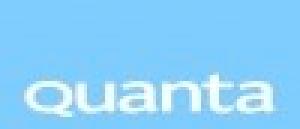
Description
-
Type
Course
-
Location
Worcester
-
Duration
3 Days
At the end of the course the student will understand user and group issues, implement secure policies under AIX, and manage all aspects of printer administration. Suitable for: Those who need to expand their basic knowledge of AIX to enable them to successfully administer AIX in a multi-user environment.
Facilities
Location
Start date
Start date
Reviews
Course programme
THE COURSE
The course will allow the delegate to understand the roles of a system administrator and use the SMIT administration tool to administer AIX 5.3 Essential system administration duties will be covered. At the end of the course the student will understand user and group issues, implement secure policies under AIX, and manage all aspects of printer administration. This course covers AIX versions 4.3.X & 5.X .
WHO SHOULD ATTEND
Those who need to expand their basic knowledge of AIX to enable them to successfully administer AIX in a multi-user environment.
PRE-REQUISITES
Delegates should have attended our Unix Introduction course or equivalent. They should be able to login to an AIX system and execute basic AIX commands, manage files and directories, use the vi editor, use redirection, pipes and tees, use utilities find and grep, use command and variable substitution and set Korn Shell variables.
COURSE TOPICS
SYSTEM ADMINISTRATION
System Management Interface Tool
smit Main Menu
smit Log Files
smit Options
Fast paths
wsm - Web Based System Manager
USER AND GROUP ADMINISTRATION
User Accounts
Adding New Users
User Administration via smit
Listing User Characteristics
Changing User Characteristics
Removing User Accounts
Group Management
Admin Groups ("Supergroups")
Updating Passwords
The User Environment
User Templates
AIX SECURITY
Why Security?
Security Files
Log Files
DEVICE MANAGEMENT
Hardware Overview
Devices under AIX
The Object Database Manager
Interrogating the ODM
Device States
Location Codes
SCSI Devices
LOGICAL VOLUME MANAGER
AIX Directory Layout
Filesystems
LVM terminology
Device Files for Logical Volume Manager
Volume Group Management
Logical Volume Management
FILE SYSTEMS
Physical and Logical Storage Review
Filesystems
JFS File System Structure
The JFS2 File System
Creating New Filesystems
Mounting Filesystems
Unmounting Filesystems
Filesystems Mounted at Boot FILE SYSTEM MAINTENANCE
Introduction
Monitoring Disk Usage
Increasing Filesystems
Fixing Broken Filesystems
Paging Space
STARTING AND STOPPING THE SYSTEM
Booting the System
The bootlist Command
The Normal Boot Process
Run Levels
The inittab File
Typical Boot Sequence
System Resource Controller
Shutting Down the System
JOB SCHEDULING
Timing and Scheduling
Regular Job Scheduling
Limiting Access to crontab
BACKUP AND RESTORE
Why Back Up?
Tape Devices
The backup Command
The restore Command
Savevg/restvg
Creating a Bootable Tape: mksysb
Tape Control
The cpio Command
The tar Command
The dd Command
PRINTING UNDER AIX
Maintaining Printers
Real and Virtual Printers
Commands for Using Queues
Adding a Physical Printer Device
Adding a Local Queue and Physical Printer
Changing a Print Queue
Remote Printing
Network Printers
SOFTWARE INSTALLATION
Software Offerings
Fileset Naming and Version Numbers
Patching Software (instfix)
Installing Linux Software (rpm)
AIX System Administration
