Audition CS6
Course
Online
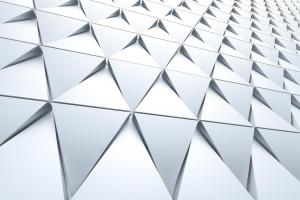
Description
-
Type
Course
-
Methodology
Online
Adobe Audition CS6 teaches you how to use this full-featured audio post-production and editing software to create professional audio files and multi-track sessions for video, radio, music, games, and more.
Reviews
Subjects
- IT
Course programme
Make a sound with this fantastic course that teaches you how to make the most of the Adobe Audition CS6 software to create professional audio files and soundtracks for a range of media productions. Delve into the Adobe franchise and pick up hints, tips and techniques that will help you to maximise the use of this superb post-production software so that you can create audio files to be proud of. With the help of certified instructor Sean Casella, you will get to grips with some of the core functions of the software and, whether this is used as a building block to reach your career aspirations, or simply to prove your audio abilities as a hobby, Audition CS6 can help you to go on to great things.
Online Learning, When It Suits You
The benefit of online courses like this one is that you don’t have to make your way to a study centre or classroom to learn the material. There is no timetable to adhere to and you can learn in your own time. This Audition CS6 course is delivered solely online, and is available 24/7, whenever you need it. Broken down into 12 chapters, to ensure complete manageability, you can tackle the curriculum whenever it suits you – it’s easily manageable alongside work and other commitments. To complete the syllabus should take an average of 4½ hours, but whether you do this in bitesize chunks, or in one go, is completely up to you.
Broaden your Audio Horizons
Improve your skillset so that you can impress future employees and get ahead of your peers, or build your confidence in the area so that you can offer amateur audio productions as a fun and rewarding pastime. The Adobe franchise is a fantastic set of applications to learn, and as industry-leaders, you know that you’ll be learning from the best.
Key Learning PointsIdeally suited to anyone with an interest in audio production, this course should appeal to professionals hoping to progress their careers, students, hobbyists and anyone else wishing to develop their audio editing and post-production skills.
- Learn how to get started with the software, from customising your preferences to setting up input and output devices.
- Learn the basics, such as opening, saving and closing audio files and working with Metadata and XMP.
- Learn more about Waveform and Multi-track view, and get to grips with the mixer panel.
- Learn how to import files, add audio files, extract audio from CDs and name and organise tracks to fit your requirements.
- Explore audio customisation, including stretching and fading clips, and changing the amplitude.
- Learn how to apply effects, such as pitch, tones and reverb. Discover functions such as reducing noise in the spectral display, removing clicks and reducing hiss, to create a crisper audio file.
- Match volume across audio files and learn how to automate effects and mixes.
- Discover the functions of the mixer panel, and how it can be used to balance tracks.
- Learn how you can integrate the software with Adobe Premiere, and how your audio productions can be layered onto other media.
- Learn how to export your files and save them elsewhere, including burning them to disc and mastering the audio for output.
- Add this course to your CV to improve prospects on job or further education applications.
- Use Audition CS6 to get professional results as an amateur.
- Develop your skills, boost your confidence and improve your job prospects with a software skillset to be proud of.
- Interactive Online IT training courses, keyword search facilities and technical support are all on hand, should you need a little guidance with how to use the courseware.
- Online study, offering students convenience and flexibility.
- Course materials are available for 12 months after signup, giving you plenty of time to work your way through the course.
- Test yourself with self-assessments such as multiple choice exercises, so that you can monitor your progress through the course.
Sign up to this fantastic Adobe Audition course today and progress your audio production capabilities. Now, how does that sound?
- Units of study
- Introducing the Workspace
- Setting Up Input & Output Devices
- Working with Control Surfaces
- Customizing Appearance Preferences
- Customizing Keyboard Shortcuts
- Navigating Time & Playing Audio
- Customizing the Workspace
- Opening, Saving & Closing Files
- Working with the Media Browser
- Creating Session Templates
- Working with Metadata & XMP
- Working between Waveform & Multi-track View
- Zooming & Navigating
- Views & Toolbars
- Mixer Panel Overview
- Snapping
- Importing Files into the File Panel
- Inserting Audio Files into a Multi-track Session
- Adding, Arranging & Naming Tracks
- Extracting Audio from a CD
- Recording Audio in the Waveform Editor
- Recording Audio in the Multi-track Editor
- Selecting Audio Waveform Ranges
- Previewing Edits with Skip Selection & Using the Crop Command
- Using Multiple Clipboards
- Utilizing Zero Crossing Points & Snapping
- Realtime Clip Stretching
- Visually Fading & Changing Amplitude
- Introducing the Effects Rack
- Applying Reverb Effects
- Applying EQ Effects
- Applying DeEsser Effects
- Dynamics Processing
- Correcting Pitch
- Generating Tones
- Adding Third Party Effects
- Capturing a Noise Print & Noise Reduction Options
- Adaptive Noise Reduction
- Removing Clicks
- Reducing Noise in the Spectral Display
- Reducing Hiss
- Looping Clips in a Multi-track Session
- Making Loops in the Waveform Editor
- Working with Markers
- Creating Playlists
- Modifying Metronome & Tempo Settings
- Creating & Managing Favorites
- Matching Volume Across Audio Files
- Creating Volume & Pan Track Envelopes
- Automating Effects & Mixes
- Routing Audio to Bus Tracks
- Clip Grouping
- Balancing Tracks Using the Mixer Panel
- Using Clip Effects vs. Track Effects
- Surround Sound Track Panning
- Importing Video
- Integrating with Premiere Pro
- Using Automatic Speech Alignment
- Saving Audio to Different File Formats
- Exporting to OMF & FCP XML
- Batch Processing File Conversions
- Mastering Audio for Output
- Burning Audio to CD
- Credits
Audition CS6







