AutoCAD 2D & 3D
Course
In London
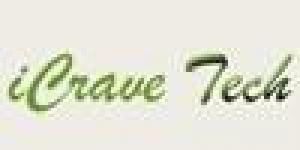
Description
-
Type
Course
-
Location
London
-
Duration
6 Weeks
To gain knowledge and skills in operating AutoCAD 2D & 3D. Suitable for: Anyone
Facilities
Location
Start date
Start date
Reviews
Course programme
AutoCAD 2D & 3D
Course Content
Creating a Simple Drawing
Getting Started with AutoCAD
- Starting AutoCAD
- AutoCAD’s Screen Layout
- Command Line & Using the Keyboard
- Using Your Pointing Device
- Opening an Existing Drawing File
- AutoCAD’s Cartesian Workspace
- Self Check: Getting Started with AutoCAD
Basic Drawing & Editing Commands
- Drawing Lines
- Erasing Objects
- Drawing Lines with Direct Distance Entry and Polar Tracking
- Drawing Rectangles
- Drawing Circles
- Drawing with GRID and SNAP
- Viewing Your Drawing
- Undoing and Redoing Actions
- Saving Your Work
- Exiting AutoCAD
- Command Summary
- Self Check: Basic Drawing & Editing Commands
Making Your Drawings More Precise
Drawing Precision in AutoCAD
- Using Object Snap
- Object Snap Overrides
- Polar Tracking Settings
- Object Snap Tracking
- Command Summary
- Self Check: Drawing Precision
Making Changes in Your Drawing
- Selecting Objects for Editing
- Moving Objects
- Copying Objects
- Rotating Objects
- Scaling Objects
- Command Summary
- Self Check: Making Changes to Your Drawing
Drawing Organization and Information
Organizing Your Drawing with Layers
- Creating New Drawings
- What are Layers?
- Layer State
- Changing an Object Layer
- Command Summary
- Self Check: Organizing Your Drawing with Layers
Two More Object Types
- Drawing Arcs
- Polylines
- Converting Polylines to Lines & Arcs
- Converting Lines and Arcs to Polylines
- Command Summary
- Self Check: Two More Object Types
Getting Information from Your Drawing
- Measuring a Distance
- Measuring an Area
- Information about Objects
- Command Summary
- Self Check: Getting Information from Your Drawing
Creating More Complex Objects
Advanced Editing Commands
- Trim
- Extend
- Stretch
- Fillet
- Chamfer
- Command Summary
- Self Check: Advanced Editing Commands
Duplication Commands
- Offsetting Objects
- Mirroring Objects
- Creating Arrays of Objects
- Command Summary
- Self Check: Duplication Commands
Inserting Blocks
- What are Blocks?
- Inserting Blocks from Tool Palettes
- Inserting Blocks with INSERT
- Self Check: Inserting Blocks
Preparing to Print
Setting Up a Layout
- Printing Concepts
- Working in Layouts
- Creating a New Layout
- Guidelines for Layouts
- Command Summary
- Self Check: Setting Up a Layout
Printing Your Drawing
- PLOT Command
- Plot Settings
- Plot Preview
- Command Summary
- Self Check: Printing Your Drawing
Annotating Your Drawing
Text
- Adding Multiline Text
- Formatting Multiline Tex
- Editing Multiline Text
- Command Summary
- Self Check: Text
Hatching
- Hatching
- Editing the Hatch Pattern
- Command Summary
- Self Check: Hatching
Adding Dimensions
- Dimensioning Concepts
- Adding Single Dimensions
- Other Dimension Tools
- Quick Dimension (Optional)
- Adding Leaders
- Editing Dimensions
- Selecting a Dimension Style
- Command Summary
- Self Check: Adding Dimensions
Drawing in Three Dimension (3D)
Specifying 3D Coordinates
- Working in a 3D Environment
- Using 3D Coordinate
- Using Elevation and Thickness
- Working with the user coordinate Systems
Viewing 3D Drawings
- Working with the Standard Viewpoints
- Using DDVPOINT
- Creating a Named View with Camera
- Adding a Background to a Named View
- Working with Tripod and Compass
- Displaying a Quick Plan View
- Working with Visual Style
- Displaying Parallel ans Perspective Projections
- Using 3D Orbit
- Using Tiled Vieports
- Using Dview to Create a Perspective View
- Laying Out 3D drawings
Creating 3D Surface
- Coverting Objects to Surfaces
- Drawing Surfaces with with 3DFACE
- Drawing Surfaces with with PFACE
- Creating Plane Surface
- Creating Polygon Meshes with 3DMESH
- Drawing Standard 3D Shapes
- Drawing Revolved Surfaces
- Drawing an Extruded Surface
- Drawing Surfaces Between 3D Objects
- Drawing Edged Surfaces
- Working with Multiple types of 3D Objects
Creating Slides and Editing in 3D
- Drawing Basic Shapes
- Creating Entruded Solids
- Drawing Swept Solids
- Drawing Revolved Solids
- Drawing Lofted Solids
- Drawing Polyline-Like Solids
- Creating complex Solids
- Sectioning and Slicing Solids
- Using Editing Commands in 3D
- Using the SOLIDEDIT Command
- Listing Solid Properties
Rendering in 3D
- Understanding Rendering
- Creating Lights
- Customising Toolbar
- Customising Tool Palettes
Creating Macros and Slide shows with Script Files
- Creating Macros with Script Files
- Creating Slide Shows
- Creating Slide Libraries
Creating Shapes and Fonts
- Creating Shapes
- Creating Fonts
Customising Menues
- Working with the Customisation Files
- Customising a Menu
Duration
9.30-1.30pm 6 Weeks (Sat)
AutoCAD 2D & 3D







