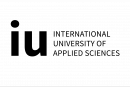Course not currently available
CPO200: Google Cloud Platform for Systems Operations Professionals Training Course
Course
Online

Description
-
Type
Course
-
Methodology
Online
This 4 day instructor-led class introduces participants to the implementation of application environments and public cloud infrastructure using Google Cloud Platform. Through a combination of instructor-led presentations and hands-on labs, students learn how to deploy cloud infrastructure components such as networks, systems, and applications. This course is designed to give participants a robust hands-on experience and is primarily lab-focused.
This class is intended for Systems Operations professionals and Systems Administrators using Google Cloud Platform to create or migrate application environments and infrastructure.
At the end of this four-day course, participants will be able to:
Understand the core tenants to be considered when designing & deploying to a cloud
Use the Google Developers Console to create and manage multiple projects
Use service accounts and permissions to share view-level access between projects
Create Google Compute Engine instances
Create a non-default network and review your network configuration
Compare default and non-default networks
Create firewall-rules with and without tags
Create and use a customized Compute Engine image
Set authorization scopes for a Compute Engine instance
Reserve an external IP address for an instance
Snapshot a Compute Engine instance
Snapshot a data disk
Create an image using a boot persistent disk
Upload an image to Google Container Registry
Create a Compute Engine instance group with instances
Create a Cloud SQL instance using the Cloud SDK
Deploy and test a web application
Add instance and project metadata
Query instance and project metadata using the Cloud SDK
Create an instance using a startup script in metadata and Google Cloud Storage
Create an instance with a shutdown script and install the Cloud Logging agent
Use the API Explorer to query an API request
Run sample code that uses the Google API Client Library
Test and build a container that uses the Cloud SQL APIs
Create an instance template...
About this course
Before attending this course, participants should have:
Attended CP100A Google Cloud Platform Fundamentals (or equivalent experience)
Basic proficiency with commandline tools and linux operating system environments
Prior systems operations experience, either onpremises or in a public cloud environment
Note: This course is currently only available in English and requires a minumum of 3 delegates
Reviews
Subjects
- Accounts
- Access
- Networks
- SQL
- Network
- Firewall
- Image
- Web
- Project
- Systems
- IP
- Install
- Network Training
Course programme
- Identify project resources and quotas
- Explain the purpose of Google Cloud Resource Manager and Identity and Access Management
- Use the Google Developers Console to create and manage multiple projects
- Use service accounts and permissions to share view-level access between projects
- Explain how to create and move instances
- Identify how to connect to and manage instances
- Create an instance using the Google Developers Console
- Configure the Cloud SDK on the Compute Engine instance
- Initialize Cloud Source Repositories using Git
- Explain how to create and manage networks in projects
- Identify how to create and manage firewall rules, routes, and IP addresses
- Create a non-default network
- Compare default and non-default networks
- Create firewall-rules with and without tags
- Review network configuration in Google Cloud Monitoring
- Explain how to create and manage persistent disks
- Identify how to create and manage disk images
- Create an instance and install the Java 7 JRE from OpenJDK
- Create a customized Compute Engine image
- Launch and test a Compute Engine instance based on your image
- Explain the purposes of and use cases for Google Compute Engine service accounts
- Identify the types of service account scopes
- Set authorization scopes for a Compute Engine instance
- Reserve the external IP address for the new instance
- Install and configure Jenkins on a Compute Engine instance
- Identify the purpose of and use cases for disk snapshots
- Explain the process of creating a snapshot
- Prepare and snapshot a Compute Engine instance
- Restore and test the snapshot to a different zone
- Snapshot a data disk without shutting down an instance
- Explain the purpose of and use cases for Google Cloud Storage
- Identify methods for accessing Google Cloud Storage buckets and objects
- Explain the security options available for Google Cloud Storage buckets and objects
- Create and configure Nearline and DRA buckets
- Modify the lifecycle management policy for a bucket
- Copy data to a bucket using the Cloud SDK
- Review, modify, and test bucket ACLs
- Configure Jenkins to perform a backup to Cloud Storage
- Test and verify that the backups are working
- Create a customized Jenkins build node instance
- Create an image using the instance's boot persistent disk
- Create a test build node instance based on the new image
- Test uploading images to Google Container Registry
- Identify the purpose of and use cases for instance groups
- Explain the process of creating and using instance groups
- Create a Compute Engine instance group with instances
- Define Jenkins build tasks and run them
- Run the build tasks to create a guestbook image
- Understand how to create and administer Cloud SQL instances
- Explain how to access Cloud SQL instances from Compute Engine instances
- Create a Cloud SQL instance using the Cloud SDK
- Create a Compute Engine instance from a custom image
- Deploy and test the Guestbook web application
- Explain the purpose of metadata and identify the use cases for project and instance metadata
- Identify how to set and query metadata
- Add instance and project metadata
- Query instance and project metadata using the Cloud SDK
- Query metadata from inside a Compute Engine instance
- Identify the purpose of and use cases for startup and shutdown scripts
- Create an instance with a startup script in metadata
- Create an instance with a startup script from Cloud Storage
- Create an instance with a shutdown script and install the Cloud Logging agent
- Use the API Explorer to query an API request
- Run sample code that uses the Google API Client Library
- Test and build a container that uses the Cloud SQL APIs
- Create a new Compute Engine image
- Explain the use cases for autoscaling and how autoscaling functions
- Identify the purpose of autoscaling policies
- Create an instance template and managed instance group
- Configure the managed instance group for autoscaling
- Generate an artificial load to trigger scaling of your cluster
- Explain the differences between network load balancing and HTTP load balancing
- Identify the purpose of and use cases for cross-region and content-based load balancing
- Create multiple autoscaled managed instance groups
- Configure fault-tolerant HTTP load balancing
- Test health checks for use with HTTP load balancing
- Create a Guestbook deployment using a plain YAML format
- Manage a Guestbook deployment using a Jinja template
- Create a Guestbook deployment using Python templates
- Delete Google Cloud Platform resources
- Test dependencies between resources
- Delete Google Cloud Platform projects
Additional information
CPO200: Google Cloud Platform for Systems Operations Professionals Training Course