Create Games with Stencyl: No Coding Required
Course
Online
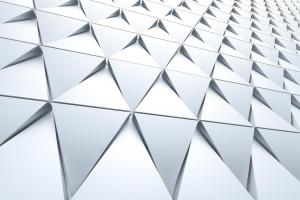
Description
-
Type
Course
-
Methodology
Online
Become a skilled games developer with this code-free course. Many computer game enthusiasts never enter the industry because they are put off by the prospect of having to learn programming languages.
Reviews
Subjects
- IT
Course programme
Become a skilled games developer with this code-free course. Many computer game enthusiasts never enter the industry because they are put off by the prospect of having to learn programming languages. The Create Games with Stencyl course is the answer to these concerns however, by teaching students how to build their own games from scratch without having to write a single line of code.
The Create Games with Stencyl: No Coding Required course is the perfect choice for:
- Enthusiasts and hobbyists who want to get started with games development as quickly as possible.
- Individuals interested in the possibilities provided by the Stencyl development tool.
- Persons wanting to build games without having to learn a programming language first.
- Enthusiasts and professionals who want to take the first steps towards breaking into the computer game development industry.
Using over seven hours of instructor led videos and nine in-depth modules, the Create Games with Stencyl: No Coding Required course is delivered online, making materials available anyplace anytime, and allowing delegates to study whenever and wherever is most convenient for them. As they progress through the course, participants can test their knowledge and understanding of the content using flash cards and educational games. As they reach the end of unit of each unit tests and quizzes ensure they have fully grasped the concepts being taught before moving on to the next module.
Our learning platform also uses social networking tools to connect students allowing them to share their knowledge and experience, so that participants learn from the successes and failures of their peers. Upon completion of the course students will not only have mastered the theories behind great game development, but they will also have mastered the Stencyl code-free development tools and begun building their own games.
Key Learning PointsStarting with the most basic fundamentals of games development, students will quickly progress to getting hands on with the Stencyl tool. As a practical course, students will be building games within a few minutes of starting.
Among the topics covered by the Create Games with Stencyl: No Coding Required package are:
- The steps required to set up games development, including creating actors and scenes and defining their relative attributes using the Stencyl environment.
- Building the very first game by defining scoring and how user input will be captured.
- Using code-free programmatic techniques to enhance gameplay through the use of IF statements, loops, controls and mathematical calculations.
- Debugging games to ensure smoother gameplay.
- Understanding in-game physics and how they affect gameplay.
- Creating advanced games by downloading source code, adding more levels and creating new features.
- How to market and sell your game for profit.
- Finalising the game ready for uploading and sale online.
Once students have completed the Create Games with Stencyl: No Coding Required course they will have all the skills and knowledge required to build outstanding games without writing a single line of code. This course will help move participants from absolute beginner to experienced games developer within a matter of a few hours.
Completing this course will help students to:
- Understand and apply the principles of game development.
- Build professional-standard games without writing a single line of code or needing to learn a programming language.
- Build and sell computer games for profit.
- Develop new skills to help them be more effective and efficient in their current jobs.
- Acquire in demand skills and experience that will open new employment opportunities in the extremely lucrative computer gaming industry.
Create Games with Stencyl: No Coding Required course is a cost-effective introduction to real-world game and mobile development techniques, providing genuine hands-on experience to back up industry best-practice theory. Students completing this course will be able to immediately build and sell their own computer games, and have the knowledge and experience to take their studies further if they wish.
- Units of study
- Introduction to the Course
- Opening up our first game
- Adding an actor
- Adding a scene
- Adding in actors to a scene
- Adding Events to an actor
- Adding in events to an actor
- Actors and events
- Stencyl and code
- Physical Code
- Stencyl and Shapes
- Game loops and moving actors
- Placing objects on the screen
- Attributes
- Local attributes
- More attributes
- Setting an attribute
- Introduction to the game
- Building your first game
- Setting up the game
- Building circles
- Adding the clicks
- Using the spawn feature
- Adding a game font
- Adding text
- Setting the score attribute
- Scoring functionality
- Changing a small mechanic
- Adding a timer
- Closing thoughts
- Introduction to the rest of the course
- X and Y coordinates
- Setting actor directions
- If statements
- Finding actor directions
- Rotating objects
- If and Otherwise statements 1
- If and Otherwise statements 2
- If and Otherwise statements 3
- If and Otherwise statements 4
- If and Otherwise statements 5
- Making a list
- If and Otherwise statements 6
- If and Otherwise statements 7
- Definite loops
- Setting time frames
- Adding number attributes
- Game debugging
- Advanced coding
- For Each loops
- Actors and For Each loops
- Actor groups
- Setting region properties
- Gravity in games
- Making a simple gravity game
- Finding width and height
- Scene name
- Accessing the camera
- Moving the camera
- Effects: Shake screen and full screen
- Layers
- Setting the off-screen bounds
- Transitionning
- Reloading a scene with a transition
- Crossfading
- Crossfade and reload
- Creating an actor after a transition
- Pausing the game
- Controls part 1
- Controls part 2
- Controls part 3
- Controls part 4
- Math part 1
- Math part 2
- Math part 3
- Math part 4
- Math part 5
- Math part 6
- Module 9: Finalizing Your First Game
- Sound design
- Triggering events
- Triggering event and behaviors
- Triggers
- Attributes from the program
- Remote local attributes
- Local attributes in a scene
- Enabling and disabling behaviors
- Opening links
- Posting the game to a website
- Adding backgrounds
- Tile sets
- Completing your first game!
- Talking about game physics
- Talking about collisions
- Templates
- Downloading the source code
- Creating games with extended features
- Project and level design
- Level design
- Adding backgrounds to the level
- Adding other features to the level
- Designing 10 levels
- Bonus: Making money with your games (27:19)
Create Games with Stencyl: No Coding Required





