Database Administration
Course
Online
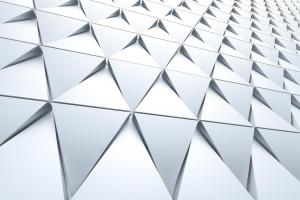
Description
-
Type
Course
-
Methodology
Online
Using a blend of instructor led videos and self-study manuals, the Database Administration course from e-Careers contains everything students need to master SharePoint, SQL Server and Oracle.
Reviews
Subjects
- Database training
- Database Administration
- Database
- IT
Course programme
Master the world’s most popular database systems with this comprehensive course that takes students through the fundamentals of querying and managing SharePoint Server, SQL Server 2012 and Oracle 11g.
The Database Administration course is a cost-effective solution for students who need experience across multiple platforms. Among the people for whom this course are best suited are:
- Database administrators who need to improve or qualify their querying and management skills.
- Document management specialists who want to better understand SharePoint Server and technologies that underpin it.
- Developers who need to better understand the working of common database platforms and how they may be leveraged in custom applications.
- Consultants who want to maximise their skill set to service the largest number of clients.
- IT professionals and others looking to move into database management roles.
Using a blend of instructor led videos and self-study manuals, the Database Administration course contains everything students need to master SharePoint, SQL Server and Oracle. Delivered online, course contents are available anyplace anytime, to fit in around the student’s existing schedule. Participants can also learn from the experiences of others using the social networking tools built into the course platform. Learning is further reinforced through the use of end of section assessments help participants assess their own readiness for the final MCP/MCSE and OCA/OCP certification exams.
Key Learning PointsUsing vendor approved courseware, participants will gain an in-depth understanding of three of the most popular data storage systems in use today. SharePoint Server 2013 which offers superior document management services, the SQL Server 2012 relational database system, and the enterprise-class Oracle 11g database platform.
Mastering the Sharepoint platform requires a proper understanding of the system basics:
- Installing, configuring, managing and maintaining a SharePoint Server 2013.
- Configuring and managing profiles and permissions to secure data stored in SharePoint 2013.
- Configuring enterprise search and managing taxonomy to ensure users can find and access the information they need.
- Create and configure web applications and site collections.
- Design an information architecture and accompanying logical and physical architectures to build a corporate intranet that expands inline with business needs and priorities.
Once proficient in the basics of SharePoint Server 2013 students move on to the final module, learning about advanced techniques including:
- SharePoint Server upgrade and migration.
- Configuring and managing apps and solutions within the SharePoint Server 2013 environment.
- Building a SharePoint Server environment capable of meeting the growth and search demands of an enterprise-class organisation.
- Configure interoperability with other services and applications including Business Intelligence (BI), social computing, productivity and collaboration platforms.
- Improving SharePoint Server resilience for high-availability deployments and to cope with Disaster Recovery (DR) scenarios.
The course then goes on to look at the technology that underpins SharePoint server – SQL Server 2012, including:
- The Transact-SQL (T-SQL) language, and how to build efficient queries, stored procedures and views that return key information quickly.
- How to combine datasets, rank results and extend tables programmatically.
- Optimise T-SQL statements for the most efficient operation.
- Extend reporting and data transfer capabilities using XML.
Moving on, the course will then introduce trainees to the technology behind Microsoft SQL Server 2012. By practicing deployment and configuration of the database server, students will:
- Appreciate the correct way to install and use add-on components, instances and services.
- Build systems for high availability environments using AlwaysOn, mirroring and replication to keep data online at all times.
- How to protect information from loss using database backup, restore and disaster recovery (DR) techniques.
- Securing database contents by configuring permissions, alerts, logins, roles and more.
- Practical troubleshooting, maintenance and optimisation techniques will ensure that trainees can deliver performance and reliability improvements for real-world deployments.
The final section of the SQL Server 2012 section of the course allows students to go deeper with Microsoft SQL Server 2012 by learning about enterprise deployment scenarios, like the building of Business Intelligence (BI) solutions:
- Advanced data management concepts like data cleansing techniques and Extract Transform Load (ETL) package development and scheduling will keep information accurate, and improve data management, transfer and synchronisation for enterprise-class system design.
- How to automate and simplify database management by using SSIS to manage package execution, task execution and scripts.
- How best to maintain server health by using auditing, logging and event handling to assess and troubleshoot potential problems.
To round off the course, students will cover both the fundamentals and advanced operations of Oracle 11g:
- Using Oracle tools to administer databases and table structures.
- Understanding the importance of Oracle architecture when designing and managing databases.
- Managing schema objects to improve database efficiency.
- Preventing data loss using the Recovery Manager tools.
- Using SQL to query Oracle databases directly and return specific data.
- Improving data relevance using filtering and sorting functions with queries and datasets.
- Building functions to simplify and automate data queries and reports.
- Using SET operators and sub-queries to manipulate data from multiple sources, creating fine-tuned, highly accurate reports and output.
- Using Regular Expressions and SQL*Loader to populate database tables with information from external sources.
Upon completion of the course, students will have a comprehensive understanding of three extremely popular enterprise applications. As a result they will benefit from:
- Improved database management and querying skills that help them become more effective in their current roles.
- All the training and resources required to prepare for the MCSA SQL Server 2012, MCSE SharePoint Professional and Oracle OCA and OCP certifications.
- Real world skills that backup database theory.
- Increased knowledge and experience that will help improve employment and promotion prospects.
- A broad set of database-related skills that can be applied across multiple operating environments.
The Database Administration course is a cost-effective solution for students who want to enhance their knowledge and experience, making them a valuable member of any database administration team.
- Units of study
- Comprehensive Introduction to Sharepoint
- Installing SharePoint
- SharePoint Architecture, Logical & Physical
- Web Applications and Site Collections
- Configure Service Applications
- Permissions
- Search
- User Profiles
- Ongoing Support And Maintenance
- Business Continuity
- Model, Design, and Test
- Upgrade and Migrate
- Create and Configure Service Applications
- SharePoint Management
- Introduction to SQL Server 2012
- SQL Instances
- Editions and Licensing
- SQL Server Objects
- System Databases
- SQL Server Data Tools
- Object Explorer
- Object Scripting
- Template Explorer
- Query Tabs
- Projects and Solutions
- Customizing SSDT
- Debugging T-SQL
- SQLCMD
- Exam Scenarios
- Module Review
- T-SQL Overview
- T-SQL Elements
- Batch Separators
- Line Terminator
- Variables
- Control Flow
- Expressions
- Functions
- Predicates and Operators
- SELECT
- Column Aliasing
- SELECT Execution
- Exam Scenarios
- Module Review
- SELECT Statements
- Basic SELECT Statement
- Specifying Columns
- Derived Columns
- Aliasing Columns
- Calculated Columns
- Ordering Results
- Returning Distinct Results
- Exam Scenarios
- Module Review
- Filtering
- WHERE Syntax
- BETWEEN
- WHERE Syntax IN
- Filtering NULL Values
- LIKE
- Data Type Comparison
- Filtering Data with WHERE
- TOP
- OFFSET-FETCH
- Exam Scenarios
- Module Review
- Join and Set Operators
- Using Joins
- Categories of Joins
- INNER JOIN
- OUTER JOIN
- JOIN Demo
- Set Operators
- Set Operators Demo
- Exam Scenarios
- Module Review
- Subqueries and Table Expressions
- Subqueries
- Self Contained Subquery
- Correlated Subquery
- Subquery Demo
- EXISTS
- Common Table Expressions
- Temporary Tables
- Table Variables
- Table Demo
- Exam Scenarios
- Module Review
- System Functions
- Scalar Functions
- ROWSET
- System Function Demo
- Aggregate Functions
- DISTINCT
- Aggregation Demo
- GROUP BY
- HAVING
- Conversion Functions
- Exam Scenarios
- Module Review
- T-SQL Programming
- Logical Functions
- IIF, CHOOSE and CASE
- Logical Function Demo
- Using Views
- Stored Procedures
- Functions
- Triggers
- Views Demo
- TRY CATCH
- Exam Scenarios
- Module Review
- Transactions
- Introduction to Transactions
- INSERT and UPDATE
- DELETE and TRUNCATE
- Transactions Demo
- Managing Transactions
- XACT_ABORT
- Managing Transactions Demo
- Exam Scenarios
- Module Review
- Query Performance
- Indexing
- Index Strategies
- Indexes Demo
- Execution Plans
- Statistics IO
- Execution Plans Demo
- Exam Scenarios
- Module Review
- Program Review
- Overview of Data Warehouses
- Examine Data Warehousing Concepts
- Introduction to Data Analysis and Reporting Concepts
- Create Dimensions
- Change Granularity
- Create Fact Tables
- Create Columnstore Indexes
- Overview of Data Warehouse Components
- Install Integration Services
- Create an SSIS Project
- Add Packages to an SSIS Project
- Deploy a Control Flow
- Execute Packages from Different Control Flow
- Create Expressions with Variables
- Create Package Templates
- Add Data Flow Components to a Data Flow Task
- Perform Transformation Tasks
- Track Changed Data
- Add Script Tasks and Script Components to an SSIS Package
- Profile OLTP Data
- Cleanse Data Using DQS
- Execute SSIS Packages on the Server
- Configure the Package Execution Strategy
- Debug Package Execution Components
- Troubleshoot Package Failures
- Deploy SSIS Packages
- Examine MSI Packages
- Secure Packages
- Secure Databases
- Configure MDS
- Work with MDS Databases
- Work with Windows Azure
- Database Administration
- Oracle Architecture
- Database Schema
- Recovery Manager
- Introduction to SQL
- Filtering and Sorting Data
- Function
- SET Operators and Subqueries
- Regular Expressions and SQL*Loader
- Course Review
Database Administration





