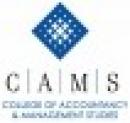Developing E-Business Solutions Using Microsoft BizTalk Server 2004
Course
In London and Bath

Description
-
Type
Course
-
Location
-
Duration
5 Days
After completing this course, students will be able to orchestrate dynamic business processes within and between organizations; explain how BizTalk relies on the use of structured documents; use BizTalk Mapper; add functoids to a map; use BizTalk messaging; create a BizTalk application; use the Health and Activity Tracking (HAT) tool; orchestrate dynamic business processes both within. Suitable for: This course provides students with the knowledge and skills to efficiently and effectively integrate systems, employees, and trading partners through orchestration in a highly flexible and highly automated manner.
Facilities
Location
Start date
Start date
Start date
About this course
Before attending this course, students must have the following pre-requisites:At least two years of experience developing distributed applications (Microsoft Visual Basic, C, Java).Familiarity with systems integration and Web services terminology and concepts.Familiarity with Microsoft Visual Studio .NET.Working knowledge of XML.Experience with prior versions of BizTalk Server is not...
Reviews
Course programme
This course provides students with the knowledge and skills to efficiently and effectively integrate systems, employees, and trading partners through orchestration in a highly flexible and highly automated manner.
Pre-Requisites
Before attending this course, students must have the following pre-requisites:At least two years of experience developing distributed applications (Microsoft Visual Basic, C, Java).Familiarity with systems integration and Web services terminology and concepts.Familiarity with Microsoft Visual Studio .NET.Working knowledge of XML.Experience with prior versions of BizTalk Server is not required.
Purpose
After completing this course, students will be able to orchestrate dynamic business processes within and between organizations; explain how BizTalk relies on the use of structured documents; use BizTalk Mapper; add functoids to a map; use BizTalk messaging; create a BizTalk application; use the Health and Activity Tracking (HAT) tool; orchestrate dynamic business processes both within and between organizations; use the BizTalk Server 2004 Business Rule Engine; integrate Human Workflow Services (HWS) into your orchestrations; track and manage rules, policies, agreements, and other information about your trading partners.
Course outline
- Introduction to BizTalk Server 2004
- Creating and Configuring BizTalk Schemas
- Creating a Schema Map
- Configuring BizTalk Messaging
- Deploying and Testing a BizTalk Solution
- Tracking BizTalk Message Activity
- Creating a BizTalk Orchestration
- Creating Business Transactions
- Consuming and Publishing Web Services
- Integrating Business Rules
- Integrating Human Workflow Services
- Integrating with Trading Partners
- What Is BizTalk Server 2004?
- BizTalk Server Services and Tools
- What is New in BizTalk Server 2004?
- Practice: Northwind Traders Case Study
- Identify the core features of BizTalk Server and how it fits into the overall suite of Microsoft e-business solutions products.
- Describe the functions of the BizTalk messaging and orchestration services.
- Introduction to BizTalk Schemas
- Creating BizTalk Schemas
- Lab: Creating BizTalk Schemas
- Explain the purpose and use of a BizTalk schema.
- Create BizTalk schemas by using the BizTalk Editor.
- Introduction to BizTalk Maps
- Creating BizTalk Maps
- Lab: Creating a Schema Map
- Describe the purpose and use of BizTalk maps.
- Create a map by using BizTalk Mapper.
- Introduction to Messaging
- Enabling Message Routing
- Creating Receive and Send Piplines
- Lab: Enabling Message Routing
- Lab: Creating a Custom Encryption Pipeline
- Enable message routing to forward incoming messages directly to appropriate send ports, based on each message's content.
- Create both receive pipelines and send pipelines to process messages.
- Preparing to Deploy a BizTalk Solution
- Using BizTalk Deployment Tools
- Lab: Creating a Deployment Package
- Identify the tasks that you must perform before deploying a solution.
- Use BizTalk deployment tools to deploy a solution.
- What is Health and Activity Tracking
- Configuring Health and Activity Tracking
- Best Practices for Health and Activity Tracking
- Lab: Tracking Messages Using HAT
- Define message tracking concepts.
- Identify job roles that can use HAT.
- Explain the features and capabilities of HAT.
- Identify the types of events and data that can be tracked.
- Track and view message activity.
- Use the Orchestration
- Debugger to track workflow.
- Configure a HAT administration client.
- Secure access to HAT data.
- Introduction to BizTalk Orchestration
- Creating an Orchestration
- Working with Orchestration Shapes
- Lab: Creating and Debugging an Orchestration
- Lab: Working with Orchestration Shapes
- Describe how BizTalk orchestration works.
- Work with orchestration shapes.
- Configure orchestration messages.
- Describe how BizTalk orchestration works.
- Work with orchestration shapes.
- Configure orchestration messages.
- Creating a Transaction
- Adding Compensation and Handling Exceptions
- Lab: Creating Transactions
- Create both atomic and long-running transactions.
- Add error handling and compensation code to orchestration.
- Consuming a Web Service
- Publishing Web Services
- Lab: Consuming a Web Service
- Lab: Publishing a Web Service
- Call a Web service from within an orchestration.
- Publish an orchestration or a schema as a Web service.
- Introduction to Business Rules
- Developing a Rules-based Application
- Lab: Integrating Business Rules
- Define the terminology and functions for business rules.
- Develop an orchestration that calls the Business Rule Engine.
- Lab: Enabling Human Workflow Services
- Creating and Deploying an HWS Action
- Registering the Action and Creating Constraints
- Activating the Activity Flow
- Define the uses of HWS.
- Explain human workflow concepts and terminology.
- Identify the components of the HWS architecture.
- Describe the HWS.
- Identify HWS user roles.
- Managing Trading Partner Relationships
- Integrating Trading Partners
- Monitoring Business Activity
- Lab: Enabling Business Partner Integration
- Lab: Enabling Business Activity Monitoring
- Manage trading partner information by using Business Activity Services (BAS).
- Integrate trading partners into business processes.
- Monitor and gather information about business process activity.
Developing E-Business Solutions Using Microsoft BizTalk Server 2004