Dreamweaver CS5: Essentials
Course
Online
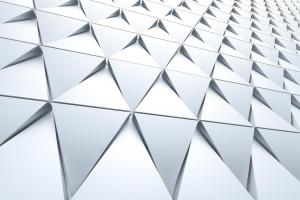
Description
-
Type
Course
-
Methodology
Online
You’ll start at the beginning by mastering everything you need to plan a site before moving on to creating and inserting images.
Reviews
Subjects
- IT
- Dreamweaver
Course programme
Make the website you’ve been dreaming of building a reality with our fantastic online course that gets you up and running with the sophisticated yet user-friendly Adobe software, Dreamweaver. Not only does the course teach you in an engaging and easy-to-understand way how to build a stunning, professional quality website that will stand out on the overcrowded Internet, it takes you beyond the basics, empowering you to do more and more with your newfound skills.
How Does It Work?
If, like most people, you’d struggle to take a day off to attend a seminar or give up the same evening every week for your study, online learning is the answer. The Dreamweaver CS5: Essentials course is made up of 12 accessible chapters ranging in length from 19 to 92 minutes, meaning you can work at a time and in a place that suits you. Also, working at your own pace online means your learning is tailored entirely to you – if you pick up something quickly you can move on, but if you need to go back and re-cap, you’ve got the flexibility to do so.
What Will I Learn?
You’ll start at the beginning by mastering everything you need to plan a site before moving on to creating and inserting images. Once you’ve got the hang of that it’s time to move on to designing with CSS and writing HTML before you get to the really exciting part; testing and actually publishing a website.
Key Learning PointsYou’ve got a fantastic project or product you need to get noticed on the Internet. Find out all you need to know to create a fantastic website that will get you noticed using Dreamweaver.
- Start by finding out all you need to know to correctly set up Dreamweaver before moving on to planning the website you want to make a reality.
- Next, learn about creating your website before progressing on to how to handle fonts and text on the web.
- After that you’ll get to grips with everything to do with images, rollovers and hotspots.
- The longest unit in the course is the introduction to CSS, where you’ll find out not just why it’s used in Dreamweaver but how you can master it to produce fantastic results. This chapter is followed by a section on working with CSS, where you can build on your new knowledge.
- Next, move on to finding out how to design accessible tables.
- Give your CSS expertise a further boost by studying how to write HTML and CSS.
- Your website’s consumers want more than just pretty pictures and informative text so get up to speed with our chapter on adding interactivity to your website.
- Templates will never cause temper tantrums after you complete our section on how to get confident with them.
- Finally, unleash your new skills in the real world by getting savvy on everything you need to know about testing and publishing a website.
- Learn the practical way with our interactive simulations that make you feel like you’re actually using the software.
- Test progress with our multiple choice and fill in the blanks style questioning.
- Forgotten what something means? Our handy glossary and search features will get you back up to speed in no time.
- Build a brilliant website for your business – and you won’t have to pay someone else to!
- Boost your CV with essential skills in this popular web-building software.
- Being able to create an engaging, interactive website is a highly sought after skill in today’s digital world, so it’s a fantastic string to add to your bow for both personal and professional purposes.
Build your website creation expertise today by signing up to Dreamweaver CS5: Essentials.
- Units of study
- Touring the Dreamweaver CS5 Environment
- Setting Preferences
- Ways to Plan a Site Design
- Sizing & Measurements
- Exploring the Benefits of Using CSS
- Understanding CSS
- Exploring Folder Structure
- Setting Up a New Site
- Adding Files & Folders to Your Site
- Looking at HTML Page Structure
- Adding Metadata Tags & Using Code Hinting
- Defining Page Properties
- Choosing Web Fonts
- Inserting & Formatting Text & Tabular Data
- Creating Named Anchors
- Relative, Absolute & Email Links
- Working with Ordered, Unordered & Definition Lists
- Exploring the Assets Panel
- Inserting Images
- Optimizing Photoshop Smart Objects
- Cropping & Editing Images within Dreamweaver
- Creating Basic & Swap Image Rollovers
- Setting Up Image Maps & Hotspots
- Why We Use CSS
- Understanding the Box Model
- Working with Style Sheets
- Using the CSS Styles Panel & Properties Inspector
- Exploring CSS Rule Definition Options
- About Class Styles & Selectors
- Formatting & Styling with a Background Image
- Applying CSS to a Page Layout
- Creating a New CSS Starter Page
- Creating Selectors & Inspect Mode
- Creating Selectors for Links & Footers
- Setting Up Navigational Items
- Positioning Items
- Changing Styles, Disabling CSS & Creating Blockquote
- Understanding Tables
- Tables & Accessibility
- Styling a Table with CSS
- Writing HTML with Code Hints
- Writing CSS in Code View
- Adjusting the Layout with Float in CSS
- Working with Visual Aids & Inspecting the CSS
- Inserting a Flash Video File
- Inserting a .SWF
- Adding Behaviors
- Setting Up Form Fields
- Using Spry Menus & Tabs
- Creating a New Template
- Creating a Library Item
- Creating New Editable Regions
- Creating a New Page from a Template
- Working with WordPress inside of Dreamweaver
- Using the Find and Replace Command
- Testing & Fixing Links
- Publishing a Website
- Generating Site Reports
- Credits
Dreamweaver CS5: Essentials




