Dreamweaver mx - introduction
Short course
In London
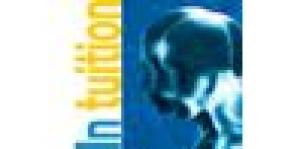
Description
-
Type
Short course
-
Location
London
-
Duration
1 Day
By the end of the course, you will be confident in using dreamweaver mx to create and upload a website that includes several pages, images and at least one form. Suitable for: anyone who is familiar with using the internet and navigating websites, and who wants to create their own website or maintain an existing dreamweaver site.
Facilities
Location
Start date
Start date
Reviews
Course programme
by the end of the course, you will be confident in using dreamweaver mx to create and upload a website that includes several pages, images and at least one form.
target audience
anyone who is familiar with using the internet and navigating websites, and who wants to create their own website or maintain an existing dreamweaver site.
at course completion
after completing this course, participants will be able to:
- explain basic concepts about the internet and the world wide web, identify the basic issues concerning proper site design, and navigate in the dreamweaver work environment.
- define a site in dreamweaver to organize and maintain the web pages; and create a basic web page by typing text and applying character and paragraph formatting.
- use site panel to create and organise files and folders.
- insert images, set image properties, create and format tables.
- add links within a site, create anchors, and specify external links, as well as use images as links, and create image maps.
- build a frame-based set of pages.
- upload a site to a remote web server.
to ensure your success, you must have a basic understanding of your computer''''s operating system. for example, you should know how to launch an application, create and save files, and copy files from cds and other media.
related courses
html - beginner
flash - beginner
dreamweaver mx - intermediate
tailored training is available
topics
internet access and html- internet access and html; planning web sites; the dreamweaver environment; viewing and managing html code
creating a web site- defining a web site; creating a basic web page; page properties
building a website- the site panel; templates
adding content to web pages- list formats; images; tables; templates containing repeating regions
working with links- links within the site
enhancing navigation in a site- framesets; re-usable navigation bars
managing and uploading a web site- the site map.
Dreamweaver mx - introduction







