Encore CS5
Course
Online
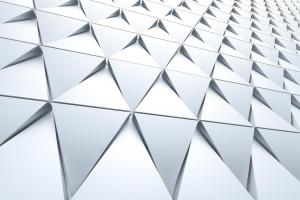
Description
-
Type
Course
-
Methodology
Online
Demonstrate your creativity, flair and eye for detail with a design course which can help you to author DVDs like a pro.With Encore CS5, you can master the core elements of DVD production, including incorporating Photoshop to create customised effect...
Reviews
Subjects
- IT
Course programme
Demonstrate your creativity, flair and eye for detail with a design course which can help you to author DVDs like a pro. With Encore CS5, you can master the core elements of DVD production, including incorporating Photoshop to create customised effects and layering audio and subtitles to ensure a well-rounded video experience.
In an age where technology is advancing every day, merging creativity with technical skills is an exciting prospect. Having a working knowledge of popular professional computer software can help to build the confidence you need to apply for that dream job, or could mean a better chance of being invited to an interview.
Work with One of the Industry Greats
Within the world of technology, Adobe is one of the most recognised names, and with this module you can get to grips with two of its best-known pieces of software – Encore CS5 and Photoshop.
Encore CS5 is a piece of Adobe software that primarily appeals to professional video producers, but with this course it’s not just professionals that can learn how to master it. Whether you’re looking to add a new skill to your CV in order to apply for a new position, make a career change or advance your education, or you’d like to develop your talents purely for personal progression, this resource can help you to gain expertise and understanding of the functions included in the software in next to no time.
KEY LEARNING POINTSPredominantly a key resource for professional video producers and those looking to work in the field, understanding how to use Encore CS5 to author DVDs is also a valuable skill for amateurs.
- Master the basics of DVD authoring, from creating timelines and setting up chapter points, to creating menus, submenus and completing error checks.
- Learn how to generate slideshows with personalised timings, motions and transitions – perfect if you wish to wow at a future presentation!
- Use special layering techniques to merge menus created in Photoshop and the video authored within the Encore software.
- Learn how to add audio and subtitle tracks to existing videos, helping to customise the DVD experience.
- Explore the sister-software, Photoshop CS5, and use it to create customised menus and buttons which can be layered onto the finished DVDs for a more professional final product.
- Learn how to create playlists, and understand what they are. Discover how to modify them and edit them when required.
- Understand the difference between DVDs and Blu-rays, and how to reduce the chance of error or compatibility issues depending on which one you need to burn.
- The online study format means that you can progress through the study facilities without worrying about where you are. As long as you have a computer and access to the Internet, the resource will be accessible to you.
- Interactive simulations allow you to feel like you’re using the real software, to up the chance of knowledge retention.
- Printable resources to peruse at your leisure.
- Complete the course over a 12 month period; no strict deadlines to adhere to, just work at your own pace.
- Another skill and qualification to add to your CV – an impressive skillset can mean a better chance of a call-back for an interview!
- Improved confidence within the field, with in-depth knowledge of authoring DVDs and using top-of-the-range design software.
- Take that next professional step, start your own business or further your educational progression with this practical and creative course.
This course is great for hobby film or home movie makers, buy it today and start authoring DVD’s like a pro.
- Units of study
- Importing Assets
- Creating Timelines
- Setting Chapter Points
- Creating a Menu from the Library
- Linking Menu Buttons & Creating Submenus
- Previewing the DVD
- Checking for Errors & Building the Disc
- Importing Images & Creating the Slideshow
- Adding Music & Timing Stills
- Adding Motion & Transitions to the Stills
- Linking to a Menu
- Setting Chapter Markers & Linking Them to a Menu
- Customizing a Menu in Photoshop
- Creating a Menu & Buttons in Photoshop
- Button Highlight & Color Sets
- Encore's Buttons & Animating Buttons
- What is a Playlist?
- Creating a Chapter Playlist
- Modifying Playlists
- Adding Alternate Audio Tracks
- Linking a Button to your Alternate Audio
- Creating & Linking Subtitles
- Understanding DVDs & Blu-rays
- Transcode Settings
- Tips for Reducing Errors & Compatibility Issues
- Exporting Your Project to a Flash File
- Credits
Encore CS5







