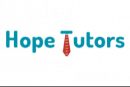Excel 2016 Advance Course
Course
Online

Description
-
Type
Course
-
Methodology
Online
-
Start date
Different dates available
This course will start with general understandings of Excel 2016. I have been working in excel for more than 15 years. I put all my experience to create this course. This is a very good excel course. Who this course is for:Students who want to make their career in analytics
Working Professional to increase their productivity in Excel
Who is Preparing MIS (Management information system)
Anyone Wants to increase knowledge of Excel
Facilities
Location
Start date
Start date
About this course
You will learn excel 2016
Students who want to make their career in analytics
Working Professional to increase their productivity in Excel
Who is Preparing MIS (Management information system)
Anyone Wants to increase knowledge of Excel
Reviews
This centre's achievements
All courses are up to date
The average rating is higher than 3.7
More than 50 reviews in the last 12 months
This centre has featured on Emagister for 6 years
Subjects
- Ms Word
- MS Excel
- Design
- Word
- Excel
Course programme
Additional information
Excel 2016 Advance Course