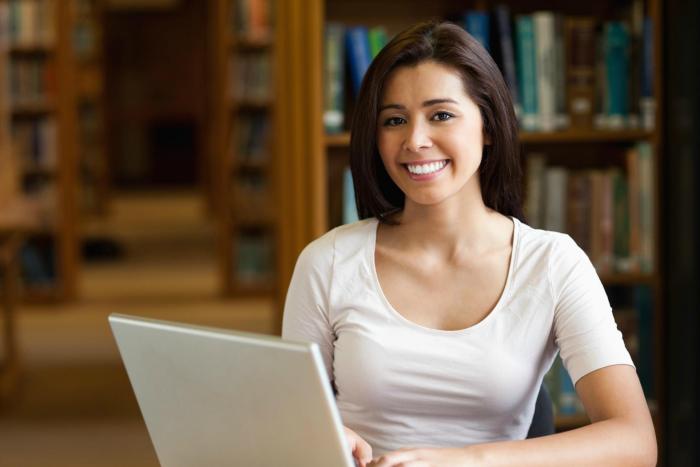
Excel 2016 Essentials
Course
Online

Learn how to use Excel and improve your professional future!
-
Type
Course
-
Level
Beginner
-
Methodology
Online
-
Class hours
80h
-
Start date
Different dates available
-
Delivery of study materials
Yes
-
Personal tutor
Yes
Would you like to learn how to use Excel? Undoubtedly, it would be very useful in your professional life! Emagister presents a course for you to achieve that goal.
This is the Excel 2016 Essentials online course, which is designed for students interested in receiving extensive knowledge of the Excel application and for experienced Excel users who wish to take an update course. The course follows the Microsoft Office Specialist (MOS) curriculum and is the perfect study guide for those who wish to obtain the MOS certification recognized in the industry.
Mastering Microsoft Office products, and Excel in particular, is increasingly important in today's competitive business environment, and whether you're working or looking for work, the Microsoft Office Specialist certification demonstrates to employers and potential employers who have enough skills to become an important Member of your team.
The Excel 2016 Essentials course teaches you everything you need to know about the main components of the Excel 2016 application and is presented in a modern online multimedia format, with the constant support and guidance of your designated course tutor, who is at your as you progress in the program.
Do not miss this learning opportunity. If you are interested in this course, please request more information on the Emagister website.
Facilities
Location
Start date
Start date
About this course
There are no particular entry requirements as the course is set out for beginners although students will require their own version of Microsoft Excel 2016 to complete the course.
Please Note: The course covers the use of Microsoft Excel 2016 which is a PC version of the software. It will be possible to view the course materials using an Apple Mac although the information within the course will be specific to the PC version of Microsoft Office which will differ from Mac versions.
On successful completion of this course students will receive our Excel 2016 Essentials Certificate of Completion with feedback from your tutor, and students can also apply for the Microsoft Office Specialist (MOS) 77-727 exam.
Based on the proven "learn-by-example” principle which, as the name implies, provides real-world examples to illustrate a particular topic or technique, the courses are delivered through the Distance Learning Centre's highly-acclaimed on-line training portal via a standard web browser, such as Internet Explorer, Firefox, Chrome, Opera, or Safari. You will also be supported by a personal tutor who is available to provide feedback on your work at any time throughout the period of study.
Reviews
This centre's achievements
All courses are up to date
The average rating is higher than 3.7
More than 50 reviews in the last 12 months
This centre has featured on Emagister for 15 years
Subjects
- Excel
- Office IT
- Ms Office
- MS Excel
- Microsoft Office
- Functions
- Creating Tables
- Ranges
- Objects
- Inserting Data
- Grouping
- Inserting Charts
- Time functions
- Excel Functions
- Configuration Options
- Formatting worksheets
- Creating A Chart
- Managing Cells
- Applying Formulas
- Modifying A Table
- Customisation Options
- Sort A Table
- Modify Text With Functions
- Formatting A Chart
Course programme
Lesson 1 - Worksheets & Workbooks
- Introduction;
- The Excel 2016 Application;
- Managing Worksheets & Workbooks;
- Navigating Worksheets & Workbooks;
- Formatting Worksheets & Workbooks;
- Customisation Options;
- Configuration Options;
- Lesson Review & Quiz;
- Assignment 1 - Worksheet & Workbook Exercises.
Lesson 2 - Managing Cells & Ranges
- Introduction;
- Inserting Data;
- Formatting Data;
- Ordering & Grouping;
- Applying Formulas;
- Lesson Review & Quiz;
- Assignment 2 - Cell & Range Exercises.
Lesson 3 - Managing Tables
- Introduction;
- Creating Tables;
- Modifying A Table;
- Filter & Sort A Table;
- Pivot Tables & Charts;
- Lesson Review & Quiz;
- Assignment 3 - Table Exercises.
Lesson 4 - Excel Functions
- Introduction;
- Summarise Data With Functions;
- Use Conditional Logic In Functions;
- Format & Modify Text With Functions;
- Useful Maths Functions;
- Date & Time Functions;
- Lesson Review & Quiz;
- Assignment 4 - Function Exercises.
Lesson 5 - Inserting Charts & Objects
- Introduction;
- Creating A Chart;
- Formatting A Chart;
- Working With Objects;
- Lesson Review & Quiz;
- Assignment 5 - Charts & Object Exercises;
- The MOS Examination Explained.
Additional information
Excel 2016 Essentials
