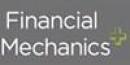Excel Business Modelling (online)
Course
Online

Description
-
Type
Workshop
-
Level
Advanced
-
Methodology
Online
-
Class hours
12h
-
Duration
2 Days
-
Start date
Different dates available
-
Delivery of study materials
Yes
-
Support service
Yes
-
Personal tutor
Yes
-
Virtual classes
Yes
This course is aimed fairly and squarely at people who work in. Developed in-house by an expert in business modelling, this course shows you how to create robust business models which are easy to build and (above all) easy to test. The course makes extensive use of Excel range names. Suitable for: This Excel Business Modelling course is aimed primarily at businesses and public sector organisations
Important information
Documents
- Excel Business Modelling course outline.pdf
Facilities
Location
Start date
Start date
About this course
Delegates should already be very comfortable with using the basics of Excel. Some financial modelling or accountancy background, while not essential, will be very useful.
Reviews
Subjects
- Building models
- Range names
- Masking
- Styles
- Formatting numbers and dates
- Conditional Formatting
- Data validation
- Protection
- Grouping/outlining
- Multiple Worksheets
- Array formulae
- Cashflow calculations
- Investment Appraisal
- Conditional formulae
- Lookup functions
- Advanced Lookup Functions
- Scenarios
- Data tables
Teachers and trainers (1)
Andrew Gould
Senior Trainer
Course programme
- What makes a good formula
- Separating inputs and calculations
- Maintaining constant periodicity
- Creating range names
- Editing/deleting range names
- Avoiding the IF function
- Creating a mask
- Using styles to apply formatting
- Number format styles
- Standard number formats
- Hiding cell contents
- Date formats
- Creating cell rules
- Managing cell rules
- Viewing conditional formats
- Data bars and icon sets
- Setting validation rules
- Input and error messages
- Highlighting validated cells
- Circling invalid data
- How protection works
- Unlocking cells
- Turning protection on for a worksheet
- Protecting the whole workbook
- Creating and removing groups
- Expanding and collapsing
- Group editing
- Formulae across sheets
- 3D summing across sheets
- Block formulae
- What the curly brackets mean
- Functions using arrays
- Avoiding circularity
- Separating interest paid and received
- Dealing with compound interest rates
- Net present value
- Internal rate of return
- Non-periodic cashflows
- Creating a single =IF formula
- Using =SUMIFS and =COUNTIFS
- Combining conditions (AND, OR and NOT)
- Using VLOOKUP for continuous values
- Using VLOOKUP for exact matches
- List data validation for exact matches
- Dynamic range names
- Handling errors in lookup tables
- Using = MATCH to find values
- Combining =INDEX and =MATCH
- The OFFSET function
- The INDIRECT function
- Creating what-if scenarios
- The scenario manager
If time
Goal-seeking- Targeting a given value
- Setting the number of iterations
- One-way data tables
- Two-way data tables
Additional information
Excel Business Modelling (online)