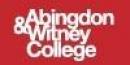Excel foundation
Short course
In Abingdon

Description
-
Type
Short course
-
Location
Abingdon
-
Duration
1 Day
This course is to introduce the user to the fundamental principles of using Excel 2007 and to give an understanding of the power of the Excel 2007 spreadsheet system. Can be followed by Excel 2007 Intermediate and Excel 2007 Advanced, also one day courses.
Facilities
Location
Start date
Start date
Reviews
Course programme
User Interface
Use the Office Button, Ribbons, Command Tabs and Sets and Contextual Tabs; Customise the Quick Access Toolbar.
Creating Workbooks
Open electronic workbooks; Enter text and numbers; Enter formulas; Rename worksheets; Colour tabs; Save workbooks; Close workbooks.
Formatting Worksheets
Modify cell size and alignment; Apply number formats; Apply font formats; Apply outlines; Border drawing.
Modifying Workbooks
Delete cell contents; Delete worksheets; Revise text and numbers; Rotate and indent text; Revise formulas; Copy and move data; Insert, modify, and delete rows and columns; Using multiple worksheets.
Smart Tags
Context sensitive buttons to choose different options.
Functions
Use simple functions; Extend AutoSum.
Printing Workbooks
Preview and print worksheets; Print the screen and ranges; Print headers and footers, including pictures.
Excel foundation