FCS 101: Motion Graphics and Effects in Final Cut Studio
Course
In Chislehurst
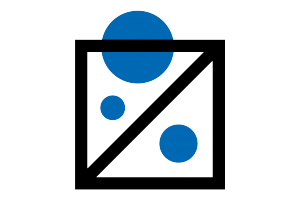
Description
-
Type
Course
-
Location
Chislehurst
-
Duration
3 Days
-
Start date
July
This three day hands-on course familiarizes students with real-world effects techniques, including filters, layering, composite modes and animating video, graphics and titles. The practical approach to motion graphics focuses on the features of Final Cut Studio that editors and designers need to create motion graphics in their daily work. Using Motion, Final Cut Pro and LiveType, you?ll build creative titles, motion menus, show bumpers and news opens as you learn everything from text animation, compositing, and keyframing to 3D set creation and camera animation. Suitable for: Anyone who wants to learn more about the motion graphics and effects capabilities of Final Cut Pro, Motion and Live Type. Those who prefer hands-on and interactive instruction to best explore the functionality of Final Cut Studio.
Facilities
Location
Start date
Start date
About this course
- Basic knowledge of the Macintosh OS
- Basic knowledge of Final Cut Pro. Attendance at FCP 100, 101, 200 or 250 is preferred.
- Apple Certified Pro, Level One Final Cut Pro certification is preferred.
Reviews
Subjects
- Approach
- Animation
- Camera
- 3d training
- Graphics
- 3D
- Editors
- Real-world Effects
- Effects Techniques
- Techniques
- Composition
- Graphic design
Course programme
Course Description
This three day hands-on course familiarizes students with real-world effects techniques, including filters, layering, composite modes and animating video, graphics and titles. The practical approach to motion graphics focuses on the features of Final Cut Studio that editors and designers need to create motion graphics in their daily work. Using Motion, Final Cut Pro and LiveType, you?ll build creative titles, motion menus, show bumpers and news opens as you learn everything from text animation, compositing, and keyframing to 3D set creation and camera animation.
Who Should Attend?
This class is designed for anyone who wants to learn more about the motion graphics and effects capabilities of Final Cut Pro, Motion and Live Type. The course is designed for those who prefer hands-on and interactive instruction to best explore the functionality of Final Cut Studio.
Certification
This course covers the requirements necessary to successfully become an Apple Certified Pro, Level 1 in Final Cut Studio. Level 1 certification attests to basic operational knowledge of the application.
Final Cut Studio Level 1 certification also counts towards the new Final Cut Studio (FCS) Master Pro certification. FCS Master certification recognizes a Certified Pro skills with the entire Final Cut Studio product suite. Since workflow is such a significant component of Final Cut Studio, users need certification in at least three of the applications to earn Master Certification.
Course Content
Lesson 1 - Compositing and Animating Text in Final Cut Pro.
Using the Boris 3D Text Generator, Adding a Graphic, using a Travel matte, Animating Text with Keyframes, Saving the Animation, Animating Text with a Generator and Building a Credit Roll.
Lesson 2 - Creating an Animated Lower Third.
Preparing the Project, the LiveType Interface, Placing the Background Movie, Adding and Styling Text, Using Preset Animations, Modifying the Animation, Adding an Animated Background, Integrating LiveType into Final Cut Pro and More on LiveType.
Lesson 3 - Final Cut Pro to Motion and Back: Building an Animated Title Sequence.
Sending a Clip from Final Cut Pro to Motion, Animating Text with Behaviors, Creating an Animated Background, Round-tripping, Sending Multiple Clips to Motion, Applying Transformations and Blend Modes, More Text Behaviors, Working in the Timeline and Returning to Final Cut Pro.
Lesson 4 - Creating Motion Templates for Final Cut Pro.
Setting up the Template for Drop Zones, Applying Drop Zones, Saving a Template, and Applying the Template in Final Cut Pro.
Lesson 5 - Compositing in Motion
Creating and Saving a Custom Project Preset in Motion, Building Animated Background, and Creating and Animating Shapes.
Lesson 6 - Creating Custom Text Animations
Creating a Custom Text Behavior, Separating the Title Sequence, Completing the Title Sequence, and Adding DVD Menu Items.
Additional information
FCS 101: Motion Graphics and Effects in Final Cut Studio


