Flash Catalyst CS5.5
Course
Online
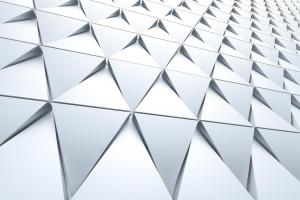
Description
-
Type
Course
-
Methodology
Online
Explore Adobe Flash Catalyst CS5.5 with this foundation level course, which will help you to create consumer-friendly user interfaces, as well as utilising some of the familiar Adobe toolsets that students may already be familiar with.
Reviews
Subjects
- IT
- Flash
Course programme
Explore Adobe Flash Catalyst CS5.5 with this foundation level course, which will help you to create consumer-friendly user interfaces, as well as utilising some of the familiar Adobe toolsets that students may already be familiar with. Get the most out of the Adobe Flash Platform and create expressive, consistent and uncomplicated interfaces with ease.
Adobe Catalyst CS5.5 will teach you some of the essential skills that you will need to create user interfaces for Flex-based websites and applications. Delivered online, you will be able to pick up, and put down, the study materials so that you can learn whenever it is convenient for you to do so. The syllabus is broken down into 10 easy-to-navigate chapters that will provide you with all you need to know to operate Flash Catalyst with relative ease. The content takes an average of 5 hours to work through, giving you plenty of opportunities to revisit and revise to ensure you are competent user of every element.
From wireframing an application and designing the user interface (UI), to creating components, adding interactions and connecting data, this course covers all of the essential points that you could possibly need to move your knowledge forward. Whether you’re completing the course in order to build and enhance your current developer and designer skillset, or just because you think the skill is fun to learn, this course in Flash Catalyst is another course within the Adobe franchise that can help you to produce outstanding digital media. Build your confidence within the area and show your future employers what you’re made of!
Key Learning PointsThis course is ideal for both hobbyists and those studying or working in the digital design industry.
- Learn more about what Flash Catalyst CS5.5 is and how it can be used by designers to create user interfaces that are consumer-friendly and appealing.
- Get to grips with designer/developer workflows and how round trip workflows can allow ongoing collaboration on the same project.
- Learn how to create resizable applications that will load across various devices without any problems with loading or appearance.
- Take a tour of the Flash Catalyst interface and learn more about the various settings and panels available. Learn how to build new projects based on Illustrator files and how to customise components and organise layers as you see fit.
- Learn how to edit common button components from custom artwork, and how to label components, create states and adding interactions to aid in UI navigation.
- Learn how to edit and customise a design, and optimise artwork.
- Learn how to animate user interactions, including adding fades, rotating 3D transitions, and triggering animations with action sequences.
- Explore the various components of the application, including text input, check box and editing button components, and customising scrollbar and data list components. Take note of the hints and tips that will be offered with regards to working with components.
- Learn how to add sound, video and Flash content to your product.
- Learn how to create a skinnable component for use in Flash Builder, and work with FXP and FXPL files that can be transferred between Builder and Catalyst.
- Learn how to set up banners, navigation buttons, video timers and image galleries.
- Get to grips with the steps it takes to publish your project, including optimising the files, and how to publish it for browsers, or as desktop applications.
- Take your digital design hobby or study to another level with this practical new skill.
- Become fully trained in the use of Flash Catalyst and add this course to your CV – another skill to impress prospective employers!
- Keyword search and step by step training facilities will help you to use the courseware with ease.
- Technical support also available, should you run into difficulty.
- Test yourself with a range of multiple choice and fill-in-the-blank exercises, to help you learn the material, and track your progress.
- Flexible, convenient study – learn at your own pace, when it suits you.
Let Flash Catalyst facilitate your move into the digital design industry, and learn how to create fantastic user interfaces by signing up to this Adobe course today!
- Units of study
- What is Flash Catalyst CS5.5?
- Designer/Developer Workflows
- Using the Project Files
- Touring the Flash Catalyst Interface
- Building a New Project Based on an Illustrator File
- Layer Organization & Custom Components
- Creating Resizable Layouts
- Previewing a Project
- Editing a Common Button Component
- Creating a Button Component from Custom Artwork
- Labeling Components & Creating States
- Adding Interaction for Navigation
- Round-Trip Editing & Customizing a Design
- Skinning Button States & Parts
- Optimizing Artwork
- Adding Fades & Moving Transitions between States
- Adding Resize & Rotate 3D Transitions
- Triggering Transitions with an FLV Timer
- Triggering Animations with Action Sequences
- Placeholder Components
- Editing Button, Text Input & Check Box Components
- Customizing Scrollbar & Data List Components
- Using Non-Editable Flex Components
- Tips for Working with Components
- Adding Sound
- Working with Video
- Working with Flash Professional SWF Files
- Designing Components Using Imported Placeholder Skins
- Creating a Skinnable Component for Use in Flash Builder
- Working with FXP Files between Flash Builder & Flash Catalyst
- Working with FXPL Files between Flash Builder & Flash Catalyst
- Setting Up a Banner & Navigation Buttons
- Adding a Video Timer & Interactions for a Timed Banner
- Setting Up an Image Gallery
- Laying Out the Images in the Custom Component
- Optimizing Files in Your Project
- Publishing Content for the Browser & as a Desktop Application
- Online Resources, Help & Community
- Credits
Flash Catalyst CS5.5







