Flash Lite 2.1: Creating Mobile Applications
Course
Online
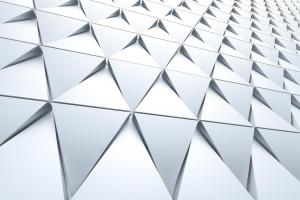
Description
-
Type
Course
-
Methodology
Online
Designed for professional web designers who wish to develop new skills, this course will give students the opportunity to explore the field and gain further insight into how to create mobile applications using Adobe Flash.
Reviews
Subjects
- Flash
- IT
Course programme
Dip your toes into the world of Flash Lite and let your creative flair do the talking. Learn the major differences between the desktop and mobile versions of the Flash player, and get to grips with some of the specific issues of the mobile Flash Lite player and how these can be overcome. These days, people spend a lot of time on their phones – especially if they are smartphones and operate the thousands of apps that can be found in the marketplace. Learn how the Flash Lite player works as a mobile app, and get to grips with the user interface, development techniques and mobile content development.
Want to Work with Flash?
This course would be perfect for any applicants who would like to work with the Adobe Flash application. Whether they’re new to the area and would like to broaden their knowledge, or they’ve dabbled in the past and would like to bring their expertise up to date, this course would be perfect for them. Delivered entirely online, students can learn at their own pace, when it is convenient for them to do so – it’s one of the perks of distance learning that you wouldn’t ordinarily benefit from in the traditional classroom. The syllabus is broken down into four different units and with 12 months access to the course, you will have plenty of time to complete the course and be proficient in the subject. From beginning to end, the course materials should take an average of 5 hours to work through, and will be taught by professional expert, Dale Rankine.
Designed for professional web designers who wish to develop new skills, this course will give students the opportunity to explore the field and gain further insight into how to create mobile applications using Adobe Flash. Support your career prospects and ensure that you have a bright future in the industry with courses just like this one!
Key Learning PointsPerfectly suited for students who want to achieve a new qualification which they can add to their web design CV, this course is an ideal stepping stone on your digital design path to success.
- Get up to speed with some of the Flash Lite development fundamentals, including the Flash IDE and mobile emulator.
- Learn how to use the system’s capabilities to code well architected applications.
- Learn how to develop the user interface, including controlling visual objects using ActionScript 2.0, defining key functions and dynamically attaching movie clips.
- Learn how to build a mobile game, including score updates, ending the game and detecting stage boundaries and object collisions.
- Gain insight into how to write persistent data to the handset, including creating and sharing shared objects and creating dispatch events.
- Learn how to load dynamic data through XML socket connections and how to create and send XML node messages.
- Learn how to load Flash Lite applications on a BREW device.
- Work with sound and video in Flash Lite and learn how test for video capabilities.
- Course certificate, awarded by Adobe, delivered upon completion.
- Plenty of interactive simulations and self-assessment exercises to aid learning.
- Printable reference guides and tutorials.
- Content is delivered in manageable chunks to aid information absorption. Full technical support, via email and phone, should you need it.
- Improve your knowhow of the Flash Lite software and add it to your skill set to impress future employers.
- Learn the basics behind designing apps for mobiles; further your training and join a growing industry that will keep on growing!
If you have a passion for development and design, and you would like to further your knowledge and broaden your app-based horizons, signup to this course today!
- Units of study
- The Flash IDE & Mobile Emulator
- Moving .SWF Files to a Mobile Device
- Comparing Vector & Bitmap Images
- Comparing Movie Clip & Graphic Symbols
- Assigning Data Type to an Object
- Using System Capabilities
- Writing User Defined Functions
- Returning Data from Functions
- Final Comments
- Setting Text Field Object Properties
- Setting Movie Clip Object Properties
- Referencing Objects & Timelines
- Customizing the Focus Rectangle
- Organizing Visual Content with ActionScript
- Dynamically Attaching Movie Clips
- Adding ActionScript to Control Soft Keys
- Creating a Global Key Listener
- Defining Key Functions
- Changing Visual Content on Key Events
- Using ActionScript for Animation
- Creating Methods to Animate Movie Clips
- Initializing Game Setup
- Detecting Stage Boundaries
- Detecting Object Collisions
- Updating the Score
- Ending the Game
- Creating & Using ActionScript Classes
- Linking a Class to an Object
- Adding Methods & Properties to a Class
- Extending the Movie Clip Class
- Managing Scoping with the Delegate Class
- Preparing for XML
- Creating the Object
- Loading XML
- Parsing XML
- Storing XML in Arrays
- Displaying XML Data from Arrays
- Validating User Entered Values
- Setting Up a Jabber Server Account
- Creating an XML Socket Connection
- Handling the Socket Connection
- Sending & Receiving XML Data
- Creating XML for the Server Login
- Looking into the Jabber Server
- Creating an XML Node Message
- Sending an XML Node Message
- Receiving & Displaying XML Messages
- Creating a Shared Object
- Combining Listeners with Shared Objects
- Writing & Displaying Shared Object Data
- Creating Dispatch Events
- Listening & Reacting to Dispatched Events
- Final Comments
- Importing Sounds into Flash
- Loading Sound through ActionScript
- Controlling Sound through ActionScript
- Creating Bundled Device Video
- Testing for Video Capabilities
- Using External Device Video
- Final Comments
- Publishing Content & the BREW Simulator
- Uploading Applications to BREW Enabled Devices
- Deploying Flash Lite Content
- Flash Lite on Other Devices
- Final Comments & Credits
Flash Lite 2.1: Creating Mobile Applications







