IMIS Programming and Web Applications
Course
In Leicester
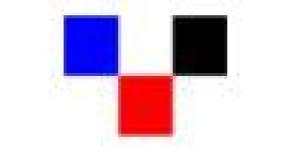
Description
-
Type
Course
-
Location
Leicester
-
Duration
1 Year
An introductory programming course in the Visual Basic (VB) programming language, Hyper Text Markup Language (HTML) and the design of web pages. Suitable for people who want to work with computers and need some entry level education.
Facilities
Location
Start date
Start date
Reviews
Course programme
Theme: Development of Information Systems
Course: Diploma
Module Title: Programming and Web Applications
Module Code: D24
Resources: Software: Visual Basic (at least V6), Notepad
Assessment: By a single 3-hour externally set examination paper
CATS Equivalent: 200 Notional Hours:
- 80 Hours Structured,
- 120 Hours Directed Self-Study
SPECIFIC COURSE AIMS AND LEARNING OUTCOMES:
- Demonstrate the basic principles of programming, and apply the techniques suitable for developing simple web applications.
- Describe the role of user participation in the Information Systems (IS) development process, and explain how prototyping may help this process.
- Demonstrate the communication and problem solving skills required by Information Systems professionals in the workplace.
MODULE AIMS:
To provide students with:
- An awareness of the development environment in which the programming activity is carried out, and the participants in that environment. (A1)
- An introductory programming course in the Visual Basic (VB) programming language. (A2)
- An introduction to Hyper Text Markup Language (HTML) and the design of web pages. (A3)
- An overview of the use of Visual Basic Script (VBScript) to enhance the functionality of a web page displayed in a web browser. (A4)
MODULE LEARNING OUTCOMES:
Students should be able to:
A1:
- Identify the commonly accepted levels of programming languages. (LO1)
- Recognise that computer programs are usually written to solve problems or perform tasks on a computer, and as part of an information system, are used to support business functions. (LO2)
- Describe the basic software required to create and run a computer program. (LO3)
- Describe the steps involved in the program development cycle. (LO4)
- Identify areas that may involve interaction with users and other developers. (LO5)
A2:
- Demonstrate competence in the use of the Visual Basic's Integrated Development Environment (IDE). (LO6)
- Demonstrate the ability to write simple programs in Visual Basic (VB) using some or all of the following: fundamental data types, control structures, procedures, functions and arrays. (LO7)
- Demonstrate the ability to create a Graphical User Interface (GUI) using a variety of VB GUI controls. (LO8)
- Demonstrate the ability to employ simple error handling and debugging strategies. (LO9)
- Demonstrate the ability to create, read, write and close sequential and random-access files. (LO10) 22
A3:
- Describe how a web browser communicates with a web server. (LO11)
- Demonstrate the ability to create a formatted HTML document and display it in a web browser. (LO12)
- Demonstrate the ability to create and display a structured web page containing text and graphics using HTML features. (LO13)
A4:
- Demonstrate the ability to access the Internet with Visual Basic. (LO14)
- Demonstrate the ability to create web pages with HTML and VBScript. (LO15)
DETAILED MODULE CONTENT:
LO1: Levels of Programming Languages
- Machine languages, assembly languages and highlevel languages.
LO2: Why Programs are Developed
- Problem-solving process represented as Input/Processing/Output.
- Programming support for the IT function; legacy systems.
- Programming-in-the-small: programs created by one or two programmers in a short space of time, typically to support small business units.
- Programming-in-the-large: Building large, enterprisewide systems employing teams of systems developers and programmers.
LO3: Supporting Program Development
- Programming tools: flow charts, pseudocode, hierarchy charts.
- Program editors, compilers, interpreters, debuggers, executables, and integrated development environments (IDEs).
LO4: Program Development Cycle
- Program development cycle: analyse, design, select interface, code, test and debug, document code and program.
LO5: Interaction with Others
- User involvement: requirements determination; verification, end-user programming; acceptance testing.
- Interaction with other developers.
LO6: Visual Basic’s Integrated Development Environment
- Overview of the Visual Basic IDE features: Projects, Forms, and Properties; Toolbox and Controls; Form Layout Window and Properties Window.
LO7: Writing Simple Programs
- Visual programming and event-driven programming.
- Arithmetic operators; number formats; declaring variables; numeric constants; expressions.
- Using text boxes for input and output.
- Decision making: comparison operators.
- Formulating algorithms with top-down, step-wise refinement.
- Introduction to control structures: If/Then and If/Then/Else; While/Wend, Do While/Loop and Do Until/Loop.
- Further control structures: For/Next, Do/Loop While and Do/Loop Until; Select Case; Exit Do and Exit For; data type Boolean and logical operators.
- Sub procedures and Function procedures.
- Arrays: Creating and accessing arrays; ordered and unordered arrays; control arrays; dynamic arrays; passing arrays to procedures.
- Strings: data type String; string constants and string variables; string concatenation with & and +; string functions.
LO8: Creating a Graphical User Interface
- Graphical User Interface (GUI): consistency of user interfaces for business applications, common "look and feel", ease of customisation.
- GUI components: event-driven control approach; default controls in Visual Basic; ActiveX controls.
- Designing and creating forms in Visual Basic: TextBox Control, MaskEdit Control, ComboBox Control, ListBox Control, Scrollbars, Menu Editor, Pop-Up Menus, the function MsgBox.
- Designing user interfaces consisting of multiple forms: creating additional forms using Add Form, using the Hide and Show methods to determine which forms appear, modal forms, the Common Dialog Control.
LO9: Error Handling and Debugging Strategies
- Program errors; trapping errors with On Error; writing error-handling routines.
- Debugging: desk-checking simple programs or algorithms; placing Print methods at strategic points in the program.
- Stepping through a program:
- executing a program one statement at a time (stepping into)
- executing the statements of a procedure one at a time (stepping through the procedure)
- executing the entire procedure at once (stepping over the procedure)
- execute the remainder of the procedure at once (stepping out of the procedure)
- setting breakpoints.
- Using the Visual Basic debugger: the Immediate Window, the Watch Window and the Locals Window.
LO10: Sequential and Random-Access Files
- Creating and using sequential files.
- Defining records and declaring them using a Type declaration.
- Creating and using random-access files; reading and writing records.
LO11: Communication Between Browser and Server
- Web server; web client/browser, how a browser communicates with a web server.
LO12: Creating and Displaying a Formatted HTML Document
- Hyper Text Markup Language (HTML); HTML tags; attributes of tags.
- Commonly used HTML commands: the structure of an HTML program; document head; document body.
- Titles and footers.
- Text formatting: paragraph breaks, line breaks.
- Emphasising material in a web page: heading styles, drawing lines.
- Text styles: bold, italic, underline; other text effects: for example, text justification.
- Lists: Types of lists: unordered lists (bullets), ordered lists (numbering), definition lists. 24
LO13: Creating and Displaying a Structured Web Page using HTML Features
- Adding graphics to HTML documents: picture file formats .GIF and .JPG, the tag , image attributes ALIGN, BORDER, WIDTH, HEIGHT, HSPACE, VSPACE, ALT.
- Tables:
IMIS Programming and Web Applications






