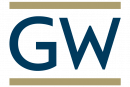Introduction To GarageBand(R)
Course
Online

Description
-
Type
Course
-
Level
Intermediate
-
Methodology
Online
-
Duration
12 Months
-
Start date
Different dates available
-
Online campus
Yes
-
Delivery of study materials
Yes
-
Support service
Yes
-
Virtual classes
Yes
Completion Certificate awarded upon completion
Free upgrade on to our state of the art platform
12 Months unlimited Access
Introduction to GarageBand(R)
In this tutorial you will learn how easy it is to turn your Mac into a free yet fully featured recording studio.
Jeff Dykhouse, a veteran audio engineer, gives you tips and tricks for mastering the interface, learning basic recording techniques, arranging a song, recording live instruments/vocals, editing and mixing tracks, adding special effects, podcasting, and distributing your GarageBand compositions via the internet or CD.
Apple has released GarageBand 3 as a way for you to inexpensively easily compose, perform and record their own music all you have to do is use this training to unleash its power.
Facilities
Location
Start date
Start date
About this course
Our training works on all devices including Mobile phones, IPad’s, Android tablets, Macs and PC’s.
Reviews
Subjects
- Music
- Main Window
- Window
- Garageband
- Transport Controls
- Transport
- Controls
- Metronome Instrument Tracks
- Instrument Tracks
- Software
Course programme
- The Main Window
- Transport Controls
- The Metronome (Click Track)
- Software Instrument Tracks
- Real Instrument Tracks
- Master Track
- Podcast Track
- Video Track
- The Track Editor
- The Loop Browser
- The Media Browser
- The Track Info Window (including plug-ins)
- The New Project Window
- Creating New Tracks
- Editing & Mixing Tracks
- Mastering and Sharing
- Creating The Basic Tracks
- Editing and Mixing and Sharing the Podcast
- Podcast Quality OPartions
- Creating A Movie Score
- Sharing The Movie
Introduction To GarageBand(R)