iOS App - Animations in iOS
Course
Online
*Indicative price
Original amount in USD:
$ 10
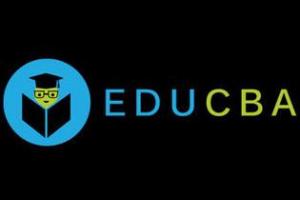
Description
-
Type
Course
-
Level
Beginner
-
Methodology
Online
-
Duration
Flexible
-
Start date
Different dates available
This training will help you know how to create animations in your iOS app. We have covered this tutorial with swift language and on Xcode 7.2 and iOS 9.2.
Facilities
Location
Start date
Start date
About this course
To study animations in iOS 9 using swift language
To enhance your knowledge by learning concept of animations
Students
Professionals
Basic knowledge of Xcode and iOS programming
Basics of swift language
The center will contact you once you have sent your information through the form.
Reviews
Subjects
- Animation
- IOS
- Xcode
- IOS 9.2
- Swift language
- Animating property
- Animated transitions
- IOS 9
- Xcode 7.2
Course programme
In practical session we have explained animations with five examples. In first example we see how to animate controls in login view (textfield and button). In second example we see how to create fade animation while switching from one image to another. In third example we see how to dismiss a view using animation. In the last, fourth example we see how to animate table cells.
Overall this tutorial gives you gist how to play with animations in iOS 9. We have covered this tutorial with swift language and on Xcode 7.2 and iOS 9.2.
Steps to use Study Material
Step 1 - eduCBA sends the redemption coupon along with the registration link.
Step 2 - Student will register with his register email id and coupon
Step 3 - Student receive the course access and password on his/her email id
Step 4 - Login using your email id and password and start learning
iOS App - Animations in iOS
*Indicative price
Original amount in USD:
$ 10






