jQuery
Course
Online
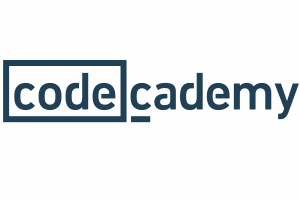
Description
-
Type
Course
-
Methodology
Online
-
Start date
Different dates available
The following course, offered by Codeacademy, will help you improve your skills and achieve your professional goals. During the program you will study different subjects which are deemed to be useful for those who want to enhance their professional career. Sign up for more information! Learn how to make your websites interactive and create animations by using jQuery.
Facilities
Location
Start date
Start date
Reviews
Subjects
- HTML
- JQuery
- JQuery Functions
- Dynamic HTML
- JQuery Events
Course programme
Lesson: Introduction to jQuery You know how to create websites, but not how to make them respond to user interaction. For that, we'll be taking advantage of a new tool: jQuery!
Quiz: Introducing jQuery
Unit 2 : jQuery Functions
Lesson: jQuery Functions and Selectors Now that you know a little jQuery, let's dive into some details: how functions work and how we can select a wider range of HTML elements to manipulate.
Quiz: jQuery Functions Unlock quizzes and other practice materials with Codecademy
Unit 3 : Dynamic HTML
Lesson: Modifying HTML Elements You know how to change the styling of an HTML element using jQuery. But did you know you could change the element itself?
Quiz: Dynamic HTML Unlock quizzes and other practice materials with Codecademy
Unit 4 : jQuery Events
Lesson: jQuery Events We've covered a few jQuery events, such as .click() and .hover(). In this lesson, we'll take a closer look at jQuery events and introduce you to even more!
Quiz: jQuery Events Unlock quizzes and other practice materials with Codecademy
Unit 5 : jQuery Effects
Lesson: jQuery Effects We've covered a few jQuery effects, such as .hide() and .fadeOut(). In this lesson, we'll take a closer look at jQuery effects and introduce you to even more!
Quiz: jQuery Effects Unlock quizzes and other practice materials with Codecademy
Unit 6 : jQuery Projects
Project: Bonsai Make a meme generator using the .keyup event, and .text(). Unlock quizzes and other practice materials with Codecademy
Project: Pocketbook Learn to use the .submit event to make an error message appear when form fields are filled incorrectly. Unlock quizzes and other practice materials with Codecademy
Project: Threadly In this project you'll help create a commenting service using the .keypress event, .text(), and .appendTo. Unlock quizzes and other practice materials with Codecademy
Project: Forecast In this project you'll use click events to help a weather service app display hourly forecasts. Unlock quizzes and other practice materials with Codecademy
Project: Armando Peréz In this project you'll learn to add filtering to a portfolio page using .addClass and .removeClass. Unlock quizzes and other practice materials with Codecademy
Project: ListEasy In this project you'll help a task management app made a to-do list interactive using the .submit event to .appendTo() new items and .click event to .remove() items. Unlock quizzes and other practice materials with Codecademy
Project: Birdman Build a dropdown menu using a click event and .toggle() animation method. Unlock quizzes and other practice materials with Codecademy
Project: Feedster Practice more animation methods using a click event, .toggle() notification bell menu, and .toggleClass +1 button. Unlock quizzes and other practice materials with Codecademy
Project: Gameboard Get practice using the click event, .toggle share button, .toggleClass notification bell, and .children() to show details in this project. Unlock quizzes and other practice materials with Codecademy
Project: MOVE In this project you'll use jQuery UI autocomplete. Unlock quizzes and other practice materials with Codecademy
Project: SpeakEasy In this project you'll use Annyang to enhance a task management app with voice commands. Unlock quizzes and other practice materials with Codecademy
Project: Milford School Update a sign in page to include drop-down menus and appropriate error messages. Unlock quizzes and other practice materials with Codecademy
Project: Madison Square Market In this project, learn to add dropdown menus to a home page. Unlock quizzes and other practice materials with Codecademy
Project: MOVE Gear Learn to add a drop-down menu, and accordion menu to an e-commerce page. Unlock quizzes and other practice materials with Codecademy
jQuery



