Learn Microsoft Outlook 2016 Course
Course
Online
*Indicative price
Original amount in USD:
$ 19
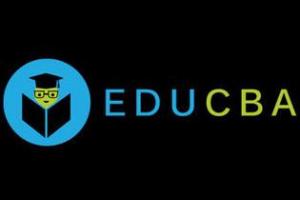
Description
-
Type
Course
-
Level
Intermediate
-
Methodology
Online
-
Duration
Flexible
-
Start date
Different dates available
In this course you will learn various concepts like configuring an account, sending and receiving mails in outlook, customizing your own Inbox and lot more. This is an entirely Practical Training which will be taught in Outlook 2016.
Facilities
Location
Start date
Start date
About this course
The main target audience for the training on Microsoft Outlook 2016 consists of the following –
Post graduates (including MBAs), graduates (including BBAs) and other students
Investment Bankers, Research Analysts, Market Analysts, Prospective Finance Analysts, Entrepreneurs
Working Professionals
Any other person who shows interest in the functions as well as features of Microsoft Outlook 2016 those are more powerful
The main requirements for undertaking the training on Microsoft Outlook, 2016 include the following –
The person should be passionate about gaining an understanding of Microsoft Outlook 2016 and learning about it
The person who intends to undertake this training should be having a computer with an internet connection so that the training material pertaining to the “Microsoft Outlook 2016 course” can be viewed
The center will contact you once you have sent your information through the form.
Reviews
Subjects
- Teaching
- Outlook
- IMAP
- Formatting
- Microsoft
- Configuration
- Outlook 2016
- Microsoft Outlook 2016
- POP accounts
Course programme
Outlook Accounts Configuration
This training will be teaching you about the various kinds of E-mail accounts, addition of IMAP account as well as POP into outlook. It will also teach you to remove an account that is not needed and the way the LinkedIn account can be used for connecting with the contacts.
Learning how the emails can be read in Outlook 2016The tutorial will be teaching you of the way the emails can be opened and read and the way in which the appearance of the inbox can be customised, additions of details to the inbox by addition of columns, learning the way in which the attachments can be saved as well as removed from the email, searching specific emails from the inbox and moving all the junk emails out of the inbox into a folder that has been specified.
Learning the Creation, Sending, Forwarding and Replying to emailsThe module will be teaching you the steps for the creation of an email message, the way in which the files as well as pictures and also other items can be attached into the email, the way in which you can respond to the messages that have been received and the way in which the text that is present in the body of the email can be formatted prior to the sending of the email.
Working with the Contacts in OutlookThis module will also be teaching us about outlook’s address book. It will teach you the way you aboutcreating a contact in the address book, saving the contact from an email that has been received by you in your account, grouping of the contacts so that it becomes easy to use. It will also teach you the way in which a new category can be created and many other things.
Usage of Conditional FormattingThe tutorial will also be teaching you the way you cannot miss specific emails from specific senders, the way the visual reminders can be set by means of follow up flags that will give indication of actions. It will also help you to learn how the visual reminders can be created by addition of categories of colour. Besides this, you will also learn about inserting folders as well as sub folders in your outlook account.
Calendar as well as Scheduling in OutlookThis module will familiarize you with outlook’s calendar interface and will also teach you the way an appointment can be created if there is involvement of only a single person. Additionally, it will make you learn about creating an invitation for a meeting when there is an involvement of a number of people and also the creation of meeting from an email that has been received and other such things.
Learn Microsoft Outlook 2016 Course
*Indicative price
Original amount in USD:
$ 19






