Linux Administration
Course
In Worcester
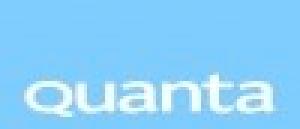
Description
-
Type
Course
-
Location
Worcester
-
Duration
3 Days
The course will allow the delegate to understand the roles of a system administrator, manage user and group issues, implement secure policies and manage all aspects of printer administration. Suitable for: Those who need to expand their basic knowledge of Linux to enable them to successfully administer all versions of Linux.
Facilities
Location
Start date
Start date
Reviews
Course programme
THE COURSE
The course will allow the delegate to understand the roles of a system administrator, manage user and group issues, implement secure policies and manage all aspects of printer administration. The course also examines backup and restore, and how to recover quickly and efficiently. The course is based on Red Hat and SuSE. However most of the subjects are applicable to any Linux flavour.
WHO SHOULD ATTEND
Those who need to expand their basic knowledge of Linux to enable them to successfully administer all versions of Linux.
PRE-REQUISITES
This course assumes that the delegate has already gained a good understanding of basic UNIX commands. This can be achieved by attending our UNIX/Linux Introduction course.
COURSE TOPICS
OVERVIEW OF LINUX
What is Linux?
Different Linux Distributions
Differences between Linux & UNIX
Linux Features
Graphical Desktops
The Superuser
System Administration Tools
Documentation
USER MANAGEMENT
Overview
The Password File
The Shadow File
User Management Commands
Group Management Commands
Graphical User/Group Management Tools
The User Environment
Customising User Sessions
BASIC SECURITY & LOG FILES
Why Security?
Password Aging
Switching Users
The SSH Commands
Network Login as root
Privileged Access to Graphical Tools
Security Files
System Log Files
The Tripwire Utility
Configuring a Firewall
INSTALLING SOFTWARE AND PATCHES
Software Installation Methods
Package Management with RPM
Configuring and Using yum
Package Management with dpkg
Configuring and Using apt
Graphical Package Management
Compiling from Source Code
Patching Linux
Installing Linux
Upgrading the Kernel
DEVICES AND DEVICE FILES
Device Files
Device File Naming Conventions
What Hardware do I Have?
What Device Drivers do I have?
Creating Devices Files
Loading Device Drivers
PARTITIONS
Linux Directory Layout
Partitions Overview
Overview of Adding a New Disk
Partitioning a Disk
Disadvantages of Traditional Disk Storage
Overview of LVM
Using LVM
Graphical Disk Management Tools FILESYSTEMS
Filesystems
Filesystem Types
Linux Filesystem Structure
Overview of Adding a New Disk
Making a Filesystem
Mounting a Filesystem
Listing Mounted Filesystems
Unmounting Filesystems
Filesystems Mounted at Boot
Mounting CDs and DVDs
Removing a Filesystem
Graphical Filesystems Tools
FILESYSTEM MAINTENANCE
Monitoring Filesystem Consumption
Typical Areas that Need Monitoring
Controlling Capacity Usage
Expanding/Reducing Filesystems
Fixing Broken Filesystems - fsck
Swap
PROCESSES
Understanding the Process
Background Processes
Examining Processes
Stopping Processes
Performance Monitoring
TIMING AND SCHEDULING
Timing and Scheduling
Scheduling One-off Jobs
Regular Job Scheduling
BACKUP AND RESTORING
Why Backup?
Backup Devices
Backup Commands
Other Tools
Points to Remember
BOOTING AND SHUTTING DOWN
Boot Loaders
The Kernel
The Boot Sequence
Run Levels
The inittab File
Startup Scripts
Enabling/Disabling Services
Shutting the System Down
DISASTER RECOVERY
Boot Failures
Problems with Non-Critical Files
Corrupt or Missing Critical Files
PRINTER MANAGEMENT
Printing systems and Commands
Local, Remote and Network Printers
Managing Print Queues
Linux Administration
