MCITP 2008 Enterprise Administrator
Short course
In London
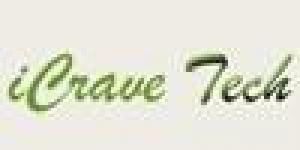
Description
-
Type
Short course
-
Location
London
To earn the MCITP 2008 Enterprise Administrator certification. Suitable for: Anyone
Facilities
Location
Start date
Start date
Reviews
Course programme
MCITP 2008 Enterprise Administrator
MCTS: Windows Vista Configuration
Installing and Upgrading Windows Vista
- Identify hardware requirements
- Perform a clean installation
- Upgrade to Windows Vista from previous versions of Windows
- Upgrade from one edition of Windows Vista to another edition
- Troubleshoot Windows Vista installation issues
- Install and configure Windows Vista drivers
Configuring and Troubleshooting Post-Installation System Settings
- Troubleshoot post-installation configuration issues
- Configure and troubleshoot Windows Aero
- Configure and troubleshoot parental controls
- Configure Windows Internet Explorer
Configuring Windows Security Features
- Configure and troubleshoot User Account Control
- Configure Windows Defender
- Configure Dynamic Security for Internet Explorer 7
- Configure security settings in Windows Firewall
Configuring Network Connectivity
- Configuring networking by using the Network and Sharing Center
- Troubleshoot connectivity issues
- Configure Remote Access
Configuring Applications Included with Windows Vista
- Configure and troubleshoot media applications
- Configure Windows Mail
- Configure Windows Meeting Space
- Configure Windows Calendar
- Configure Windows Fax and Scan
- Configure Windows Sidebar
Maintaining and Optimizing Systems That Run Windows Vista
- Troubleshoot performance issues
- Troubleshoot reliability issues by using built-in diagnostic tools
- Configure Windows Update
- Configure Data Protection
Configuring and Troubleshooting Mobile Computing
- Configure Mobile Display Settings
- Configure Mobile Devices
- Configure Tablet PC software
- Configure Power Options
MCTS: Windows Server 2008 Active Directory Configuration
Configuring Domain Name System (DNS) for Active Directory (16 percent)
- Configure zones
- Configure DNS server settings
- Configure zone transfers and replication
Configuring the Active Directory Infrastructure (25 percent)
- Configure a forest or a domain
- Configure trusts
- Configure sites
- Configure Active Directory replication
- Configure the global catalog
- Configure operations masters
Configuring Additional Active Directory Server Roles (9 percent)
- Configure Active Directory Lightweight Directory Service (AD LDS)
- Configure Active Directory Rights Management Service (AD RMS)
- Configure the read-only domain controller (RODC)
- Configure Active Directory Federation Services (AD FS)
Creating and Maintaining Active Directory Objects (24 percent)
- Automate creation of Active Directory accounts
- Maintain Active Directory accounts
- Create and apply Group Policy objects (GPOs)
- Configure GPO templates
- Configure software deployment GPOs
- Configure account policies
- Configure audit policy by using GPOs
Maintaining the Active Directory Environment (13 percent)
- Configure backup and recovery
- Perform offline maintenance
- Monitor Active Directory
Configuring Active Directory Certificate Services (13 percent)
- Install Active Directory Certificate Services
- Configure CA server settings
- Manage certificate templates
- Manage enrollments
- Manage certificate revocations
MCTS: Windows Server 2008 Network Infrastructure Configuration
Configuring IP Addressing and Services (24 percent)
- Configure IPv4 and IPv6 addressing
- Configure Dynamic Host Configuration Protocol (DHCP)
- Configure routing
- Configure IPsec
Configuring Name Resolution (27 percent)
* Configure a Domain Name System (DNS) server
* Configure DNS zones
* Configure DNS records
* Configure DNS replication
* Configure name resolution for client computers
Configuring Network Access (22 percent)
- Configure remote access
- Configure Network Access Protection (NAP)
- Configure network authentication
- Configure wireless access
- Configure firewall settings
Configuring File and Print Services (13 percent)
- Configure a file server
- Configure Distributed File System (DFS)
- Configure shadow copy services
- Configure backup and restore
- Manage disk quotas
- Configure and monitor print services
Monitoring and Managing a Network Infrastructure (14 percent)
- Configure Windows Server Update Services (WSUS) server settings
- Capture performance data
- Monitor event logs
- Gather network data
MCTS: Windows Server 2008 Applications Infrastructure Configuration
Deploying Servers (23 percent)
- Deploy images by using Windows Deployment Services
- Configure Microsoft Windows activation
- Configure Windows Server Hyper-V and virtual machines
- Configure high availability
- Configure storage
Configuring Terminal Services (31 percent)
- Configure Windows Server 2008 Terminal Services RemoteApp (TS RemoteApp)
- Configure Terminal Services Gateway
- Configure Terminal Services load balancing
- Configure and monitor Terminal Services resources
- Configure Terminal Services licensing
- Configure Terminal Services client connections
- Configure Terminal Services server options
Configuring a Web Services Infrastructure (30 percent)
- Configure Web applications
- Manage Web sites
- Configure a File Transfer Protocol (FTP) server
- Configure Simple Mail Transfer Protocol (SMTP)
- Manage Internet Information Services (IIS)
- Configure SSL security
- Configure Web site authentication and permissions
Configuring Network Application Services (13 percent)
- Configure Windows Media server
- Configure Digital Rights Management (DRM)
- Configure Microsoft Windows SharePoint Services server options
- Configure Windows SharePoint Services e-mail integration
PRO: Windows Server 2008, Enterprise Administrator
Planning Network and Application Services (23 percent)
- Plan for name resolution and IP addressing
- Design for network access
- Plan for application delivery
- Plan for Terminal Services
Designing Core Identity and Access Management Components (25 percent)
- Design Active Directory forests and domains
- Design the Active Directory physical topology
- Design the Active Directory administrative model
- Design the enterprise-level group policy strategy
Designing Support Identity and Access Management Components (29 percent)
- Plan for domain or forest migration, upgrade, and restructuring
- Design the branch office deployment
- Design and implement public key infrastructure
- Plan for interoperability
Designing for Business Continuity and Data Availability (23 percent)
- Plan for business continuity
- Design for software updates and compliance management
- Design the operating system virtualization strategy
Standard Training Dates
Start Date Time Duration
04/07/2009 8.30-1.30pm 12 Weeks (Sat)
13/07/2009 10.00-5.00pm 3 Weeks (Mon-Fri)
04/08/2009 6.00-8.30pm 12 Weeks (Tues & Thurs)
10/08/2009 10.00-5.00pm 3 Weeks (Mon-Fri)
14/09/2009 10.00-5.00pm 3 Weeks (Mon-Fri)
03/10/2009 8.30-1.30pm 12 Weeks (Sat)
12/10/2009 10.00-5.00pm 3 Weeks (Mon-Fri)
27/10/2009 5.30-9.00pm 8 Weeks (Tues & Thurs)
16/11/2009 10.00-5.00pm 3 Weeks (Mon-Fri)
MCITP 2008 Boot Camp
Candidates will be mentored well before the starting dates and be prepared for the fast track training.
Boot Camp Dates
City Date
London 22 - 26 June 2009
Birmingham 20 - 24 July 2009
London 10 - 14 August 2009
Birmingham 24 - 18 August 2009
MCITP 2008 Enterprise Administrator






