Microsoft Access Introduction
Course
Inhouse
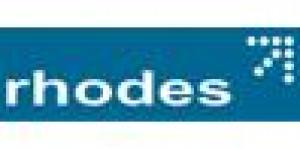
Description
-
Type
Course
-
Methodology
Inhouse
-
Duration
2 Days
How will you and your organisation benefit&. Upon completion of this course you will be able to: Understand database concepts and terminology. Design and create tables. Enter and manipulate data in tables. Use Access queries to select and analyse information in a table. Create data forms for viewing and inputting data. Create reports that summarise and group data. Perform database maintenance procedures. Suitable for: This course is designed for delegates who are new to using Access.
Reviews
Subjects
- Microsoft Access
Course programme
¨ Introduction to database concepts and terminology¨ Introducing Access¨ Database planning and designCreating Tables
¨ Examining a table¨ Creating a table with the table wizard¨ Creating a table in design view¨ Types of primary keysWorking with Tables
¨ Adding records¨ Modifying the table design¨ Finding and editing records¨ Deleting, adding, and copying records and values¨ Filtering and sorting recordsUsing Select Queries
¨ Selecting fields and sorting records¨ Refining the results of a query¨ Using queries to perform calculations¨ Joining tables in a queryCreating and Using Forms
¨ Creating a form¨ Modifying the form design¨ Using a form to locate and organise information¨ Multiple-table formsCreating and Using Reports
¨ Creating a report and selecting the data source¨ Creating a report that contains totalsDatabase Maintenance
¨ Creating a database¨ Copying objects¨ Using Windows Explorer¨ Compacting a database
Microsoft Access Introduction







